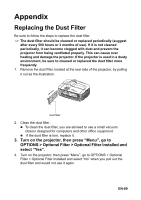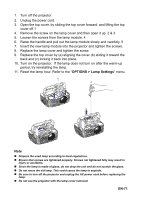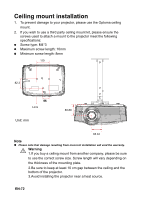Optoma EH501 User's Manual - Page 68
EN-68, When it's only displaying one picture, Press button, Action
 |
View all Optoma EH501 manuals
Add to My Manuals
Save this manual to your list of manuals |
Page 68 highlights
Right Jump to next photo and keep slideshow Left Jump to previous photo and keep slideshow Enter Show setting bar Menu Show projector menu When it's only displaying one picture: Press button Action Up Rotate +90° Down Rotate -90° Right Jump to next photo Left Jump to previous photo Enter Show setting bar Menu Show projector menu EN-68
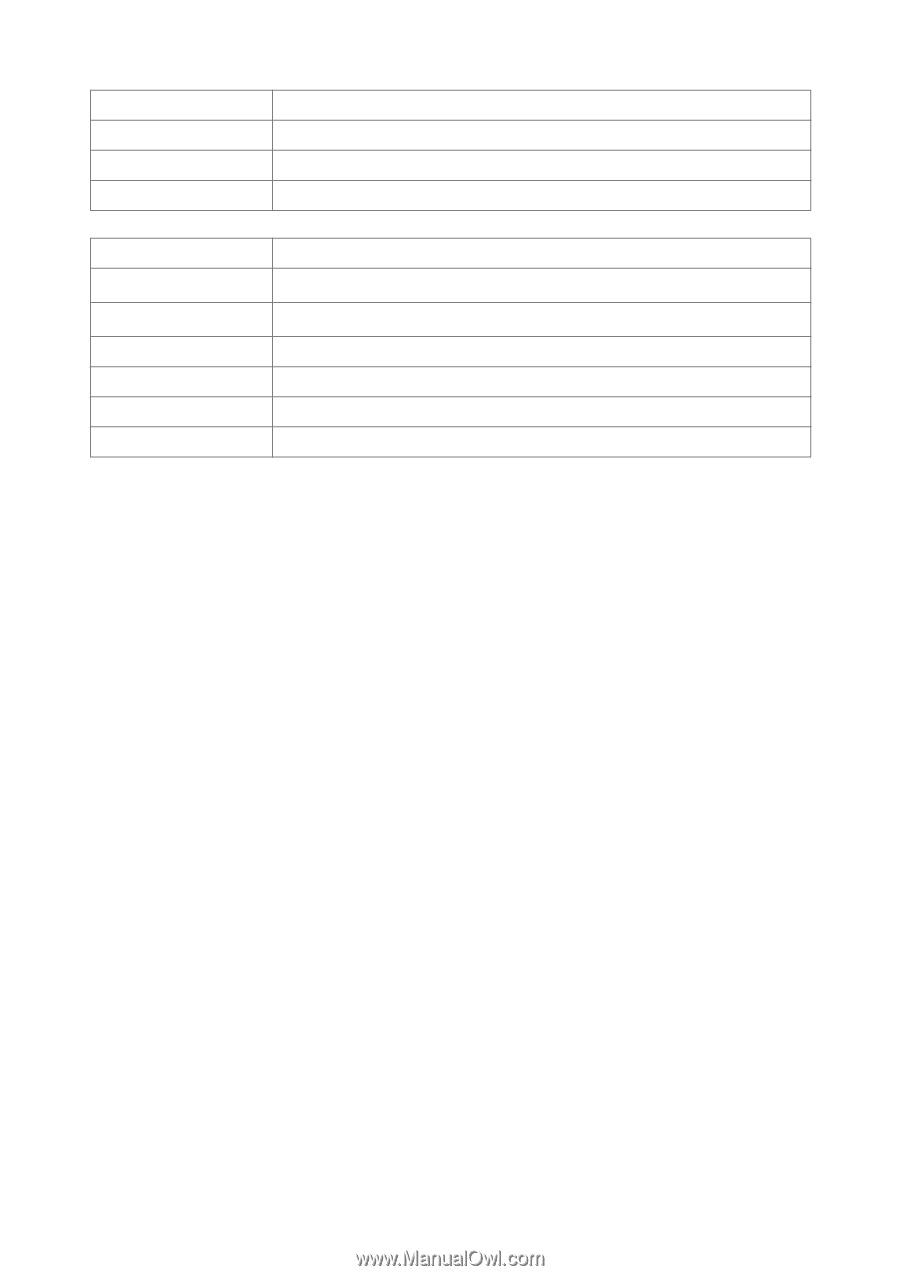
EN-68
When it's only displaying one picture:
Right
Jump to next photo and keep slideshow
Left
Jump to previous photo and keep slideshow
Enter
Show setting bar
Menu
Show projector menu
Press button
Action
Up
Rotate +90
°
Down
Rotate -90
°
Right
Jump to next photo
Left
Jump to previous photo
Enter
Show setting bar
Menu
Show projector menu