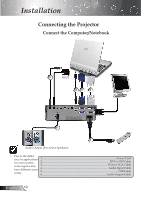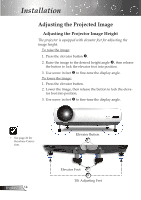Optoma EP773 User Manual - Page 11
Connect the Video
 |
View all Optoma EP773 manuals
Add to My Manuals
Save this manual to your list of manuals |
Page 11 highlights
Installation Connect the Video Video Output 3 5 4 2 6 Audio Output (For Active Speakers) 5 7 1 8 3 S-Video Output DVD Player, Set-top Box, HDTV receiver Due to the differ- ence in applications 1...Power Cord for each country, 2 RCA Component Cable for YPbPr some regions may 3 SCART VGA/S-Video Adaptor have different acces- 4 Composite Video Cable sories. 5 Audio Input Cable 6 Audio Output Cable 7...S-Video Cable 8 VGA to VGA Cable 11 English

±±
English
Installation
Connect the Video
Due to the differ-
ence in applications
for each country,
some regions may
have different acces-
sories.
1.
..............................................................................................................
Power Cord
2
........................................................................
RCA Component Cable for YPbPr
3
............................................................................
SCART VGA/S-Video Adaptor
4
..........................................................................................
Composite Video Cable
5.
..................................................................................................
Audio Input Cable
6.
...............................................................................................
Audio Output Cable
7.
..........................................................................................................
S-Video Cable
8.
................................................................................................
VGA to VGA Cable
1
2
3
S-Video Output
Video Output
DVD Player, Set-top Box,
HDTV receiver
6
7
Audio Output
(For Active Speakers)
4
5
5
3
8