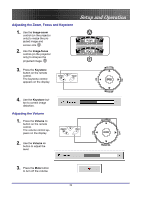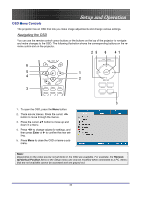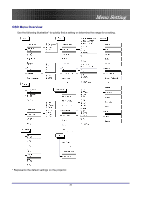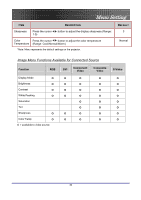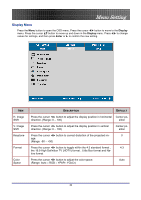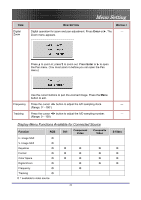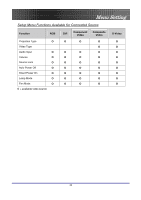Optoma TX774 User Manual - Page 29
Image Menu Functions Available for Connected Source, Range: Cool/Normal/Warm
 |
UPC - 796435116569
View all Optoma TX774 manuals
Add to My Manuals
Save this manual to your list of manuals |
Page 29 highlights
Menu Setting ITEM DESCRIPTION Sharpness Press the cursor 1-5) button to adjust the display sharpness (Range: Color Press the cursor button to adjust the color temperature Temperature (Range: Cool/Normal/Warm) *Note: Menu represents the default settings on the projector. DEFAULT 3 Normal Image Menu Functions Available for Connected Source Function RGB Display Mode O Brightness O Contrast O White Peaking O Saturation Tint Sharpness O Color Temp O O = available to video source DVI Component Video Composite Video O O O O O O O O O O O O O O O O O O O O O O S-Video O O O O O O O O 29
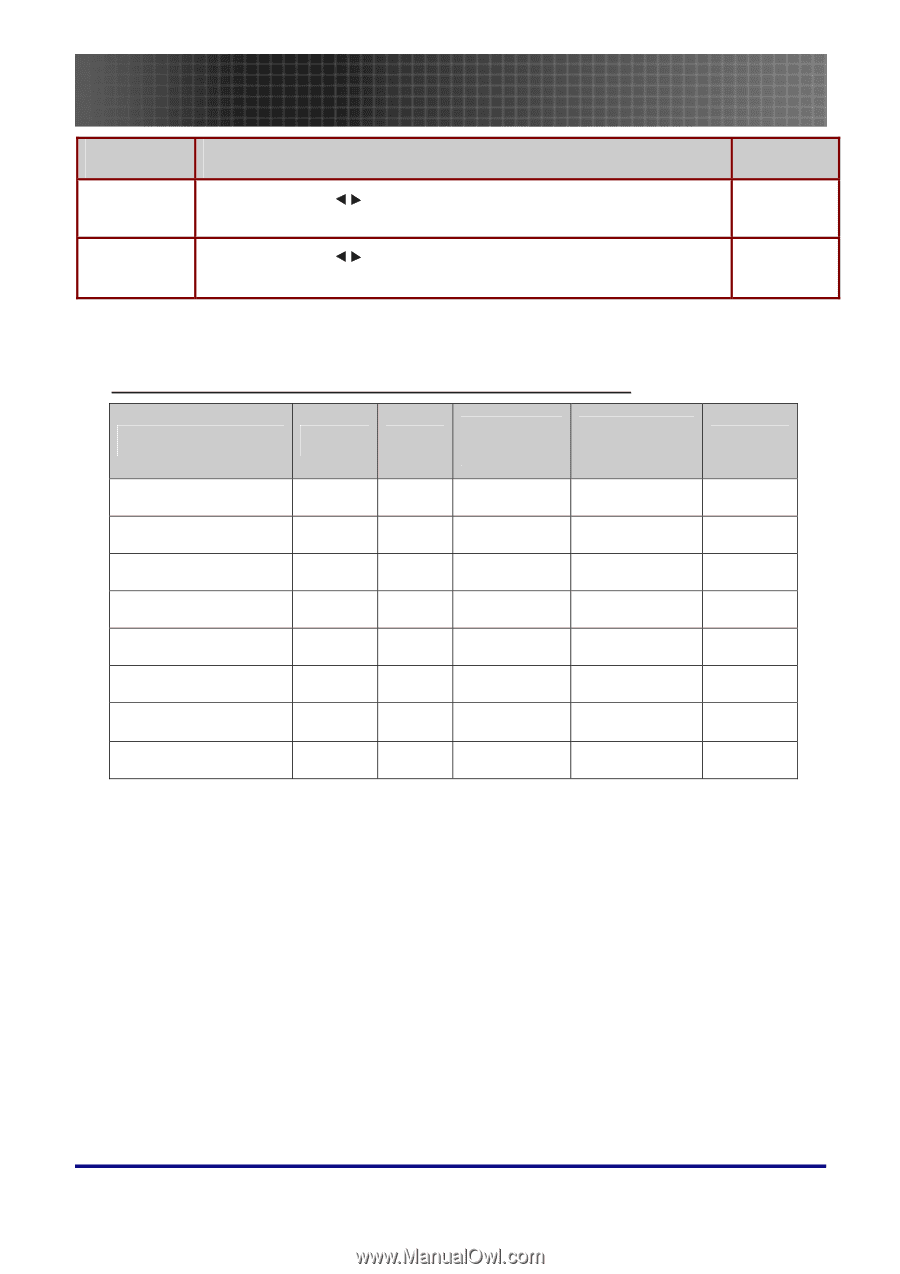
Menu Setting
29
I
TEM
D
ESCRIPTION
D
EFAULT
Sharpness
Press the cursor
button to adjust the display sharpness (Range:
1-5)
3
Color
Temperature
Press the cursor
button to adjust the color temperature
(Range: Cool/Normal/Warm)
Normal
*Note: Menu represents the default settings on the projector.
Image Menu Functions Available for Connected Source
Function
RGB
DVI
Component
Video
Composite
Video
S-Video
Display Mode
O
O
O
O
O
Brightness
O
O
O
O
O
Contrast
O
O
O
O
O
White Peaking
O
O
O
O
O
Saturation
O
O
O
Tint
O
O
O
Sharpness
O
O
O
O
O
Color Temp
O
O
O
O
O
O = available to video source