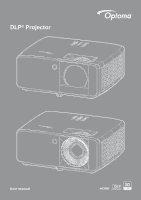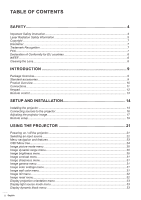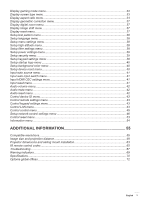Optoma ZH420 Manual - Page 5
Laser Radiation Safety Information, also complies with 21 CFR 1040.10 and 1040.11 as a Risk Group 2
 |
View all Optoma ZH420 manuals
Add to My Manuals
Save this manual to your list of manuals |
Page 5 highlights
‡ When switching the projector off, please ensure the cooling cycle has been completed before disconnecting power. Allow 90 seconds for the projector to cool down. ‡ Turn off and unplug the power plug from the AC outlet before cleaning the product. ‡ Use a soft dry cloth with mild detergent to clean the display housing. Do not use abrasive cleaners, waxes or solvents to clean the unit. ‡ Disconnect the power plug from AC outlet if the product is not being used for a long period of time. ‡ Do not setup the projector in places where it might be subjected to vibration or shock. ‡ Do not touch the lens with bare hands. ‡ Remove battery/batteries from remote control before storage. If the battery/batteries are left in the remote for long periods, they may leak. ‡ Do not use or store the projector in places where smoke from oil or cigarettes may be present, as it can adversely affect the quality of the projector performance. ‡ Please follow the correct projector orientation installation as non standard installation may affect the projector performance. ‡ Use a power strip and or surge protector. As power outages and brown-outs can KILL devices. Laser Radiation Safety Information ‡ This product is classified as CLASS 1 LASER PRODUCT - RISK GROUP 2 of IEC60825-1 : 2014 and also complies with 21 CFR 1040.10 and 1040.11 as a Risk Group 2, LIP (Laser Illuminated Projector) as defined in IEC 62471:5:Ed. 1.0. For more information see Laser Notice No. 57, dated May 8, 2019. ‡ As with any bright source, do not stare into the direct beam, RG2 IEC 62471-5:2015. ‡ This projector is class 1 laser product of IEC/EN 60825-1:2014 and risk group 2 with the requirements of IEC 62471-5:2015. ‡ Supervise children: no staring, and avoid use of optical aids! ‡ Notice is given to supervise children and to never allow them to stare into the projector beam at any distance from the projector. ‡ Notice is given to use caution when using the remote control for starting the projector while in front of the projection lens. ‡ Notice is given to the user to avoid the use of optical aids such as binoculars or telescopes inside the beam. ‡ When turning on the projector, make sure no one within projection range is looking at the lens. English 5