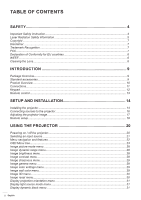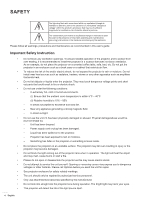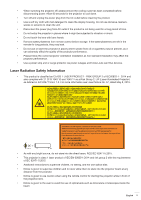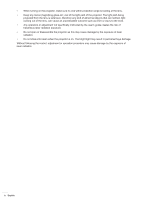English
3
Display gaming mode menu
.....................................................................................................
31
Display screen type menu
........................................................................................................
31
Display aspect ratio menu
........................................................................................................
32
Display geometric correction menu
..........................................................................................
35
Display digital zoom menu
........................................................................................................
35
Display image shift menu
.........................................................................................................
35
Display reset menu
...................................................................................................................
35
Setup test pattern menu
...........................................................................................................
36
Setup language menu
..............................................................................................................
36
Setup menu settings menu
.......................................................................................................
36
Setup high altitude menu
..........................................................................................................
36
Setup power settings menu
......................................................................................................
36
Setup security menu
.................................................................................................................
37
Setup startup logo menu
..........................................................................................................
37
Setup background color menu
..................................................................................................
37
Setup device reset menu
..........................................................................................................
37
Input auto source menu
............................................................................................................
38
Input auto input switch menu
....................................................................................................
38
Input HDMI CEC settings menu
...............................................................................................
38
Input reset menu
.......................................................................................................................
38
Audio volume menu
..................................................................................................................
39
Audio mute menu
.....................................................................................................................
39
Audio internal speaker menu
....................................................................................................
39
Audio audio output menu
..........................................................................................................
39
Audio reset menu
.....................................................................................................................
39
Control device ID menu
............................................................................................................
40
Control remote settings menu
..................................................................................................
40
Control keypad settings menu
..................................................................................................
40
Control reset menu
...................................................................................................................
40
Information menu
......................................................................................................................
41
ADDITIONAL INFORMATION
..........................................................
42
Compatible resolutions
.............................................................................................................
42
Image size and projection distance
..........................................................................................
46
Projector dimensions and ceiling mount installation
.................................................................
48
IR remote control codes
...........................................................................................................
50
Troubleshooting
........................................................................................................................
52
Warning indicators
....................................................................................................................
54
Specifications
...........................................................................................................................
55
Optoma global offices
...............................................................................................................
56