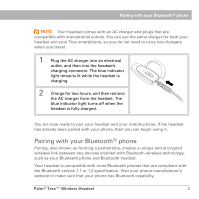Palm 3206WW User Guide - Page 10
are no obstructions including parts of your body, between the headset and the phone.
 |
UPC - 805931014559
View all Palm 3206WW manuals
Add to My Manuals
Save this manual to your list of manuals |
Page 10 highlights
Wearing the headset on your left or right ear 2 Flip the ear grip down. 3 Rotate the ear grip in a half-circle, counterclockwise. 4 Place the headset over your left ear with the ear grip toward the front. Follow the same procedure to switch back to wearing the headset on your right ear. 0 NOTE For optimal performance, wear your headset and your Bluetooth phone on the same side of your body. In general, you will get better performance when there are no obstructions (including parts of your body) between the headset and the phone. 8 Palm® Treo™ Wireless Headset

Wearing the headset on your left or right ear
8
Palm
®
Treo™ Wireless Headset
Follow the same procedure to switch back to wearing the headset on your right
ear.
0
2
Flip the ear grip down.
3
Rotate the ear grip in a half-circle, counterclockwise.
4
Place the headset over your left ear with the ear grip toward the front.
For optimal performance, wear your headset
and your Bluetooth phone on the same side of your body.
In general, you will get better performance when there
are no obstructions (including parts of your body)
between the headset and the phone.
NOTE