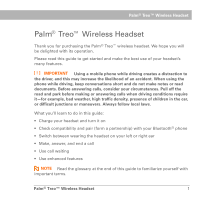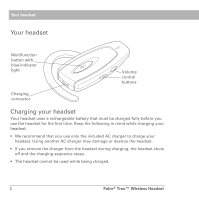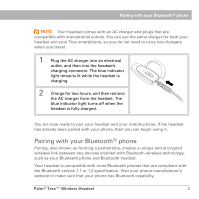Palm 3206WW User Guide - Page 5
Pairing with your Bluetooth® phone, charging connector. The blue indicator
 |
UPC - 805931014559
View all Palm 3206WW manuals
Add to My Manuals
Save this manual to your list of manuals |
Page 5 highlights
Pairing with your Bluetooth® phone NOTE Your headset comes with an AC charger and plugs that are compatible with international outlets. You can use the same charger for both your headset and your Treo smartphone, so you do not need to carry two chargers when you travel. 0 1 Plug the AC charger into an electrical outlet, and then into the headset's charging connector. The blue indicator light remains lit while the headset is charging. 2 Charge for two hours, and then remove the AC charger from the headset. The blue indicator light turns off when the headset is fully charged. You are now ready to pair your headset and your mobile phone. If the headset has already been paired with your phone, then you can begin using it. Pairing with your Bluetooth® phone Pairing, also known as forming a partnership, creates a unique and encrypted wireless link between two devices enabled with Bluetooth wireless technology, such as your Bluetooth phone and Bluetooth headset. Your headset is compatible with most Bluetooth phones that are compliant with the Bluetooth version 1.1 or 1.2 specification. Visit your phone manufacturer's website to make sure that your phone has Bluetooth capability. Palm® Treo™ Wireless Headset 3