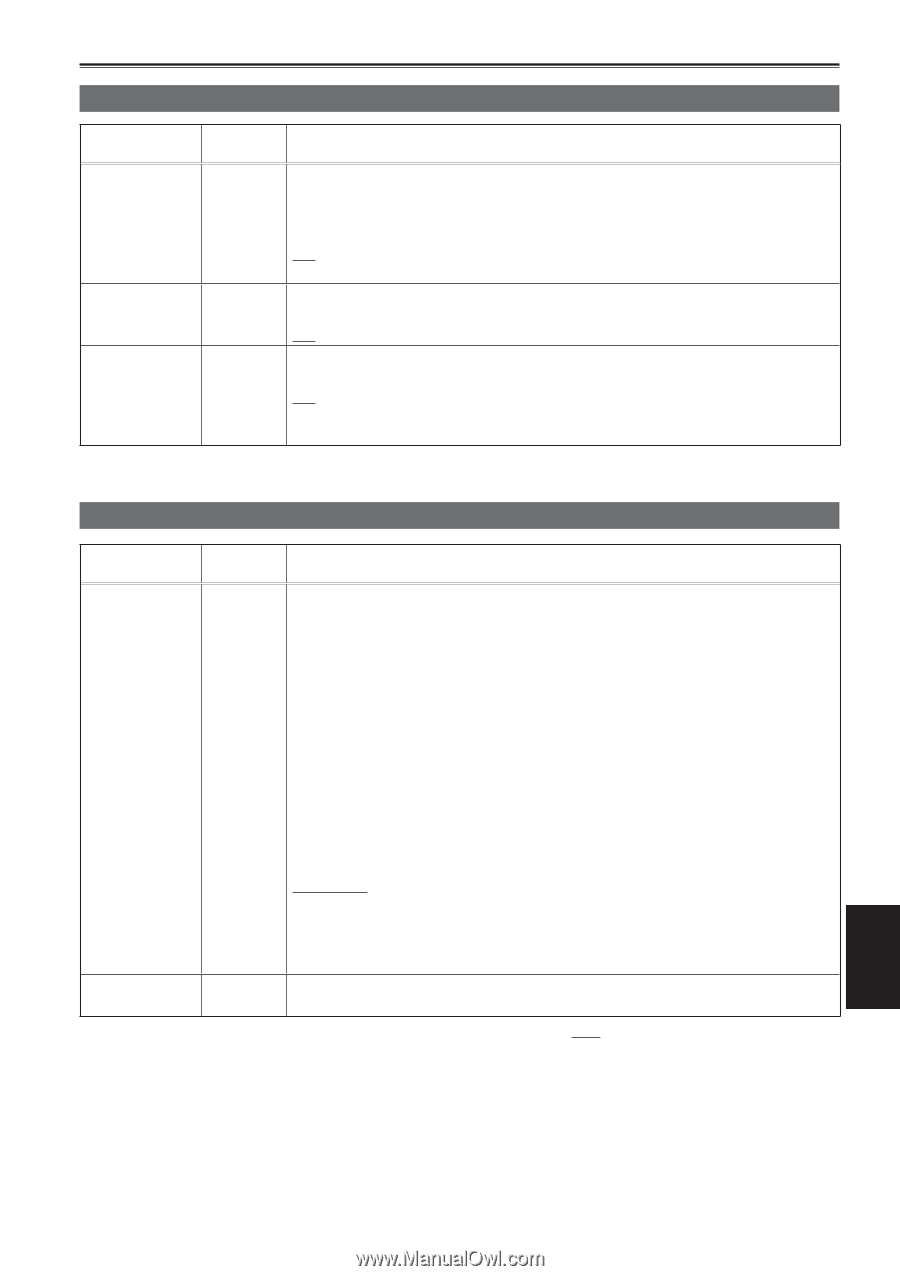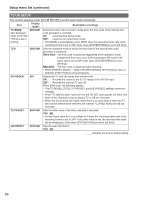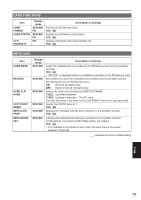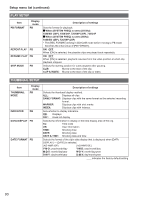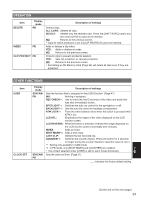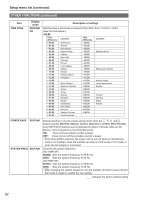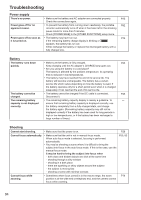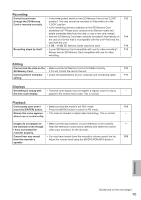Panasonic AG-HMR10 Operating Instructions - Page 91
Operation, Other Functions, Lcd Reverse
 |
View all Panasonic AG-HMR10 manuals
Add to My Manuals
Save this manual to your list of manuals |
Page 91 highlights
OPERATION Item DELETE Display mode PB INDEX PB CLIP PROTECT PB Description of settings Deletes clips. ALL CLIPS: Deletes all clips. SELECT: Deletes only the selected clips. Press the [SHIFT/EXEC] button and then select [YES] to execute the deletion. NO: Returns to the previous screen. • Clips for which protection is set in [CLIP PROTECT] cannot be deleted. Adds or deletes a clip index. YES: Adds or deletes an index. NO: Returns to the previous screen. Protects clips to prevent accidental deletion. YES: Sets clip protection or cancels protection. NO: Returns to the previous screen. • Formatting an SD Memory Card (Page 34) will delete all clips even if they are protected. OTHER FUNCTIONS Item USER CLOCK SET Display mode SDI/CAM PB SDI/CAM PB Description of settings Sets the function that is assigned to the [USER] button. (Page 41) INH: Nothing is assigned. REC CHECK∗1: Use to check the final 2 seconds of the video and audio that SPOTLIGHT∗1: BACKLIGHT∗1: ATW LOCK∗1: was shot immediately before. Switches the auto iris control for the spotlight on or off. Sets the auto iris control for backlight compensation. Fixes the white balance value when the button is pressed while ATW is set. LCD DTL: Emphasizes the edges of the video displayed on the LCD monitor screen. LCD REVERSE: While the button is pressed, reverses the image displayed on the LCD monitor screen horizontally and vertically. INDEX: Adds an index. SHOT MARK∗2: Adds a shot mark. LAST CLIP: Deletes the last recorded clip. COUNTER∗2: Switches the counter display. (Press the button for 2 seconds or longer during the counter display to reset the value to zero.) ∗1 Setting only available in CAM mode. ∗2 In PB mode, only [SHOT MARK] and [COUNTER] are enabled. • The content selected under [USER] is set for each mode individually. Sets the date and time. (Page 31) indicates the factory default setting. Menu (Continued on the next page) 91