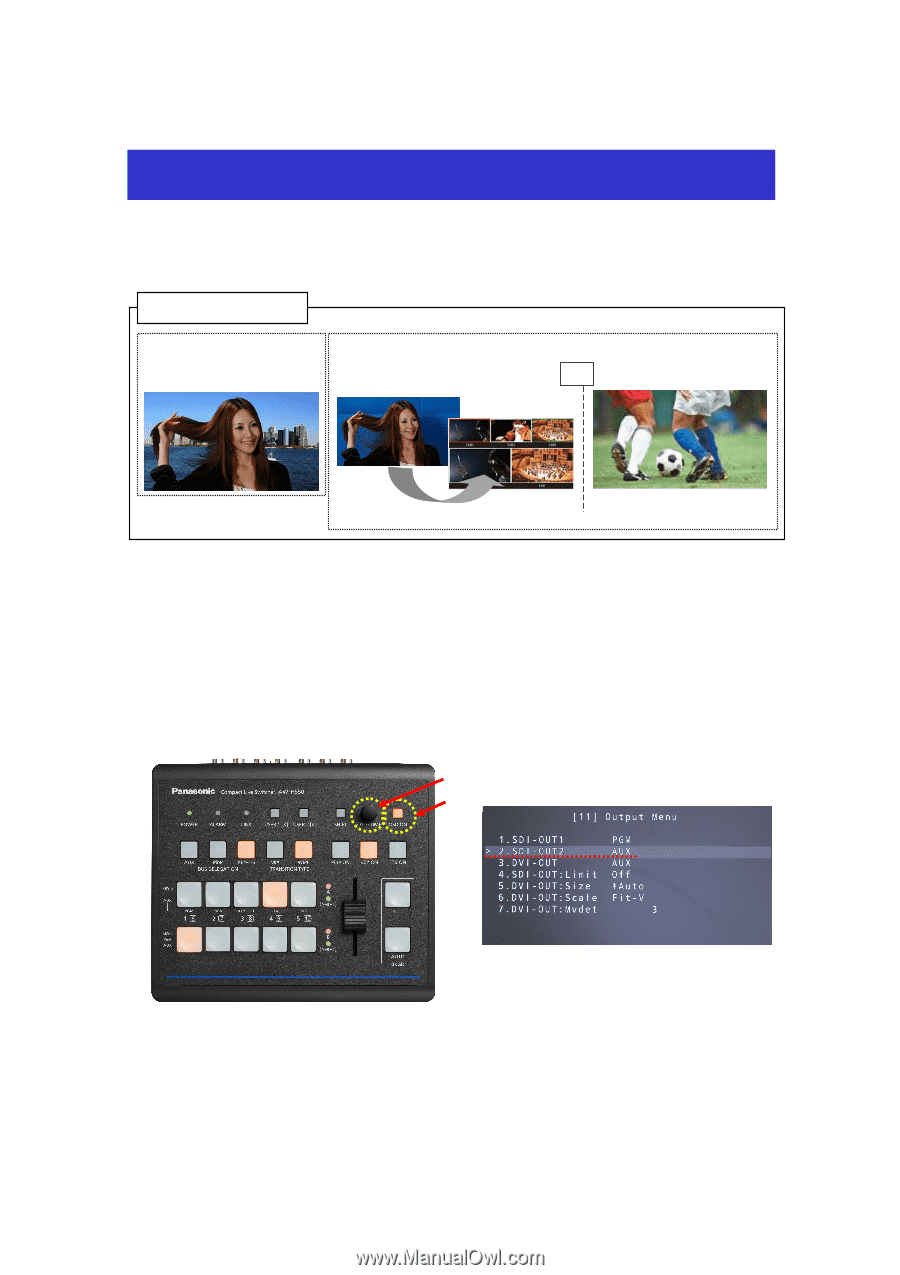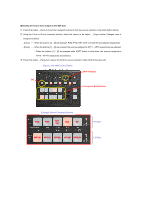Panasonic AW-HS50 How-To Use HS50 AUX Output - Page 1
Panasonic AW-HS50 Manual
 |
View all Panasonic AW-HS50 manuals
Add to My Manuals
Save this manual to your list of manuals |
Page 1 highlights
AUX (Auxiliary) Bus ★ AUX bus is a spare bus that can be used without changing the main line output, for example, when you want to switch the input video or multi view (MV) screen and output it, or want to fix another input signal and output it. * This AUX bus is a single bus. Example of Use of AUX Bus SDI OUT1 Signal: PGM (Main Line Output) SDI OUT2 Signal: AUX (Input video, multi view (MV) screen, etc. Or (Input video is fixed and output) are switched and output) (Possible to switch without changing main line) * This AUX bus is a single bus (To use the output as [AUX]) ★ This is to explain the operation for assigning the output signal [AUX] to SDI OUT2 and selecting the source. ① Hold down the OSD ON button - (Fig.1-A) for 2 seconds to open the menu. (To close it, hold down the button again for 2 seconds.) ② Use the OSD/TIME dial - (Fig.1-B) to change the following menu setting. Menu: [11] Output Menu > 2. SDI-OUT2 => [AUX] - (Fig.2) * Default Setting: PVW (Figure 1: AW-HS50 Control Panel) (B) (Figure 2: AW-HS50 Menu Display Screen) (A)