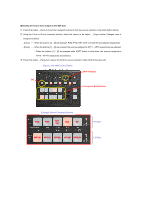Panasonic AW-HS50 How-To Use HS50 AUX Output - Page 2
Selecting the source to be output as the AUX bus
 |
View all Panasonic AW-HS50 manuals
Add to My Manuals
Save this manual to your list of manuals |
Page 2 highlights
(Selecting the source to be output as the AUX bus) ① Press AUX button - (Fig.3-A) to set the crosspoint buttons to AUX bus source selection mode (AUX button blinks). ② Using the A bus or B bus crosspoint buttons, select the source to be output. - (Figure below: Enlarged view of crosspoint buttons) - [A bus] ・・・ When the buttons [1] - [5] are pressed, PGM, PVW, KEY OUT, CLN and MV are selected respectively. - [B bus] ・・・ When the buttons [1] - [5] are pressed, the sources assigned to XPT1 - XPT5 respectively are selected. * When the buttons [1] - [5] are pressed while SHIFT button is held down, the sources assigned to XPT6 - XPT10 respectively are selected. ③ Press AUX button - (Fig.3-A) to release the AUX bus source selection mode (AUX button goes off). (Figure 3: AW-HS50 Control Panel) (SHIFT Button) (A) (Crosspoint Buttons Area) (Enlarged View of Crosspoint Buttons) PGM PVW KEY CLN MV OUT XPT1(6) XPT2(7) XPT3(8) XPT4(9) XPT5(10) [A Bus] [B Bus]