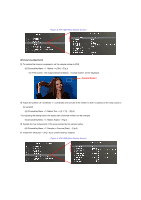Panasonic AW-HS50 How-To Chroma Key with the HS50 - Page 3
AW-HS50 Menu Display Screen
 |
View all Panasonic AW-HS50 manuals
Add to My Manuals
Save this manual to your list of manuals |
Page 3 highlights
★ By adjusting the settings in the following menu items, you can adjust how the chroma key is to be defined. Set or adjust the settings for the menu items in [6] ChromaKey Menu. - (Fig.4) (Figure 4: AW-HS50 Menu Display Screen) 5. Settings for the hue (H), saturation (S) and luminance (L) of the color to be used as the chroma key reference from the sampled color 6. Setting for the extent of the influence of Y component (higher value has a greater influence) 7. Settings for the extent of the ranges of hue (H) and of saturation (S) to be defined 9. Setting for the amount of color muting Set this when the background color is superimposed over the fill image 8. Setting for the amount of soft effect on the boundary of the color to be defined * For the details of each item, please see pp. 15 - 16 of Operating Instructions .