Panasonic AW-HS50 How-To Setup the HS50 Multi View Display
Panasonic AW-HS50 Manual
 |
View all Panasonic AW-HS50 manuals
Add to My Manuals
Save this manual to your list of manuals |
Panasonic AW-HS50 manual content summary:
- Panasonic AW-HS50 | How-To Setup the HS50 Multi View Display - Page 1
Setting for Multi View (MV) Display ★ This switcher has a single-channel Multi View (MV) output that can display PGM, PVW, menu setting. Menu: [11] Output Menu > 2. SDI-OUT2 => [MV] - (Fig.2) * Default Setting: PVW (Figure 1: AW-HS50 Control Panel) (B) (A) (Figure 2: AW-HS50 Menu Display Screen) - Panasonic AW-HS50 | How-To Setup the HS50 Multi View Display - Page 2
11.Pos10 Source => [Set the Sources] - (Fig.5) (Figure 5: AW-HS50 Menu Display Screen) (10-aSplit Layout) The sources assigned to each Pos KEY OUT AUX Videos input into SDI IN1 - 4 Video input into DVI IN Signal output from color generator built in this switcher Image stored in this switcher
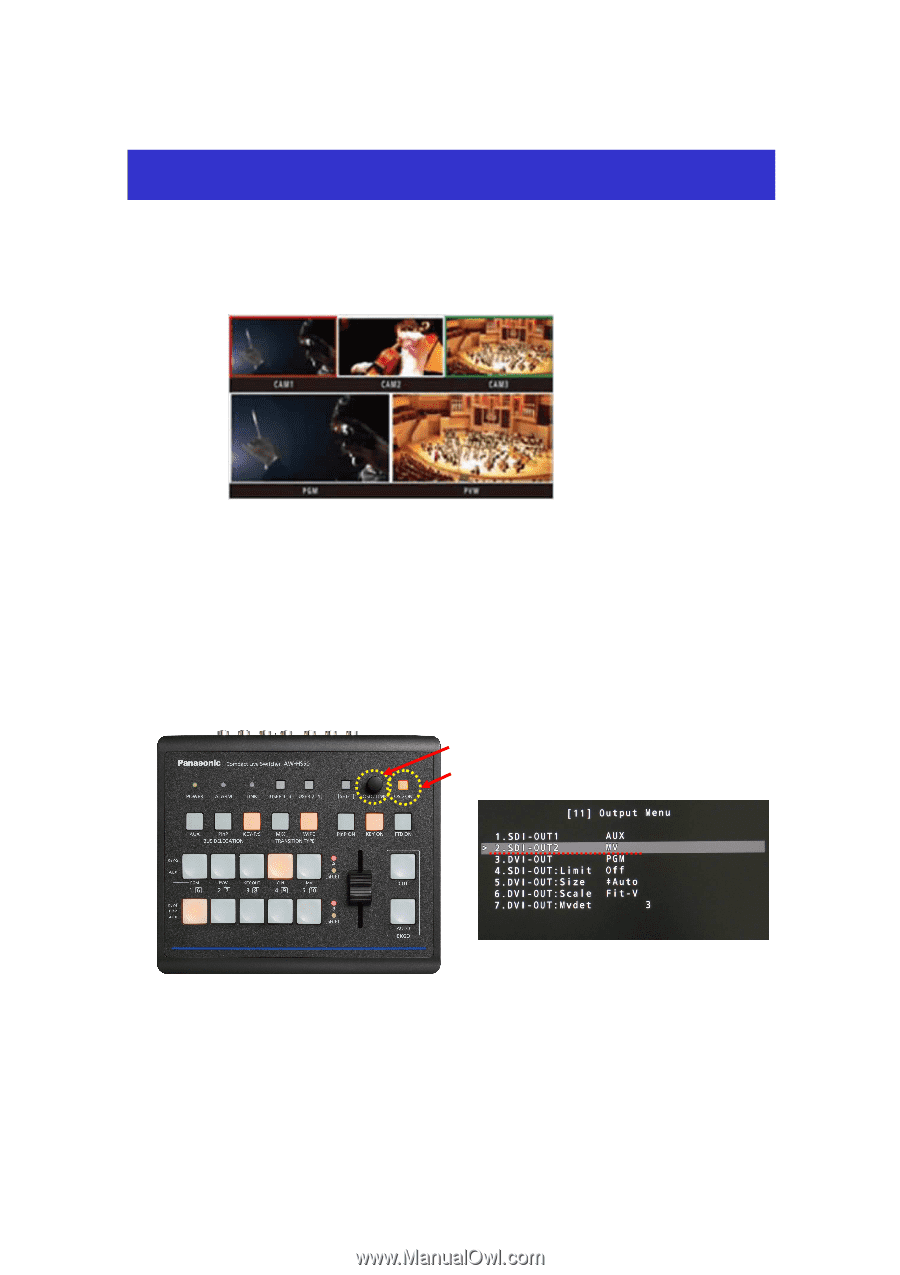
★
This switcher has a single-channel Multi View (MV) output that can display PGM, PVW, input image, AUX image, etc.
at the same time on an external monitor.
You can select the screen from 8 patterns (4-split, 5-split A/B, 6-split A/B, 9-split, 10-split A/B).
(Setting for Display on the Screen)
★
This is to explain the operation for assigning the output signal [MV] to SDI OUT2.
* It is also possible to assign [MV] to SDI OUT1 or DVI OUT.
①
Hold down the OSD ON button – (Fig.1-A) for 2 seconds to open the menu. (To close it, hold down the button again
for 2 seconds.)
②
Use the OSD/TIME dial – (Fig.1-B) to change the following menu setting.
Menu: [11]
Output Menu
>
2. SDI-OUT2
=>
[MV] – (Fig.2)
* Default Setting: PVW
Setting for Multi View (MV) Display
(Figure 1: AW-HS50 Control Panel)
(
A
)
(
B
)
(Figure 2: AW-HS50 Menu Display Screen)
(Image of Multi View Display)




