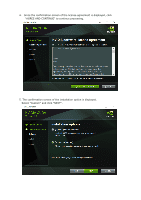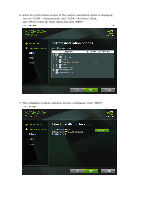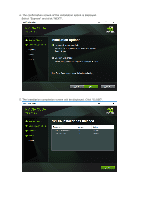Panasonic AW-SF100/SF200 AW-SF100 - CUDA Toolkit 8.0 Installation Procedure - Page 3
The installation location selection screen is displayed. Click NEXT.
 |
View all Panasonic AW-SF100/SF200 manuals
Add to My Manuals
Save this manual to your list of manuals |
Page 3 highlights
6. Since the confirmation screen of the custom installation option is displayed, turn on "CUDA - Development" and "CUDA - Runtime" check, turn off the check for other items and click "NEXT". 7. The installation location selection screen is displayed. Click "NEXT".

6. Since the confirmation screen of the custom installation option is displayed,
turn on “CUDA – Development” and “CUDA – Runtime” check,
turn off the check for other items and click "NEXT".
7. The installation location selection screen is displayed. Click "NEXT".