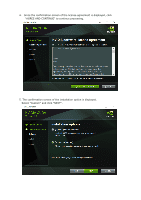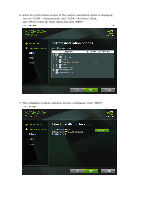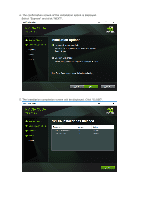Panasonic AW-SF100/SF200 AW-SF100 - CUDA Toolkit 8.0 Installation Procedure - Page 4
Installing the CUDA Toolkit 8.0 patch, AGREE AND CONTINUE to continue processing.
 |
View all Panasonic AW-SF100/SF200 manuals
Add to My Manuals
Save this manual to your list of manuals |
Page 4 highlights
8. The installation completion screen will be displayed. Click "CLOSE". 1.3. Installing the CUDA Toolkit 8.0 patch Please install the CUDA Toolkit 8.0 Patch, according to the following procedure. 1. Double click the downloaded cuda_8.0.61.2_windows.exe file and execute it. 2. The confirmation screen for the extraction destination is displayed. Click "OK". 3. Since the confirmation screen of the license agreement is displayed, click "AGREE AND CONTINUE" to continue processing.

8. The installation completion screen will be displayed. Click "CLOSE".
1.3.
Installing the CUDA Toolkit 8.0 patch
Please install the CUDA Toolkit 8.0 Patch, according to the following procedure.
1. Double click the downloaded cuda_8.0.61.2_windows.exe file and execute it.
2. The confirmation screen for the extraction destination is displayed. Click "OK".
3. Since the confirmation screen of the license agreement is displayed, click
"AGREE AND CONTINUE" to continue processing.