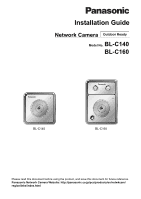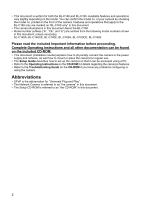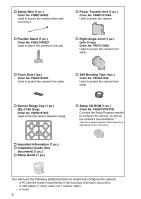Panasonic BL-C140A Installation Guide
Panasonic BL-C140A - Outdoor MPEG-4 Network Camera Manual
 |
UPC - 037988845415
View all Panasonic BL-C140A manuals
Add to My Manuals
Save this manual to your list of manuals |
Panasonic BL-C140A manual content summary:
- Panasonic BL-C140A | Installation Guide - Page 1
Installation Guide Network Camera Outdoor Ready Model No. BL-C140 BL-C160 BL-C140 BL-C160 Please read this document before using the product, and save this document for future reference. Panasonic Network Camera Website: http://panasonic.co.jp/pcc/products/en/netwkcam/ regionlinks/index.html - Panasonic BL-C140A | Installation Guide - Page 2
, BL-C160A, BL-C160CE, BL-C160E Please read the included Important Information before proceeding. Complete Operating Instructions and all other documentation can be found on the included CD-ROM. • This document (Installation Guide) explains how to physically connect the camera to the power supply - Panasonic BL-C140A | Installation Guide - Page 3
Locations 14 Installation Examples ...15 Light Brightness (BL-C160 Only 16 Effect of Brightness and Distance on Image Quality 16 Connections 17 Camera Mounting 18 Adjusting Range and Sensitivity 23 Preventing Sensor Interference (BL-C160 Only 23 Adjusting Motion Detection Sensitivity 25 - Panasonic BL-C140A | Installation Guide - Page 4
Diagram Confirm you know the names of the camera's physical features. Connections Connect the camera to your network and to the power outlet. Setup Setup the camera (described in the included Setup Guide). This involves configuring the camera so that it can be accessed from a PC. Mounting Mount - Panasonic BL-C140A | Installation Guide - Page 5
's packaging. … Main Unit (1 pc.) The appearance of your camera depends on which model you have purchased. … AC Adaptor (1 pc.) Order No. PQLV206Y Cord Length: About 3 m (9 feet 10 inches) BL-C140A/BL-C160A BL-C140 BL-C160 … Screw A (6 pcs.) Order No. XTB4 + 20AFJ Used for wall mounting the - Panasonic BL-C140A | Installation Guide - Page 6
(1 pc.) … Installation Guide (this document) (1 pc.) … Setup Guide (1 pc.) You will need the following additional items to install and configure the camera. - a PC (see the system requirements in the Important Information document) - 2 LAN cables (1 indoor cable and 1 outdoor cable) - a router - Panasonic BL-C140A | Installation Guide - Page 7
*1 C Lens D Lens cover C D Rear View E F E Safety wire hole F DATA/POWER IN G G Stand mounting hole H FACTORY DEFAULT RESET button H I Serial number and MAC address label I *1 See 1.1 Understanding the Camera Indicator in the Troubleshooting Guide on the CD-ROM for indicator meaning. 7 - Panasonic BL-C140A | Installation Guide - Page 8
infrared D sensor) E F G Rear View H I H Safety wire hole I DATA/POWER IN J Stand mounting hole K FACTORY DEFAULT RESET button L Serial number and MAC address label J K L *1 See 1.1 Understanding the Camera Indicator in the Troubleshooting Guide on the CD-ROM for indicator meaning. *2 The - Panasonic BL-C140A | Installation Guide - Page 9
an Installation Location Please read the following information about the camera's motion detection feature and built-in sensor (BL-C160 only) before deciding where to mount the camera. Detection Features Motion Detection Feature The camera detects changes in the images being displayed. Active Motion - Panasonic BL-C140A | Installation Guide - Page 10
changes in contour and brightness in moving objects. This is done in order to reduce inaccurate detections due to changes in brightness. • The camera can easily detect motion when objects move sideways in front of the camera, but cannot easily detect motion when objects move toward the front of the - Panasonic BL-C140A | Installation Guide - Page 11
(BL-C160 Only) The camera's built-in sensor is a pyroelectric infrared sensor, which means it uses infrared rays to detect temperature differences within its range that are emitted naturally by people, animals, etc. The sensor can be used to trigger the camera to buffer (i.e., temporarily store - Panasonic BL-C140A | Installation Guide - Page 12
built-in sensor can easily detect temperature changes when objects move sideways in front of the camera, but cannot easily detect temperature changes when objects move toward the front of the camera. When the camera is in a 20 °C (68 °F) environment Easy to detect Diffictult to detect Easy to detect - Panasonic BL-C140A | Installation Guide - Page 13
light so as not to disturb the surrounding area. (BL-C160 only) Built-in sensor Note Avoid these kinds of locations when mounting the camera. • Where people approach the camera by walking toward the front of the camera • Facing roads where many cars pass by (Even when separated by more than 5 m [16 - Panasonic BL-C140A | Installation Guide - Page 14
and where passing cars do not cause interference. It is easier to detect people when they pass in front of the camera. A sensor range cap can be attached to the camera to control the detection range. For more information, see page 27. Difficult to detect Distance About 3 m (9 feet 10 inches - Panasonic BL-C140A | Installation Guide - Page 15
or cars passing by on the street will be difficult to detect. It is easier to detect people when they pass in front of the camera. Not Recommend People or cars passing by on the street will be easy to detect, but intruders entering the garage will be difficult to detect - Panasonic BL-C140A | Installation Guide - Page 16
(BL-C160 Only) The camera features a built-in light that can turn on automatically when it is Light dark, or when the camera's motion detection or sensor features are triggered. The following brightness levels are measured 3 m (9 feet 10 inches) from the camera. Directly in front of the camera - Panasonic BL-C140A | Installation Guide - Page 17
your router's UPnP™ feature is enabled. (Most routers have UPnP™ turned off by default.) Outside Wall Inside AC adaptor To the power outlet (For BL-C140CE/ BL-C140E/ BL-C160CE/ BL-C160E use an AC cord) Power transfer unit Outdoor LAN cable* LAN cable Router * Use a LAN cable that is no more - Panasonic BL-C140A | Installation Guide - Page 18
to connect the camera and the power transfer unit. • camera using screw B (included) and washer S (included). • Make sure you attach the safety wire when mounting the camera, to prevent the camera from falling. Safety wire Washer S Screw B 2 Remove the tab on the flexible stand, then pass an outdoor - Panasonic BL-C140A | Installation Guide - Page 19
(at least 25 mm [1 inch] thick) etc. When there is no beam, apply a board on the other side of the wall to make sure the camera does not drop. Screw A At least 25 mm (1 inch) 4 Pass the cable through the right-angle joint and attach the right-angle joint by fastening - Panasonic BL-C140A | Installation Guide - Page 20
wrap the cable. • Make sure that there are no gaps in the wrapped tape for water to enter. 50 mm (1 15/16 inches) 6 Attach the camera by screwing the threaded mount into the stand mounting hole. • Loosen the flexible stand grip to make adjusting the angle of the - Panasonic BL-C140A | Installation Guide - Page 21
Cable 10 Connect the outdoor LAN cable connected to the camera to the power transfer unit. 11 Connect the AC adaptor to the power transfer unit and plug the other end into the power outlet. • The camera will activate. To the power outlet (For BL-C140CE/BL-C140E/ BL-C160CE/BL-C160E use an AC cord - Panasonic BL-C140A | Installation Guide - Page 22
When mounting on a mortar or concrete surface • Prepare anchors for 4 mm (3/16 inch) diameter screws for mounting. A Place the flexible stand on the wall where you plan to mount the flexible stand and mark the points where you are going to make holes. B Make holes with an electric drill. Insert - Panasonic BL-C140A | Installation Guide - Page 23
Adjusting Range and Sensitivity Preventing Sensor Interference (BL-C160 Only) If objects are interfering with the built-in sensor, use one of the included sensor range caps to cover the corresponding area of the - Panasonic BL-C140A | Installation Guide - Page 24
Example 2 If there are interfering objects (such as heat emitting devices) being displayed on both sides of the screen, use cap 3 to block the parts of the sensor that are detecting the interfering objects (in this case on the left and right-hand sides). Heat emitting device Other interfering object - Panasonic BL-C140A | Installation Guide - Page 25
Adjusting Motion Detection Sensitivity The sensitivity of the motion detection can be adjusted to match the installation environment. For more information, see 2.10 Adjusting Motion Detection Sensitivity in the Operating Instructions on the CD-ROM. 25 - Panasonic BL-C140A | Installation Guide - Page 26
more information, see 2.9 Adjusting Sensor Sensitivity (BL-C160) in the Operating Instructions on the CD-ROM. Temperature: 20 °C (68 °F) N High • In certain installation setups or environments it may be necessary to increase sensor sensitivity for the camera to be operational. • Increasing sensor - Panasonic BL-C140A | Installation Guide - Page 27
Sensor Range Caps (BL-C160 Only) When there are objects that you do not want to detect with the built-in sensor, a sensor range cap can be attached to the camera to control the detection range. There are 4 sensor range caps: the standard cap (attached at the time of purchase), cap 1, cap 2, and cap - Panasonic BL-C140A | Installation Guide - Page 28
sensor can detect within the detection range. Confirm the different detection ranges in the following explanations. Please note that the below figures are a guide to the detection ranges when the Sensor Sensitivity is set to "Middle" (see page 26). Sensor Range Cap Temperature: 20 °C (68 °F) Top - Panasonic BL-C140A | Installation Guide - Page 29
Temperature: 0 °C (32 °F) Top View Temperature: 30 °C (86 °F) Top View Detection range About 6 m (19 feet 8 inches) Detection range About 4 m (13 feet 1 inch) Top View Detection range Top View Detection range About 6 m (19 feet 8 inches) About 4 m (13 feet 1 inch) Top View Detection range - Panasonic BL-C140A | Installation Guide - Page 30
Note 30 - Panasonic BL-C140A | Installation Guide - Page 31
Note 31 - Panasonic BL-C140A | Installation Guide - Page 32
© 2008 Panasonic Communications Co., Ltd. All Rights Reserved. PQQX16442YA KK0408CM1068
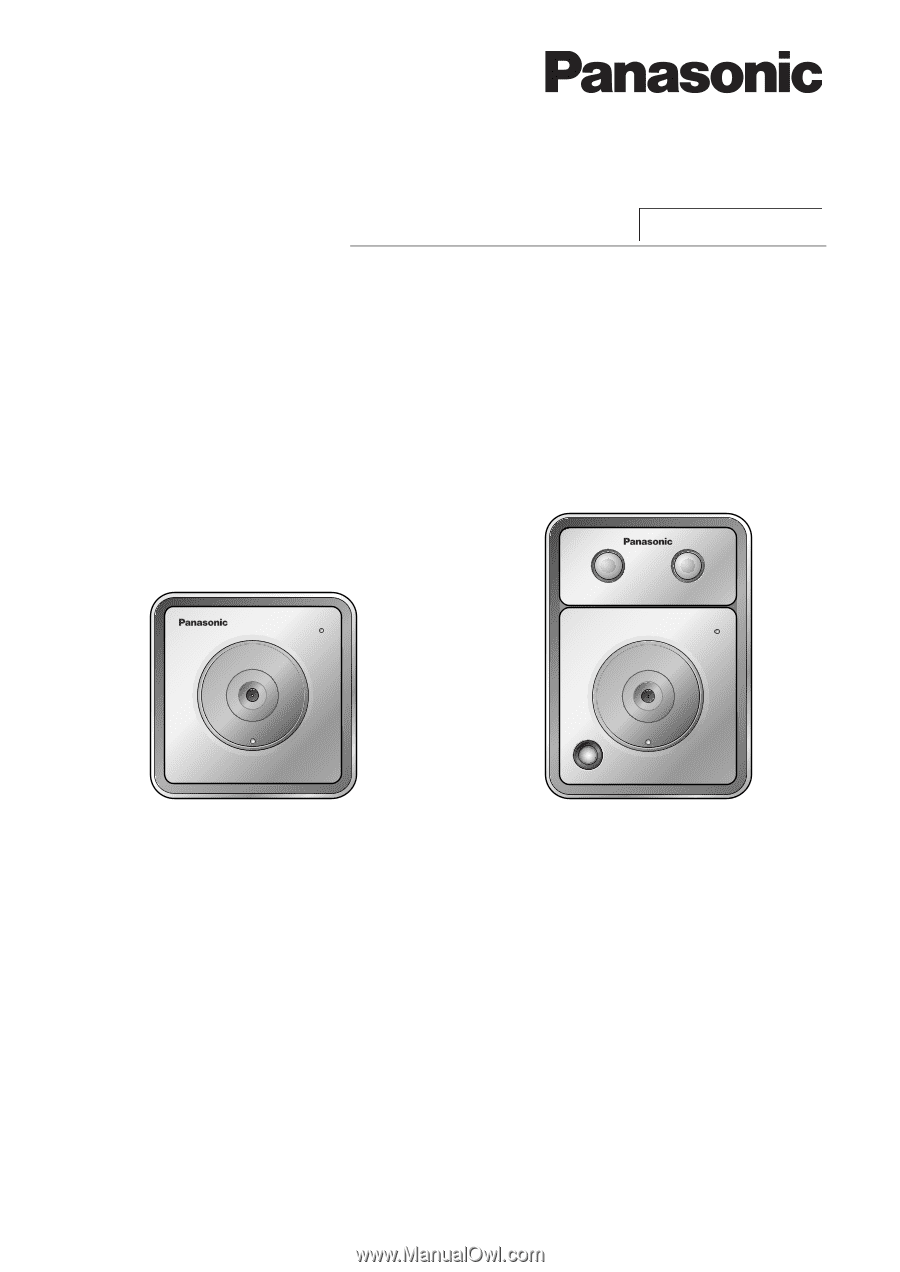
Installation Guide
Network Camera
Please read this document before using the product, and save this document for future reference.
Panasonic Network Camera Website: http://panasonic.co.jp/pcc/products/en/netwkcam/
regionlinks/index.html
Model No.
BL-C140
BL-C160
Outdoor Ready
BL-C140
BL-C160