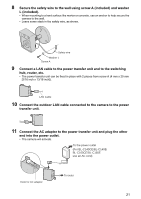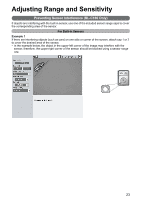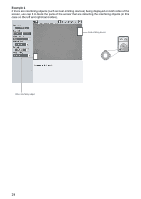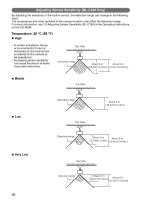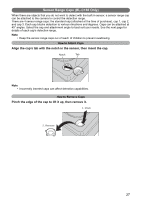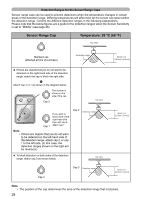Panasonic BL-C140A Installation Guide - Page 23
Adjusting Range and Sensitivity, Preventing Sensor Interference (BL-C160 Only
 |
UPC - 037988845415
View all Panasonic BL-C140A manuals
Add to My Manuals
Save this manual to your list of manuals |
Page 23 highlights
Adjusting Range and Sensitivity Preventing Sensor Interference (BL-C160 Only) If objects are interfering with the built-in sensor, use one of the included sensor range caps to cover the corresponding area of the sensor. For Built-in Sensors Example 1 If there are interfering objects (such as cars) on one side or corner of the screen, attach cap 1 or 2 to cover the desired area of the sensor. • In the example below, the object in the upper-left corner of the image may interfere with the sensor, therefore, the upper-right corner of the sensor should be blocked using a sensor range cap. 23

23
Adjusting Range and Sensitivity
Preventing Sensor Interference (BL-C160 Only)
If objects are interfering with the built-in sensor, use one of the included sensor range caps to cover
the corresponding area of the sensor.
For Built-in Sensors
Example 1
If there are interfering objects (such as cars) on one side or corner of the screen, attach cap 1 or 2
to cover the desired area of the sensor.
•
In the example below, the object in the upper-left corner of the image may interfere with the
sensor, therefore, the upper-right corner of the sensor should be blocked using a sensor range
cap.