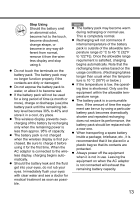Panasonic CF- Wireless Display - Page 10
Precautions
 |
UPC - 092281867281
View all Panasonic CF- manuals
Add to My Manuals
Save this manual to your list of manuals |
Page 10 highlights
Precautions Wireless Display „ Usage Avoid Extreme Heat and Cold Do not store or use the wireless display in locations exposed to heat, direct sunlight, or extreme cold. Avoid moving the wireless display between locations with large temperature difference. Operation: 5 °C to 35 °C {41 °F to 95 °F} Storage: -20 °C to 60 °C {-4 °F to 140 °F} Avoid Direct Sunlight on the LCD Panel The LCD panel should not be exposed to direct sunlight or ultraviolet light. Avoid Humidity, Liquids and Dust Do not store or use the wireless display in locations exposed to high humidity, liquids (including rain) or dust. Prevent Shock Avoid subjecting the wireless display to severe vibrations or impact. Do not place the wireless display inside a car trunk. 10 Avoid Radio Frequency Interference Do not place the wireless display near a television or radio receiver. Avoiding Low-temperature Burns Avoid more than casual contact with any heat producing area of the wireless display, AC adaptor, and any option or accessory you use with it. Even low heat, if warmer than body temperature, can cause a burn, if the skin is exposed to the heat source for a long enough period of time. Do Not Touch the Wireless Display and Cable When it Starts Thundering