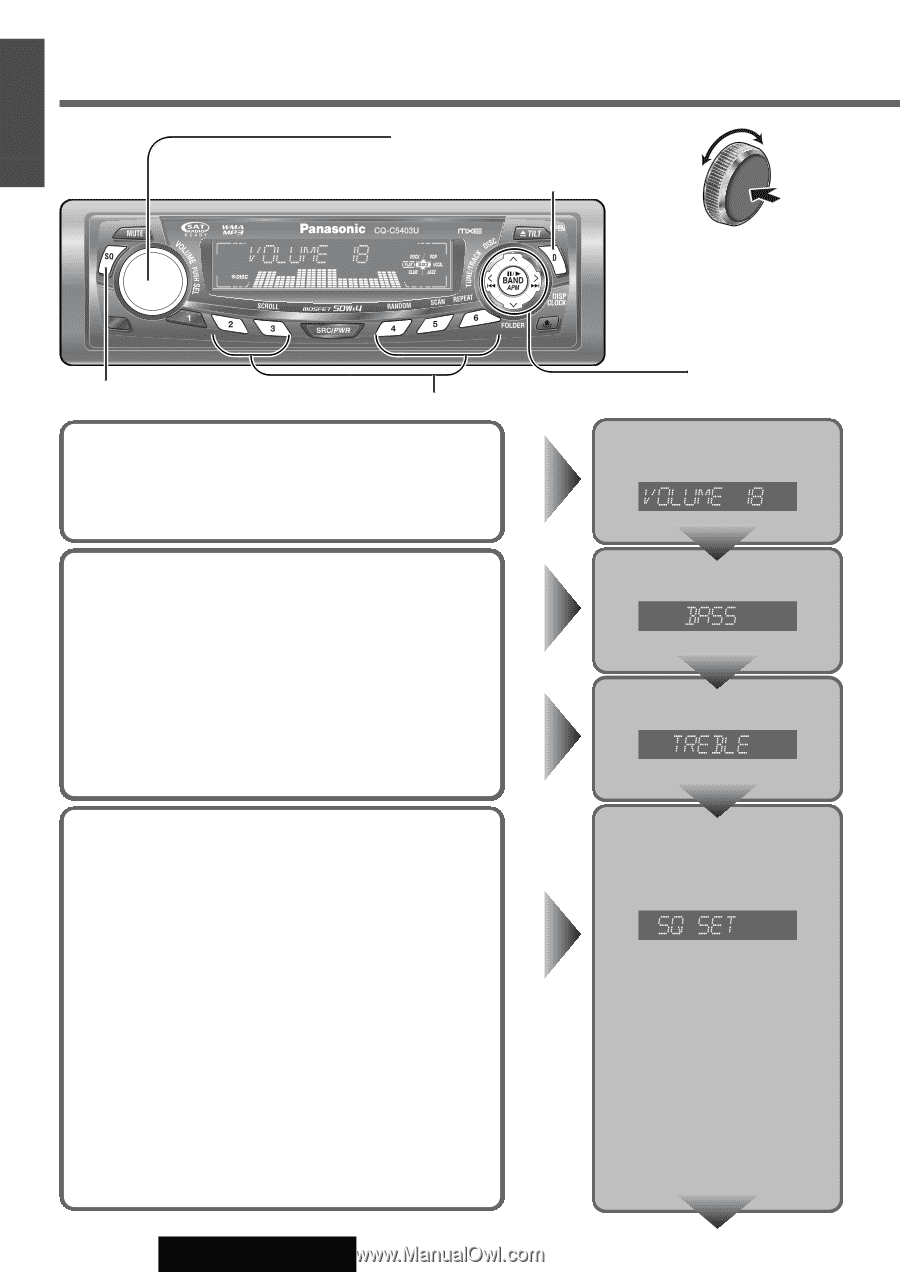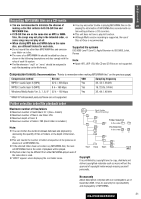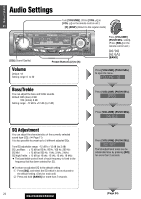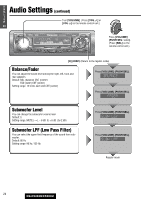Panasonic CQC5403U CQC5403U User Guide - Page 22
As Needed, Audio Settings
 |
View all Panasonic CQC5403U manuals
Add to My Manuals
Save this manual to your list of manuals |
Page 22 highlights
E N G Audio Settings L I S H 21 Turn [VOLUME]. (Press [VOL }] or [VOL {] on the remote control unit.) [D] (DISP) (Return to the regular mode) [SQ] (Sound Quality) Volume Default: 18 Setting range: 0 to 40 Preset Buttons [2] to [6] Press [VOLUME] (PUSH SEL: select). (Press [SEL] on the remote control unit BAND] Press [VOLUME] (PUSH SEL) to open the menu. Bass/Treble You can adjust the bass and treble sounds. Default: BAS (bass) 0 dB TRE (treble) 0 dB Setting range: -12 dB to +12 dB (by 2 dB) Press [VOLUME] (PUSH SEL). Press [VOLUME] (PUSH SEL). SQ Adjustment You can adjust the characteristics of the currently selected sound type (SQ). (a Page 11) It is also possible to preset up to 5 different adjusted SQs. Tone/SQ adjustable range: -12 dB to +12 dB (by 2 dB) SQ Low/Bass : ± 12 dB (at 60 Hz, 80 Hz, 100 Hz, 200 Hz) SQ Mid : ± 12 dB (at 500 Hz, 1 kHz, 2 kHz, 3 kHz) SQ High/Treble : ± 12 dB (at 10 kHz, 12 kHz, 15 kHz, 18 kHz) ¡ The bass/treble control level of each frequency is fixed to the frequency that has been selected for SQ. FTo return an adjusted SQ to the default setting q Press [SQ], and select the SQ which is to be returned to the default setting. (Only for main unit) w Press and hold [BAND] for more than 2 seconds. 22 CQ-C5403U/C5303U Press [VOLUME] (PUSH SEL). The SQ adjustment mode can be established also by pressing [SQ] for more than 2 seconds. (Page 24)