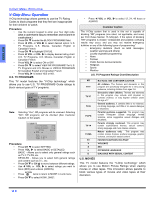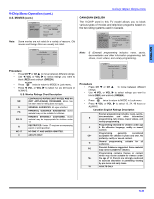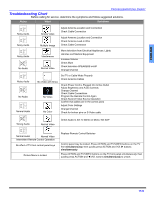Panasonic CT32G9UJ CT32G19 User Guide - Page 12
Timer, Channels, Audio
 |
View all Panasonic CT32G9UJ manuals
Add to My Manuals
Save this manual to your list of manuals |
Page 12 highlights
ENGLISH ICON MENU OPERATION TIMER SLEEP ˆ How Long? - Select 30, 60 or 90 minutes for TV to turn off. Select NO to turn off Sleep timer. TIMER SLEEP HOW LONG? NO TIMER CLOCK SET TIMER Select timer to turn the television on and off at selected times, on selected channels, and on selected days. Time must be entered in CLOCK SET to operate the TIMER features. Procedure • Use the VOL and CH to set day, On Time, Off Time and Channel number, then use the VOL to activate. TIMER SLEEP TIMER CLOCK SET DAY MON - FRI ON TIME - - : - - OFF TIME - - : - - ENTER CHANNEL _ _ _ SET NO • The television automatically turns OFF after 90 minutes when turned ON by the TIMER. If the OFF time is selected or if a key is pressed, the automatic OFF after 90 minutes will be cancelled. • The TIMER is active when the television is OFF or ON. The television will switch to the selected channel at the selected time set in the TIMER. CLOCK SET ˆ TIME - Set the time of day. ˆ Day - Set the day of the week. Procedure Note: Use VOL, VOL and CH to set time and day. TIMER SLEEP TIMER CLOCK SET TIME DAY - - : - - CHANNELS CAPTION ˆ MANUAL CAPTION - To enter numbers and captions manually. Note: Use the remote numeric keypad to select desired channel (refer to your local TV guide). CHANNELS CAPTION MANUAL CAPATION CHANNELS MANUAL CAPTION ENTER CHANNEL 3 ENTER CAPTION - - - - F G TO MOVE CURSOR J K TO SELECT CHANNEL AUDIO AUDIO ADJ. ˆ MODE - Select STEREO, SAP (Second Audio Program) or MONO. (Use MONO when stereo signal is weak). AUDIO AUDIO ADJ. OTHER ADJ. MODE STEREO SAP MONO OTHER ADJ. ˆ AI SOUND - Equalize overall volume levels across all channels. Procedure • Press VOL to select On or OFF. AUDIO AUDIO ADJ. AI SOUND ON OTHER ADJ. 10 z