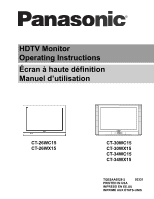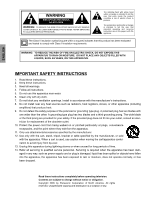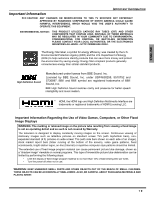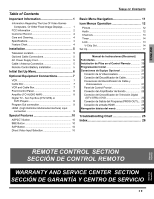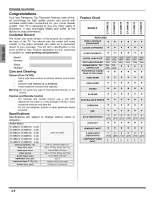Panasonic CT34WC15N CT26WC15 User Guide
Panasonic CT34WC15N - 34" COLOR TV Manual
 |
View all Panasonic CT34WC15N manuals
Add to My Manuals
Save this manual to your list of manuals |
Panasonic CT34WC15N manual content summary:
- Panasonic CT34WC15N | CT26WC15 User Guide - Page 1
HDTV Monitor Operating Instructions Écran à haute définition Manuel d'utilisation CT-26WC15 CT-26WX15 CT-30WC15 CT-30WX15 CT-34WC15 CT-34WX15 TQB2AA0528-2 50331 PRINTED IN USA IMPRESO EN EE.UU IMPRIMÉ AUX ÉTATS-UNIS - Panasonic CT34WC15N | CT26WC15 User Guide - Page 2
a triangle is intended to tell the user that important operating and servicing instructions are in the papers with the appliance. The Class II insulation instructions completely before operating television. Contents are subject to change without notice or obligation. Copyright 2005 by Panasonic - Panasonic CT34WC15N | CT26WC15 User Guide - Page 3
ENGLISH IMPORTANT INFORMATION Important Information FCC CAUTION: ANY CHANGES OR MODIFICATIONS TO THIS TV RECEIVER NOT EXPRESSLY APPROVED BY PANASONIC CORPORATION OF NORTH AMERICA COULD CAUSE HARMFUL INTERFERENCE, WHICH WOULD VOID THE USER'S AUTHORITY TO OPERATE THIS EQUIPMENT. ENVIRONMENTAL NOTICE - Panasonic CT34WC15N | CT26WC15 User Guide - Page 4
equipment has been tested and found to comply with the limits for a TV Broadcast Receiver in accordance with Part 15 of the FCC Rules. The frequency energy and, if not installed and used in accordance with the instructions, may cause harmful interference to radio communications. However, there is no - Panasonic CT34WC15N | CT26WC15 User Guide - Page 5
AMP 8 Digital TV - Set-Top 17 Manual de Digital (DTV-STB) ó DVD 22 Conexión de Salida del Programa (PROG OUT)... 23 Conexión de entrada HDMI 23 Navegación básica del men 24 Troubleshooting Chart 25 Index 26 Remote Remoto REMOTE CONTROL SECTION SECCIÓN DE CONTROL REMOTO WARRANTY AND SERVICE - Panasonic CT34WC15N | CT26WC15 User Guide - Page 6
U.S. customers is available at: www.prodreg.com/panasonic. Model Number Serial Number Care and Cleaning Screen (Turn TV Off) • Use a mild soap solution or MENU LANGUAGE ENG/SPAN/FR CLOSED CAPTIONING V-CHIP CAPABILITY DIGITAL SCAN RATE NTSC LINE-DOUBLER GEOMAGNETIC / TILT CORRECTION - Panasonic CT34WC15N | CT26WC15 User Guide - Page 7
CT-34WC15, CT-34WC15U: CAUTION: This television receiver for use only with PANASONIC TY-34WX15T stand. Use with other carts (or stands) is capable of required for proper reception. 75 Ohm VHF/UHF on back of TV Check with your local cable company for compatibility requirements. Antenna Connection - Panasonic CT34WC15N | CT26WC15 User Guide - Page 8
antenna) or CABLE mode depending on the input signal source. Procedure • Press CH T to select MODE. • Press VOL X to select TV or CABLE. FIRST PLEASE CONNECT THE ANTENNA INITIAL SETUP IDIOMA/LANGUE ENGLISH MODE CABLE AUTO PROGRAM TILT CORRECTION GEOMAGNETIC CORRECTION PRESS ACTION TO EXIT - Panasonic CT34WC15N | CT26WC15 User Guide - Page 9
Option B (Recording one program while viewing another program) • Press the TV/VIDEO button on the remote control to select the video input (VIDEO to view. Recording a premium (scrambled) cable channel Procedure • Press the TV/VIDEO button on the remote control to select the video input (VIDEO 1, - Panasonic CT34WC15N | CT26WC15 User Guide - Page 10
• Press TV/VIDEO button to select front VIDEO input mode. • Operate optional equipment as instructed in equipment manual. Amplifier Connection back of your television. TERMINALS ON BACK OF DTV-STB OR DVD PLAYER DIGITAL TV OUTPUT Y MAIN VIDEO PB PR R-AUDIO-L - VIDEO S-VIDEO NTSC OUTPUT HDMI - Panasonic CT34WC15N | CT26WC15 User Guide - Page 11
manual for further instructions for recording and monitoring. HDMI (High Definition Multimedia Interface) input connection About HDMI HDMI is the first all digital consumer electronics A/V interface that supports *3 to connect to the HDMI jack on the TV. Also, connect the Audio Out signal from the - Panasonic CT34WC15N | CT26WC15 User Guide - Page 12
the picture will depend on the original signal. (Recommended for regular TV viewing.) BBE Button Press this button to turn BBE sound feature On VIDEO3 8 VIDEO4 For models CT-26WX15, CT-30WX15 and CT-34WX15 only. 1 TV 2 COMPONENT1 3 COMPONENT2 4 HDMI 5 VIDEO1 6 VIDEO2 7 VIDEO3 For models CT-26WC15 - Panasonic CT34WC15N | CT26WC15 User Guide - Page 13
ENGLISH -----------IIIIIIIIIIIIIIIIII -----------IIIIIIIIIIIIIIIIII -----------IIIIIIIIIIIIIIIIII -----------IIIIIIIIIIIIIIIIII Basic Menu Navigation Press to display the Main Menu. Press to choose the desired icon. EXIT PICTURE PIC MODE VIVID PICTURE I BRIGHTNESS I COLOR I - Panasonic CT34WC15N | CT26WC15 User Guide - Page 14
and SD (standard definition). This feature is not selectable when viewing a regular TV (NTSC) program or 1080i signal. Note: When viewing a non-standard DTV signal format, you can change color parameters manually for the best picture quality. VM (VELOCITY MODULATION) - Increase picture sharpness and - Panasonic CT34WC15N | CT26WC15 User Guide - Page 15
you switch between Analog Input and Digital Input. • Auto - Automatically selects Analog / Digital signal. • Digital - Digital Input only. • Analog - Analog (refer to your local TV guide). CHANNELS PRESET CAPTION MANUAL CAPTION INPUT LABEL OTHER ADJ. CHANNELS MANUAL CAPTION ENTER CHANNEL ENTER - Panasonic CT34WC15N | CT26WC15 User Guide - Page 16
access menu) ˆ CREATE CODE FIRST - Use the remote numeric keypad to enter a four-digit secret code (Use a code that is easy to remember and record it in a safe If ALWAYS is selected and you forget your secret code, the TV must be serviced by a qualified technician to clear the LOCK set-up. • If - Panasonic CT34WC15N | CT26WC15 User Guide - Page 17
others) • Locally originated programming • News • Political programming • Public Service Announcements • Religious programming • Sports • Weather ICON MENUS OPERATION U.S. TV Programs Ratings Chart Description NR TV-Y TV-Y7 TV-G TV-PG TV-14 TV-MA FV V S L D Not Rated. SEE CUSTOMER CAUTION above - Panasonic CT34WC15N | CT26WC15 User Guide - Page 18
RESTRICTED. Under 17 requires accompanying parent or adult guardian. NO ONE 17 AND UNDER ADMITTED. ADULTS ONLY. Canadian English The V-CHIP used in this TV model allows you to block various types of movies and television programs based on the two ratings systems used in Canada. LOCK SET V-CHIP SET - Panasonic CT34WC15N | CT26WC15 User Guide - Page 19
disabled until the TV is turned off or until all settings are reprogrammed. Note: If you enter your four-digit secret code to - For other modes of video related information. • T1 to T4 - For program guide and other information to be displayed, when available. (Blocks a large portion of the - Panasonic CT34WC15N | CT26WC15 User Guide - Page 20
) or CABLE mode depending on the signal source. • AUTO PROGRAM - To automatically program all channels with a signal. • MANUAL PROGRAM - To manually add or delete channels. • AUTO POWER ON - Select SET to power up the TV at the same time as the Cable box or other components or select OFF. When this - Panasonic CT34WC15N | CT26WC15 User Guide - Page 21
ENGLISH NOTES 19 z - Panasonic CT34WC15N | CT26WC15 User Guide - Page 22
INSTRUCCIONES [RESUMEN] Manual de instrucciones [Resumen] Felicidades Su nueva Televisión se caracteriza PROGRAMA AUTO INCLINACION CORRECCION GEOMAGNETICA PRESIONE ACTION PARA SALIR MODO Para seleccionar la modalidad de TV (antena) o CABLE dependiendo de la fuente de la señal. Procedimiento • - Panasonic CT34WC15N | CT26WC15 User Guide - Page 23
Sintonize su televisor al programa de televisión que desea ver. MANUAL DE INSTRUCCIONES [RESUMEN] Conexión del Decodificador de Cable Siga grabar. ˆ Para ver un canal diferente mientras graba: • Presione el botón TV/VIDEO en el control remoto para seleccionar la modalidad de televisión. • Sintonize - Panasonic CT34WC15N | CT26WC15 User Guide - Page 24
Presione TV/VIDEO para seleccionar la entrada de VIDEO 4. • Opere el equipo como se instruye en el manual del Digital Panasonic (DTV-STB) ó DVD a su Televisor. Entradas para Televisión Digital en la parte posterior del Decodificador de Televisión Digital (DTV-STB) ó DVD L-AUDIO-R DIGITAL TV - Panasonic CT34WC15N | CT26WC15 User Guide - Page 25
vídeo digital sin compresión incluyendo contenido digital de protección de alto ancho de banda. MANUAL DE INSTRUCCIONES [RESUMEN] Formatos compatible Este TV es disponible en la página de internet de Panasonic: www.panasonic.com. *4. Vea la página 12 para los detalles de ajuste de audio. 23 z - Panasonic CT34WC15N | CT26WC15 User Guide - Page 26
-----------IIIIIIIIIIIIIIIIII -----------IIIIIIIIIIIIIIIIII -----------IIIIIIIIIIIIIIIIII -----------IIIIIIIIIIIIIIIIII MANUAL DE INSTRUCCIONES [RESUMEN] Navegación básica del menú EXIT Presione para desplegar el menú Principal. IMAGEN MODO VIVIDO CONTRASTE I BRILLO I COLOR I - Panasonic CT34WC15N | CT26WC15 User Guide - Page 27
ENGLISH TROUBLESHOOTING CHART Troubleshooting Chart Before calling for service, determine the symptoms and follow suggested solutions Increase volume Check mute Check television SPEAKERS on/off Change channel Set TV or Cable Mode Properly Check antenna cables Check if power cord is plugged - Panasonic CT34WC15N | CT26WC15 User Guide - Page 28
9 Create Code First 14 Customer Record 4 D Digital TV - Set-Top Box (DTV-STB) or DVD Connection 5 L Lock 14 Lock Set 14 M Manual Caption 13 Manual Program 18 Mode 6 MPEG NR 12 N Natural 12 Troubleshooting Chart 25 U U.S TV Programs 15 U.S. Movies 15 U.S. Movies Ratings Chart Description 16 U.S. TV - Panasonic CT34WC15N | CT26WC15 User Guide - Page 29
ENGLISH NOTES 27 z - Panasonic CT34WC15N | CT26WC15 User Guide - Page 30
recommandés par le fabricant. 12. N'utiliser que les chariots, tables ou supports recommandés par le fabricant, ou vendus avec l'appareil. L'appareil et son instructions au complet avant d'utiliser l'appareil. Le contenu du présent manuel peut être modifié sans préavis. Copyright 2005. Panasonic - Panasonic CT34WC15N | CT26WC15 User Guide - Page 31
importants RENSEIGNEMENTS IMPORTANTS AVERTISSEMENT DU FCC: TOUTE MODIFICATION APPORTÉE À CE TÉLÉVISEUR QUI N'EST PAS EXPRESSÉMENT APPROUVÉE PAR PANASONIC CORPORATION OF NORTH AMERICA PEUT CAUSER DES INTERFÉRENCES NUISIBLES LESQUELLES POURRAIENT ENTRAÎNER L'ANNULATION DU DROIT DE L'UTILISATEUR D'OP - Panasonic CT34WC15N | CT26WC15 User Guide - Page 32
. Cet équipement génère, utilise et peut émettre de l'énergie radioélectrique et, s'il n'est pas installé et utilisé conformément aux instructions du fabricant, il peut perturber la réception radio. Cependant, il est toujours possible qu'une installation particulière soit victime d'interférences. Si - Panasonic CT34WC15N | CT26WC15 User Guide - Page 33
menu de base 11 Fonctionnement avec menus à icônes ....... 12 Image 12 Audio 12 Canaux 13 Minuterie 13 Blocage 14 Régl. puce 14 Réglage 17 Guide de dépannage 19 Index 20 Télécommande Garantie Section de télécommande Section de garantie et les centres de - Panasonic CT34WC15N | CT26WC15 User Guide - Page 34
FRANÇAIS CT-26WC15 CT-26WX15 CT-30WC15 CT-30WX15 CT-34WC15 CT-34WX15 FÉLICITATIONS Félicitations Votre nouveau téléviseur Tau de Panasonic a été conçu pour vous procurer une image de qualité avant-gardiste et un son de qualité avec des raccordements audio et vidéo complets pour votre systè - Panasonic CT34WC15N | CT26WC15 User Guide - Page 35
sur un meuble ou support recommandé par le fabricant ou vendu avec l'appareil. Déplacer avec précaution tout support à roulettes portant l'appareil , CT-34WC15U : ATTENTION: N'utiliser que le meuble TY-34WX15T de Panasonic avec ce téléviseur. L'utilisation d'un autre meuble (ou chariot) pourrait - Panasonic CT34WC15N | CT26WC15 User Guide - Page 36
FRANÇAIS RÉGLAGE INITIAL Réglage initial Pour faciliter l'utilisation, un menu d'auto-réglage initial apparaît à l'écran lors de la mise en marche initiale de l'appareil. Selon les besoins, suivre les directives pour régler les fonctions. IDIOMA/LANGUE Pour sélectionner l'affichage des menus en - Panasonic CT34WC15N | CT26WC15 User Guide - Page 37
d'une source vidéo Marche à suivre ˆ Option A • Appuyer sur la touche TV/VIDEO de la télécommande pour sélectionner l'entrée vidéo (VIDÉO 1, VID utilisé. Enregistrement d'un canal brouillé Marche à suivre • Appuyer sur la touche TV/VIDEO de la télécommande pour sélectionner le mode vidéo (VIDÉO 1, - Panasonic CT34WC15N | CT26WC15 User Guide - Page 38
la touche TV/VIDEO pour sélectionner le mode d'entrée VIDEO. • Faire fonctionner l'équipement branché conformément aux instructions du manufacturier. de télévision numérique sur panneau arrière du décodeur / lecteur DVD DIGITAL TV OUTPUT MAIN Y VIDEO PB PR R-AUDIO-L - VIDEO S-VIDEO NTSC OUTPUT - Panasonic CT34WC15N | CT26WC15 User Guide - Page 39
à l'équipement utilisé pour les instructions relatives à l'enregistrement et au visionnement édia haute définition)/High-Bandwidth Digital Copy Protection (protection de contenu panneau arrière du téléviseur. • Appuyer sur la touche TV/VIDEO sur la télécommande pour sélectionner l'entrée HDMI. Le - Panasonic CT34WC15N | CT26WC15 User Guide - Page 40
l'entrée vidéo Cette fonction permet à l'utilisateur de sélectionner directement la source vidéo au moyen de la touche TV/ VIDEO et des touches numériques de la télécommande. Marche à suivre TV/VIDEO • Appuyer sur la touche de la télécommande pour afficher le menu de sélection de l'entrée vid - Panasonic CT34WC15N | CT26WC15 User Guide - Page 41
FRANÇAIS -----------IIIIIIIIIIIIIIIIII -----------IIIIIIIIIIIIIIIIII -----------IIIIIIIIIIIIIIIIII -----------IIIIIIIIIIIIIIIIII Navigation au menu de base EXIT Appuyer sur pour afficher le menu principal. IMAGE MODE ÉCLATANT IMAGE I BRILLANCE I COULEUR I NUANCES I - Panasonic CT34WC15N | CT26WC15 User Guide - Page 42
FRANÇAIS FONCTIONNEMENT AVEC MENUS À ICÔNES Fonctionnement avec menus à icônes IMAGE Nota: Pour régler les rubriques du sous-menu lorsqu'elles sont en surbrillance, appuyer sur VOL X. ˆ MODE - Permet de choisir un des trois modes préréglés d'image selon le visionnement. Le réglage de la tempé - Panasonic CT34WC15N | CT26WC15 User Guide - Page 43
és. (Consulter le guide télé.) CANAUX SIGLE PRÉRÉGLÉ SIGLE MANUEL IDENT. PRISES AUTRES RÉG APPUYER ACTION POUR RETOURNER CANAUX SIGLE MANUAL ENTRER CANAL ENTRER entrée vidéo non utilisée lors d'une pression sur la touche TV/VIDEO. Sélectionner lors du raccordement d'un câblosélecteur à l'entr - Panasonic CT34WC15N | CT26WC15 User Guide - Page 44
, et ce, à leur entière discrétion. BLOCAGE ÉMISSIONS TÉLÉ USA HF REGARDER SANS VISA OUI RÉGLAGE: DE BASE TV-Y - - - -T-V--Y- 7- - F- V TV-G TV-PG V S L D TV-14 V S L D TV-MA V S L APPUYER ACTION POUR RETOURNER Nota: La sélection de "OUI" permet la réception des émissions non cotées - Panasonic CT34WC15N | CT26WC15 User Guide - Page 45
• Émissions d'affaires publiques • Avis d'intérêt public • Émissions religieuses • Reportages sportifs • Bulletins météorologiques Tableau des cotes - ÉMISSIONS TÉLÉ USA NR TV-Y TV-Y7 TV-G TV-PG Non coté. Voir la mise en garde pour l'utilisateur ci-dessus. Enfants. Les sujets de cette émission et - Panasonic CT34WC15N | CT26WC15 User Guide - Page 46
FRANÇAIS FONCTIONNEMENT AVEC MENUS À ICÔNES FILMS USA (suite) Tableau des cotes - FILMS USA NR G PG PG-13 R NC-17 X PROGRAMMES NON COTÉS (NR) ou NON SOUMIS À LA CLASSIFICATION (NA). Le film n'a pas été coté ou les cotes ne s'appliquent pas. VISA GÉNÉRAL. Pour tous âges. SUPERVISION PARENTALE - Panasonic CT34WC15N | CT26WC15 User Guide - Page 47
FRANÇAIS Tableau des cotes - CANADA - QUÉBEC E G 8 ans + 13 ans + 16 ans + 18 ans + Émissions exemptées de classification. Général - Cette émission convient à un public de tous âges. Elle ne contient aucune violence ou la violence qu'elle contient est minime. Général - Déconseillé aux jeunes - Panasonic CT34WC15N | CT26WC15 User Guide - Page 48
FONCTIONNEMENT AVEC MENUS À ICÔNES ˆ AUTRES RÉGLAGES (suite) • GÉOMAGNÉTIQUE - Cette fonction ajuste la décoloration due au champ géomagnétique dans certaines régions. Marche à suivre • Appuyer sur la touche VOL X pour afficher le menu de réglage. • Appuyer sur les touches W VOL ou VOL X pour - Panasonic CT34WC15N | CT26WC15 User Guide - Page 49
FRANÇAIS GUIDE DE DÉPANNAGE Guide de dépannage Avant de faire appel à un technicien, vérifier les problè Le panneau des commandes peut être verrouillé. Appuyer simultanément sur les touches ACTION et TV/VIDEO sur le panneau avant, puis, sans délai, appuyer simultanément sur les touches ACTION et W VOL - Panasonic CT34WC15N | CT26WC15 User Guide - Page 50
12 Entretien et nettoyage 4 Équilibre 12 F Favoris 13 Films USA 15 Filtre 3D Y/C 12 Fonctionnement avec menus à icônes 12 G Graves 12 Guide de dépannage 19 H Connexion d'entrée HDMI 9 Horloge 13 H-parleurs 12 I Ident. prises 13 Idioma/langue 6, 17 Image 12 Inclinaison 6, 17 Informations fournies - Panasonic CT34WC15N | CT26WC15 User Guide - Page 51
NOTA 21 z FRANÇAIS - Panasonic CT34WC15N | CT26WC15 User Guide - Page 52
CC (Subtitulos). Appuyer pour couper le son. Appuyer pour mettre le décodeur de sous-titres (CC) en ou hors fonction. Press to select TV or Video mode. Presione para seleccionar la modalidad de televisión o 6 video. Appuyer pour sélectionner le mode télé ou vidéo. Press to access DVD or - Panasonic CT34WC15N | CT26WC15 User Guide - Page 53
the selected component modes (TV, VCR, DBS, CABLE Guide Guia Program/Programa/ Programme Digit/Dígito/Chiffre 1 Digit/Dígito/Chiffre 2 Digit/Dígito/Chiffre 3 Digit/Dígito/Chiffre 4 Digit/Dígito/Chiffre 5 Digit/Dígito/Chiffre 6 Digit/Dígito/Chiffre 7 Digit/Dígito/Chiffre 8 Digit/Dígito/Chiffre 9 Digit - Panasonic CT34WC15N | CT26WC15 User Guide - Page 54
TV Televisión Téléviseur Panasonic Only Solo Panasonic Panasonic seulement Panasonic Code Código TV Panasonic Codes Panasonic button will illuminate steadily and all others will go out. 5. Enter the 3-digit component code using the Remote Control numeric keypad (0 ~ 9 buttons). The component - Panasonic CT34WC15N | CT26WC15 User Guide - Page 55
REMOTE CONTROL OPERATION/ OPERACIÓN DEL CONTROL REMOTO/ FONCTIONNEMENT DE LA TÉLÉCOMMANDE Procedimiento Español (cont.) Nota: Si el componente no opera con el Control Remoto, repita los pasos del 3 al 6 usando otro código (Algunas marcas tienen múltiples códigos). Si un código se ha accesado - Panasonic CT34WC15N | CT26WC15 User Guide - Page 56
Récepteur DVD DBS Sistema de Transmisión digital Récepteur DBS Codes for DVD Códigos para DVD Codes pour lecteurs DVD Brand Marca Marque Code Código Denon 100 Ferguson 101 JVC 109 Mitsubishi 105 Nordmende 101 Panasonic 100 Codes for DBS Códigos para DBS Codes pour récepteurs DBS - Panasonic CT34WC15N | CT26WC15 User Guide - Page 57
NOTE/NOTA - Panasonic CT34WC15N | CT26WC15 User Guide - Page 58
. The decision to repair or replace will be made by the warrantor. TV CATEGORIES 22"-27" diagonal 30"-36" diagonal ALL PARTS EXCEPT CRT 1 Panasonic Web Site: http://www.panasonic.com For assistance in Puerto Rico call Panasonic Sales Company (787)-750-4300 or fax (787)-768-2910. In-Home service - Panasonic CT34WC15N | CT26WC15 User Guide - Page 59
standard 4:3 screen TVs, or non-expanded standard 4:3 pictures on wide screen TVs, or onscreen data problem is not handled to your satisfaction, then write to the warrantor's Consumer Affairs Department at the addresses listed for the warrantor. PARTS AND SERVICE (INCLUDING COST OF AN IN-HOME SERVICE - Panasonic CT34WC15N | CT26WC15 User Guide - Page 60
Instruction Books on line for all Panasonic Products by visiting our Web Site at: http://www.pasc.panasonic.com or, send your request by E-mail to: [email protected] You may also contact us directly at: 1-800-332-5368 (Phone Service in Puerto Rico Panasonic Puerto Rico, Inc. Panasonic Sales - Panasonic CT34WC15N | CT26WC15 User Guide - Page 61
will be carried out only to locations accessible by roads and within 50 Km of an authorized Panasonic service facility. LIMITATIONS AND EXCLUSIONS This warranty does not apply to products purchased outside Canada or to any product which has been improperly installed, subjected to - Panasonic CT34WC15N | CT26WC15 User Guide - Page 62
ou pour toute demande d'information, veuillez contacter votre détaillant ou notre service à la clientèle au : N° de téléphone : (905) 624-5505 N° de télécopieur : (905) 238-2360 Site Internet : www.panasonic.ca Pour la réparation des appareils, veuillez consulter : • votre détaillant, lequel - Panasonic CT34WC15N | CT26WC15 User Guide - Page 63
NOTE/NOTA Warranty Garantía Garantie - Panasonic CT34WC15N | CT26WC15 User Guide - Page 64
Consumer Electronics Company, Division of Panasonic Corporation of North America One Panasonic Way Secaucus, New Jersey 07094 www.panasonic.com Panasonic Sales Company, Division of Panasonic Puerto Rico, Inc. ("PSC") Ave. 65 de Infantería, Km 9.5 San Gabriel Industrial Park Carolina, Puerto
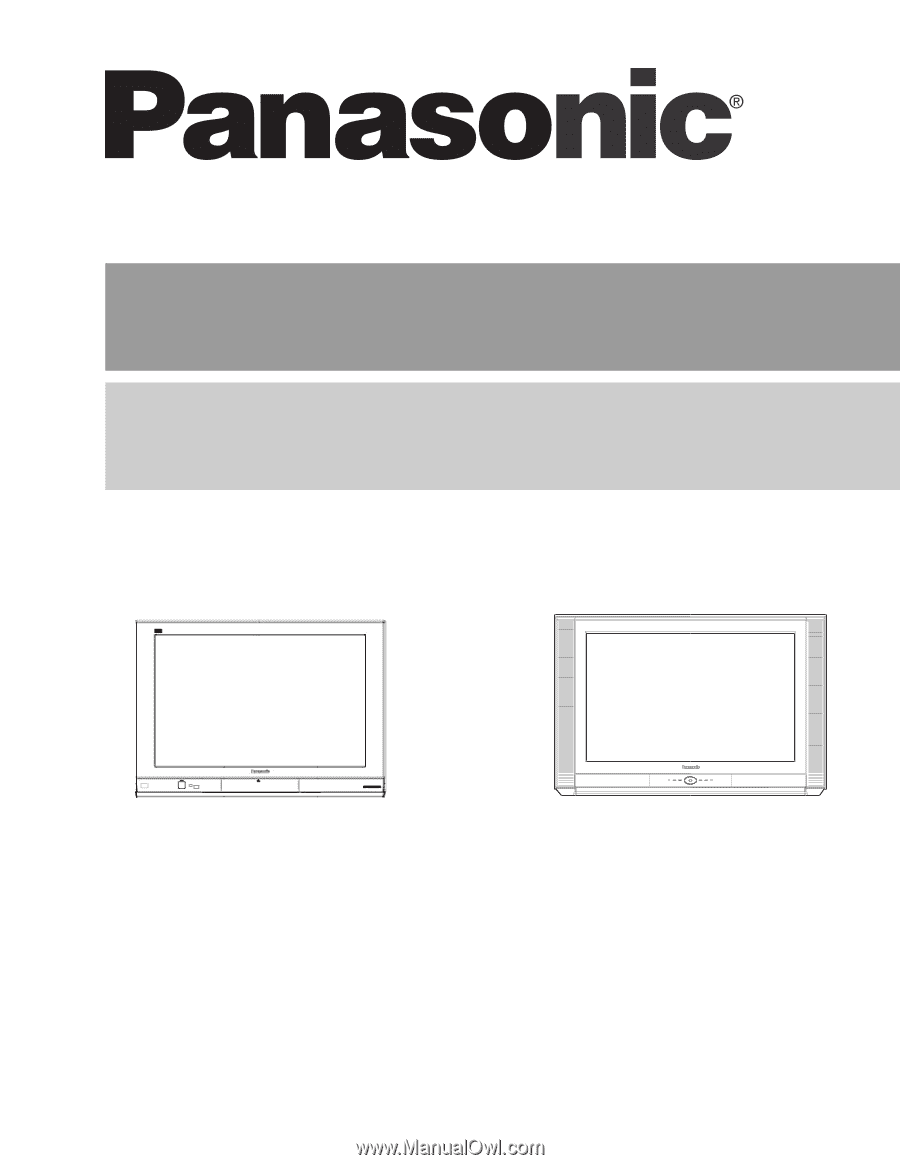
HDTV Monitor
Operating Instructions
Écran à haute définition
Manuel d’utilisation
TQB2AA0528-2
50331
PRINTED IN USA
IMPRESO EN EE.UU
IMPRIMÉ AUX ÉTATS-UNIS
CT-30WC15
CT-30WX15
CT-34WC15
CT-34WX15
CT-26WC15
CT-26WX15