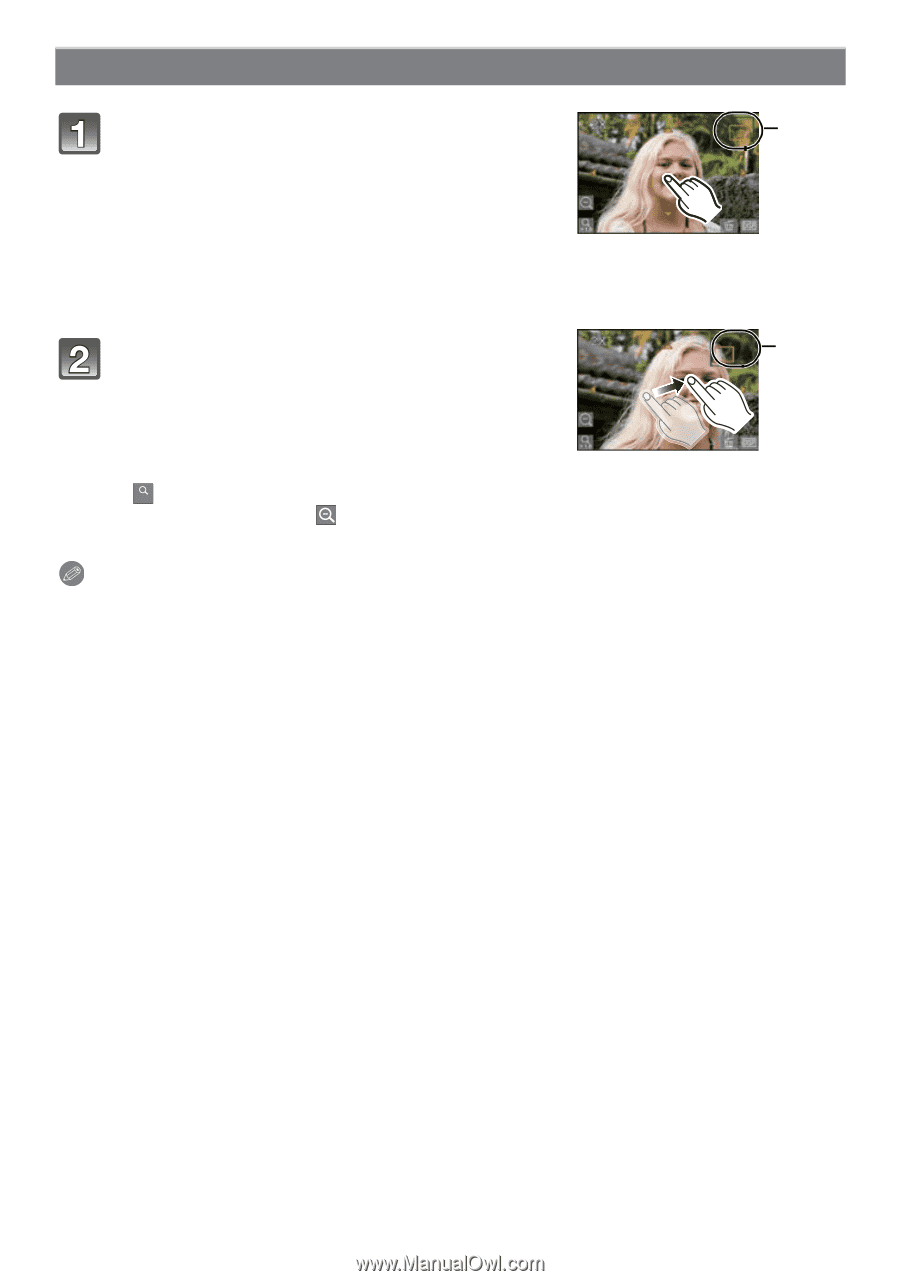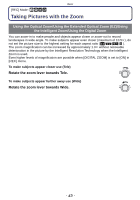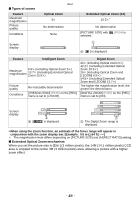Panasonic DMCFX75 DMCFX75 User Guide - Page 50
Using the Playback Zoom, Touch the part to enlarge., Move the position to be displayed
 |
View all Panasonic DMCFX75 manuals
Add to My Manuals
Save this manual to your list of manuals |
Page 50 highlights
Basic Using the Playback Zoom Touch the part to enlarge. A 1k>2k>4k>8k>16k • Portion that is touched will be enlarged. • Picture can be enlarged also by rotating the zoom lever toward [Z] (T). • When you change the magnification, the zoom position indication A appears for about 1 second. • The more a picture is enlarged, the more its quality deteriorates. A Move the position to be displayed by dragging the picture (P9). • When you move the position to be displayed, the zoom position indication A appears for about 1 second. • Picture will return to the original size (1k) by touching [ ]. 1.0 • Also, when you touch [ ] or rotate the zoom lever towards [L] (W), the magnification becomes lower. Note • The lens barrel retracts about 15 seconds after switching from [REC] Mode to [PLAYBACK] Mode. • If you want to save the enlarged picture, use the Cropping function. (P140) • The Playback Zoom may not operate if pictures have been recorded with other equipment. • The zoom magnification and the zoom position are canceled when the camera is turned off (including Sleep Mode). • Playback Zoom cannot be used during Motion Picture Playback or pictures with Audio Playback. - 50 -