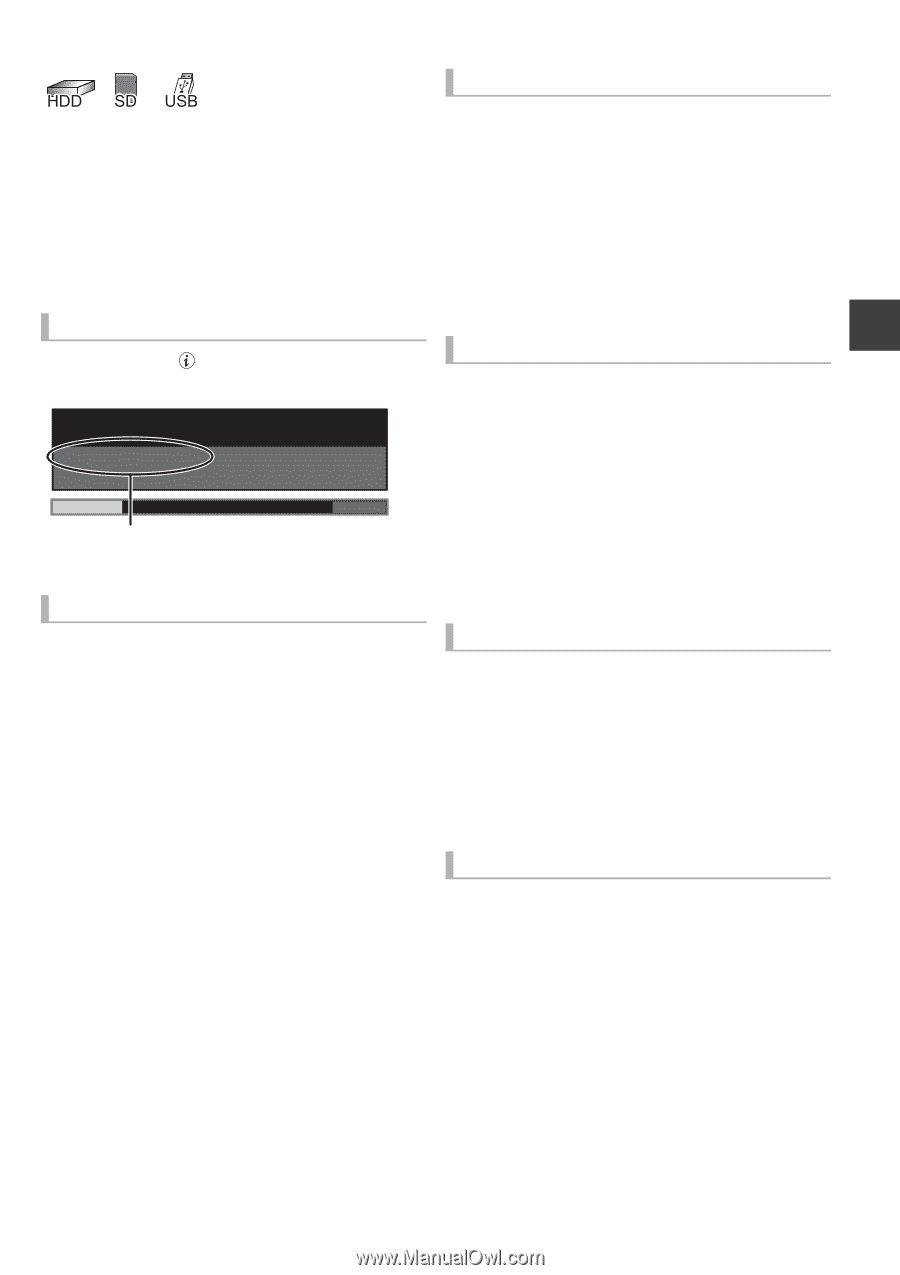Panasonic DMR-HW100EBK Operating Instructions - Page 41
Operation during play
 |
View all Panasonic DMR-HW100EBK manuals
Add to My Manuals
Save this manual to your list of manuals |
Page 41 highlights
Playing back video Operation during play § § DivX and MKV file only ≥ Depending on the media and the type of file, some operations may not be possible. ≥ Depending on the media, it may take time for the menu screen, pictures, sound, etc. to start. Search Press [SLOW/SEARCH 6] or [SLOW/ SEARCH 5]. ≥Press [PLAY/a1.3 1] to restart play. ≥ The speed increases up to 5 steps. ≥ Audio is heard during first level search forward. ≥ DivX and MKV: Audio is not heard during all levels search. Showing status messages Press [STATUS ] twice. e.g., 18:53:50 01/01/2011 Remain HDD 45:53 T1 0:05.14 0:30.00 Title number and elapsed time during play Stop Press [STOP ∫]. The stopped position is memorized. ≥[HDD] Stopped position for each title is memorized. Resume play function Press [PLAY/a1.3 1] to restart from this position. Manual Skip ∫ Skip forward 1 minute Press [MANUAL SKIP +60s]. ∫ Skip backward 10 seconds Press [MANUAL SKIP -10s]. ≥Each time you press, play skips forward or backward. ≥ DivX and MKV: This function is not effective. Quick View Play speed is quicker than normal. Press and hold [PLAY/a1.3 1]. ≥Press again to return to normal speed. ≥ DivX and MKV: This function is not effective. Pause Press [PAUSE ;]. ≥Press [PAUSE ;] again or [PLAY/a1.3 1] to restart play. 41 VQT3F57