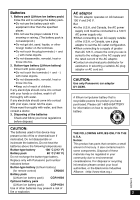Panasonic DVD-LX9 Portable Dvd
Panasonic DVD-LX9 - Portable DVD Player Manual
 |
UPC - 037988250561
View all Panasonic DVD-LX9 manuals
Add to My Manuals
Save this manual to your list of manuals |
Panasonic DVD-LX9 manual content summary:
- Panasonic DVD-LX9 | Portable Dvd - Page 1
IN 9V This manual was printed with soy based ink. AUDIO/VIDEO For U.S.A. As an ENERGY STARR Partner, Panasonic has determined that this product meets the ENERGY STARR guidelines for energy efficiency. Region number supported by this player Region numbers are allocated to DVD players and software - Panasonic DVD-LX9 | Portable Dvd - Page 2
HAZARDOUS RADIATION EXPOSURE. DO NOT OPEN COVERS AND DO NOT REPAIR YOURSELF. REFER SERVICING TO QUALIFIED PERSONNEL. CAUTION! DO NOT INSTALL OR PLACE user to the presence of important operating and maintenance (servicing) instructions in the literature accompanying the appliance. Marking sign is - Panasonic DVD-LX9 | Portable Dvd - Page 3
oF) Do not recharge the button-type battery. Replace only with Panasonic part number indicated below: Button-type battery (Lithium battery) (for remote control) CR2025 Battery pack (Lithium ion battery pack) CGR-H604 Optional battery pack (Lithium ion battery pack) CGP-H501 Use of other - Panasonic DVD-LX9 | Portable Dvd - Page 4
, see right) ∏ Audio/video cable 1 ∏ (K2KA6CB00003) Optional accessories: Button-type battery (CR2025) Replacement rechargeable battery pack (CGR-H604: Available from Panasonic dealers.) Optional rechargeable battery pack (CGP-H501) Car stereo cassette adaptor (RP-CC20) Car adaptor (DY-DC95 - Panasonic DVD-LX9 | Portable Dvd - Page 5
video camera 37 ≥Recording to digital recording equipment or cassette tapes . . . . . 38 Changing settings 38 ≥Common procedures 38 ≥Language code list 42 Maintenance 42 Troubleshooting Guide 43 Glossary 46 Product Service 46 Specifications 47 Limited Warranty (ONLY FOR U.S.A 48 5 RQT6912 - Panasonic DVD-LX9 | Portable Dvd - Page 6
accordance with the manufacturer's instructions. 8) Do not install outlet, consult an electrician for replacement of the obsolete outlet. 10 . 11) Only use attachments/accessories specified by the manufacturer. 12 14) Refer all servicing to qualified service personnel. Servicing is required when the - Panasonic DVD-LX9 | Portable Dvd - Page 7
in the space provided below and keep for future reference. MODEL NUMBER DVD-LX9 SERIAL NUMBER User memo: DATE OF PURCHASE DEALER NAME DEALER ADDRESS TELEPHONE property rights owned by Macrovision Corporation and other rights owners. Use of this copyright protection technology must be authorized - Panasonic DVD-LX9 | Portable Dvd - Page 8
8 displayed or if a Video CD has menus). Read the disc's instructions carefully. ∫ DVD-R discs Panasonic DVD-R recorded and finalized on a Panasonic DVD video recorder or DVD video camera are played as DVD-Video on this unit. ∫ DVD-RAM discs The DVD-RAM you can play on this unit are those recorded - Panasonic DVD-LX9 | Portable Dvd - Page 9
Video, Video CD, CD Wipe with a damp cloth and then wipe dry. Cards ∫ Cards that can be played SD Memory Card DVD-RAM, DVD-R ≥Clean with an optional DVD-RAM/PD disc cleaner (LF-K200DCA1, where available). ≥Never use cloths or cleaners for CDs, etc. ∫ Handling precautions ≥Do not write on the label - Panasonic DVD-LX9 | Portable Dvd - Page 10
Getting Started Control reference guide ∫ Main unit < = > A.SURROUND MONITOR MODE PICTURE MODE DC IN 9V 3 ; Ë 4 OPEN DVD/SD/AUX PICTURE MONITOR MODE A.SURROUND MODE OPEN CHG DVD/SD/AUX ?@ 56 7 ∫ Multi cradle Left side 1 2 SEARCH OFF TOP MENU MENU DISPLAY RETURN ENTER VOL : PUSH - Panasonic DVD-LX9 | Portable Dvd - Page 11
the cursor jockey on the remote control functions the same as the cursor jockey on the main unit. Press it to enter selections. PICTURE MODE DVD/SD/AUX MONITOR MODE A.SURROUND OPEN CHG OFF ON MENU RETURN TOPMENU DISPLAY VOL ENTER SD CARD : PUSH RELEASE SEARCH VIDEO AUDIO OPT OUT Compact - Panasonic DVD-LX9 | Portable Dvd - Page 12
) Make sure built-in battery is attached. 1 PULL Make sure the built-in battery is attached whenever you use in the risk of fire. Consult a qualified service person if damage has occurred or if you When using only the player Connect the AC adaptor directly to the player's DC IN terminal. - Panasonic DVD-LX9 | Portable Dvd - Page 13
Use together with the optional battery pack (➡ page 14) for longer play. ≥For replacement (➡ page 4) ∫ To recharge ∫ (When the unit is off) Attach the unit to the multi cradle (➡ left). ≥You can also connect the AC adaptor directly to the player to recharge the battery. [Recharging] CHG [CHG] lights - Panasonic DVD-LX9 | Portable Dvd - Page 14
attach (When the unit is off) 2 Push the battery so it clicks into place. 1 Bottom This unit (Bottom) 2 Slide the pack so it clicks and locks into place. DC IN ≥Connect the AC adaptor directly to the player's DC IN terminal to recharge the battery pack. ∫ To detach (When the unit is off - Panasonic DVD-LX9 | Portable Dvd - Page 15
Battery (Lithium battery) 2 1 3 Face + upwards. Car adaptor Part number DY-DC95 Replacement: CR2025 ∫ Use Remote control signal sensor To the cigarette lighter socket Note ≥Read the car adaptor's operating instructions MONITOR MODE A.SURROUND MODE OPEN CHG DVD/SD/AUX SEARCH OFF TOP MENU - Panasonic DVD-LX9 | Portable Dvd - Page 16
, load so the label for the side you want to play is facing up.) A.SURROUND MONITOR MODE PICTURE MODE DVPODDVR-DLT-RXAA9BMLVEIDEDOVPDL/ASYBDA/CCKD PLAYER OPEN DVD/SD/AUX AUDIO/ VIDEO CHG SEARCH ENTER VOL TOP MENU DISPLAY RETURN MENU ON OFF Clicks DC IN 9V Close the disc lid by hand - Panasonic DVD-LX9 | Portable Dvd - Page 17
[1] (Play) to restart from this position or [∫] to clear it. DVD-Video: Press [1] (Play) again to review chapters (➡ below). Press [;]. Press [1] (Play) to restart. Press [:] unit on when powered by the battery pack. Auto standby function The unit automatically turns off after being stopped for 15 minutes - Panasonic DVD-LX9 | Portable Dvd - Page 18
video camera or SD Multi AV Device. Music [MUSIC] MP3 and AAC audio files recorded with "Panasonic Media Manager" or "SD-Jukebox", software included with Panasonic SD Multi AV Device and SD Audio Player. Voice [VOICE] LOCK SD Memory Card G.726 files recorded on a digital video camera or SD Multi - Panasonic DVD-LX9 | Portable Dvd - Page 19
and hold [1, ON] to turn the unit on. When a source other than SD is selected Press [DVD/SD/AUX] to select "SD". [3] 1 Use [3, 4] to select the mode and press [ENTER]. use the remote control to turn the unit on when powered by the battery pack. Note ≥Menus and pictures may take some time to appear. - Panasonic DVD-LX9 | Portable Dvd - Page 20
Basic Operations Playing SD cards SD PICTURE MONITOR MODE A.SURROUND MODE OPEN CHG DVD/SD/AUX :9 SEARCH OFF TOP MENU MENU DISPLAY RETURN ENTER VOL RELEASE SD CARD : PUSH ON VIDEO OAPUTDOIUOT MENU 3421 1 ENTER Slideshow-show still pictures - Panasonic DVD-LX9 | Portable Dvd - Page 21
Basic Operations Playing play lists [MUSIC] You can play the play lists you created with "SD-Jukebox". 1. While the menu is on the screen 1. Press [3, 4] to select "SELECT PLAYLIST" and press [ENTER]. Example: SELECT PLAYLIST A DefaultPlaylist - Panasonic DVD-LX9 | Portable Dvd - Page 22
MONITOR MODE A.SURROUND MODE OPEN CHG DVD/SD/AUX SEARCH OFF TOP MENU MENU DISPLAY RETURN ENTER VOL : PUSH RELEASE SD CARD VIDEO OAPUTDOIUOT ON TOP MENU MENU RETURN 3421 ENTER 2 Use [3, 4] to select the play list. 3 Press [ENTER]. Playing specific scenes 1. Select the play list and - Panasonic DVD-LX9 | Portable Dvd - Page 23
WMA/MP3, CD text and JPEG navigation menus Basic Operations PICTURE MONITOR MODE A.SURROUND MODE OPEN CHG DVD/SD/AUX : 9 SEARCH OFF TOP MENU MENU DISPLAY RETURN ENTER VOL : PUSH RELEASE SD CARD ON VIDEO OAPUTDOIUOT 3421 TOP MENU RETURN ENTER [WMA] [MP3] [ - Panasonic DVD-LX9 | Portable Dvd - Page 24
menus PICTURE MONITOR MODE A.SURROUND MODE OPEN CHG DVD/SD/AUX SEARCH OFF TOP MENU MENU DISPLAY rule for Camera File system) standard. Some digital cameras have functions that are not supported by the DCF standard like automatic picture rotation which may render a picture un-viewable - Panasonic DVD-LX9 | Portable Dvd - Page 25
Naming folders and files At the time of e.g. MP3 recording, prefix folder and file root 001 group names with 3-digit numbers in the order you want to play them (this may not work at times). 001 001 track.mp3 002 track.mp3 003 track.mp3 002 group 003 group 001 track.mp3 002 track.mp3 003 - Panasonic DVD-LX9 | Portable Dvd - Page 26
you open the disc lid, select another source, or switch the unit to standby. To clear the popup screen Press [ANGLE]. Selecting groups to play [DVD-A] [WMA] [MP3] [JPEG] 1 Press [GROUP]. e.g. MP3 11 1 18 Group No. Track No. in disc Track No. Total No. of in group tracks on disc 2 Use - Panasonic DVD-LX9 | Portable Dvd - Page 27
buttons corresponding to the group you want to clear. ≥If you select bonus groups, you will have to enter a 4-digit password. 2 Press [1] (Play). ≥[DVD-V] Some titles cannot be selected. RQT6912 To exit the all group/program/random mode Press [PLAY MODE] while stopped until the all group/program - Panasonic DVD-LX9 | Portable Dvd - Page 28
(S)()Play list (PL)§1()OFF J [DVD-A] [WMA] [MP3] Track (T)()Group (G)§2()OFF J [DVD-V] Chapter (C)()Title (T)§2()OFF J [VCD] [CD] Track (T)()Entire disc (A)()OFF J [JPEG] Group (G)()OFF §1 "PL" is not displayed while playing a specific play list scene. §2 "All (A)" during - Panasonic DVD-LX9 | Portable Dvd - Page 29
[VCD] [CD] [WMA] [MP3] [JPEG] You can mark up to 5 positions to play again. [RAM]: 999 positions [RAM]: If places have been marked (e.g., with a DVD video recorder), they are displayed. 1 Do steps 1 to 3 on page 32 to select "Marker". Play OFF Menu 2 Press [ENTER]. Marker [RAM] Use [1] to select - Panasonic DVD-LX9 | Portable Dvd - Page 30
this button to turn the vocals on and off on karaoke discs. Read the disc's instructions for details. ≥Play restarts from the beginning of the soundtrack when playing DVD-Audio and DVD-RAM soundtracks that are accompanied by still pictures. RQT6912 ≥Even if a second soundtrack isn't recorded - Panasonic DVD-LX9 | Portable Dvd - Page 31
Changing the monitor settings MONITOR MODE PICTURE MONITOR MODE A.SURROUND MODE OPEN CHG DVD/SD/AUX PICTURE MODE Í indicator SEARCH OFF TOP MENU MENU DISPLAY RETURN ENTER VOL CARD : PUSH RELEASE SD ON VIDEO OAPUTDOIUOT 3421 ENTER Changing the - Panasonic DVD-LX9 | Portable Dvd - Page 32
play time or remaining time. Elapsed play time [VCD] (SVCD only) [WMA] [MP3] For display only, cannot be changed. Changing play speed [DVD-A] (Moving picture part) [DVD-V] (Dolby Digital only) You can slow down or speed up play. Use [2] (slower) or [1] (faster). There are five speeds: k0.8,.k0.9,.k1 - Panasonic DVD-LX9 | Portable Dvd - Page 33
right for details.) b (bit): Number of bits Audio Mode (➡ page 30, Soundtracks) ch (channel): Number of channels Karaoke vocal on/off (Karaoke DVD only) [DVD-V] e.g.: 3/2 .1ch .1: Low frequency effect Solo: OFF or ON (not displayed if there is no Duet: OFF, V1iV2, V1 or V2 signal) Current - Panasonic DVD-LX9 | Portable Dvd - Page 34
the SETUP menu is set to "Enable" (➡ page 39). ≥When progressive output is on, closed captions will not be displayed. c Transfer mode [RAM] [DVD-A] [DVD-V] [VCD] Select the method of conversion for progressive output to suit the type of material being played (Film and video ➡ page 46, Glossary - Panasonic DVD-LX9 | Portable Dvd - Page 35
and hall-like sound available with multiple channel audio found on DVDs by connecting an amplifier and speakers. Note ≥The equipment ≥Before connection, turn off all equipment and read the appropriate operating instructions. Connecting to a receiver or amplifier with 5.1 audio input terminals - Panasonic DVD-LX9 | Portable Dvd - Page 36
off all equipment and read the appropriate operating instructions. Do not connect the player through your video cassette recorder. The picture may other devices easily influenced by magnetism. ≥Volume may be lower when playing DVDs than when playing other discs or during TV broadcasts. If you turn - Panasonic DVD-LX9 | Portable Dvd - Page 37
mode" to "480P" (➡ page 34). ≥All televisions manufactured by Panasonic and that have 480P input connectors are compatible. Consult the manufacturer if yellow Audio/video cable (included) Video camera yellow RQT6912 black Press [DVD/SD/AUX] to select "AUX". Control play on the camera. white - Panasonic DVD-LX9 | Portable Dvd - Page 38
with digital signals. Connect the recording equipment to AUDIO, OPT OUT on the player with the audio/video cable (included) (➡ page 36) Or FRONT L set "Speaker Setting" to "2-channel" (➡ page 40).] RETURN SETUP PLAY MODE DVD/SD/AUX Í ∫ ; 1 TOP MENU DISPLAY MENU RETURN A.SURROUND AUDIO ANGLE - Panasonic DVD-LX9 | Portable Dvd - Page 39
forget your password. 3. Press [ENTER] to confirm the 4 digits. ≥Now, when you insert a DVD-Video that exceeds the ratings limit you set, a ≥message appears on the screen. Follow the on-screen instructions. §1 The original language of each disc is selected. §2 Input a code number with the numbered - Panasonic DVD-LX9 | Portable Dvd - Page 40
if they can handle 96 kHz. Read your equipment's operating instructions for details. Dolby Digital (Digital connection) Select "Bitstream" if during search. On Off § Audio will be heard when playing some DVD-Audio despite the settings you make here. Menu Language Choose the preferred language - Panasonic DVD-LX9 | Portable Dvd - Page 41
channel" in "Speaker Setting" (you have connected 3 or more speakers). ≥When playing DVD-Audio, the unit may not output as set here due to limitations imposed by the the speaker supports low-frequency (under 100 Hz) reproduction. Small: Select when the speaker does not support low-frequency - Panasonic DVD-LX9 | Portable Dvd - Page 42
remove the disc or turn the unit off. Off: DVD-Audio are played as DVD-Audio. On: You can play DVD-Video content on DVD-Audio. Demo A demonstration of the unit's on-screen : ≥≥Lens cleaner kit (SZZP1038C) ≥≥(Available from Panasonic dealers.) ≥Be careful not to touch the lens with your fingers. - Panasonic DVD-LX9 | Portable Dvd - Page 43
Troubleshooting Guide Before requesting service, make the following checks. If you are in doubt about some of the check points, or if the remedies indicated in the chart do not solve the problem: In the U.S.A., contact the Panasonic Customer Call Center at 1-800-211-7262, or e-mail consumerproducts - Panasonic DVD-LX9 | Portable Dvd - Page 44
Troubleshooting Guide M ≥Some DVD-Audio specify the number of channels to be played and prohibit down-mixing to 2 channels. Read the disc's instructions for details. ≥ Video output mode" to "480I". This problem is caused by the editing method or material used on DVD-Video, but should be corrected if - Panasonic DVD-LX9 | Portable Dvd - Page 45
" " ERROR 01" " ERROR 02" " ERROR 03" Trouble has occurred. The number appearing after H depends on the problem. Turn the unit off and on again. Alternatively, turn the unit off, disconnect the power source (AC or battery pack) reconnect the power and turn the unit on again. If the service - Panasonic DVD-LX9 | Portable Dvd - Page 46
has been dropped or the cabinet damaged. 2. Servicing-Do not attempt to service the unit beyond that described in these operating instructions. Refer all other servicing to authorized servicing personnel. 3. Replacement parts-When parts need replacing ensure the servicer uses parts specified by the - Panasonic DVD-LX9 | Portable Dvd - Page 47
Specifications ∫ Main unit Discs played: DVD-RAM (DVD-VR format) DVD-Video, DVD-Audio Music CD [CD-DA (CD-TEXT compatible)] Video CD CD-R/CD-RW [CD-DA (CD-TEXT compatible), Video CD, MP3, WMA, JPEG, HighMAT Level 2 (Audio and Image)] DVD-R (finalized as DVD-Video) SD played: Media: SD - Panasonic DVD-LX9 | Portable Dvd - Page 48
replace it with a new or a refurbished product. The decision to repair or replace will be made by the warrantor. Product or Part Name DVD Player DVD Recorder Rechargeable Batteries, DVD you specific legal rights and you may also have other rights which vary from state to state. If a problem with - Panasonic DVD-LX9 | Portable Dvd - Page 49
or locate your nearest servicenter by visiting our Web Site. Accessory Purchases: 1-800-332-5368 (Customer Orders Only) For hearing or speech impaired TTY users, TTY: 1-866-605-1277 Panasonic Services Company 20421 84th Avenue South, Kent, WA 98032 (6 am to 5 pm Monday-Friday; 6 am to 10:30

Portable DVD/SD/CD Player
Operating Instructions
Model No.
DVD-LX9
®
OPEN
∫
;
1
r
s
1
2
3
4
5
6
7
8
9
0
S
10
Í
This manual was printed with soy based ink.
AUDIO/VIDEO
Region number supported by this player
Region numbers are allocated to DVD players
and software according to where they are sold.
≥
The region number of this player is
“1”
.
≥
The player will play DVD-Video marked with
labels containing
“1”
or
“ALL”
.
RQT6912-Y
F0103CM0
1
ALL
2
4
1
Example:
Dear customer
Thank you for purchasing this product.
For optimum performance and safety, please read these instructions carefully.
Before connecting, operating or adjusting this product, please read these instructions completely.
Please keep this manual for future reference.
For U.S.A. Only
The warranty can be found on pages 48 and 49.
PP
pq
For U.S.A.
As an
E
NERGY
S
TAR
R
Partner, Panasonic has determined that this
product meets the
E
NERGY
S
TAR
R
guidelines for energy efficiency.