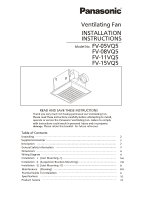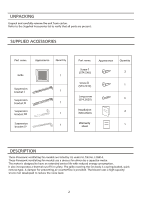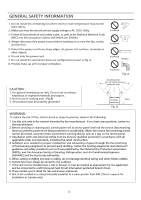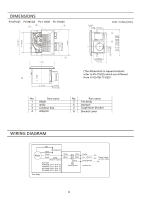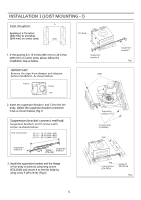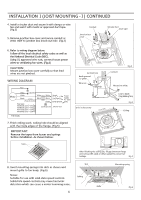Panasonic FV-08VQ5 Installation Instructions - Page 6
solid-state
 |
View all Panasonic FV-08VQ5 manuals
Add to My Manuals
Save this manual to your list of manuals |
Page 6 highlights
INSTALLATION I (JOIST MOUNTING - I ) CONTINUED 4. Install a circular duct and secure it with clamps or wire ties and seal it with mastic or approved duct tape. (Fig.3) 5. Remove junction box cover and secure conduit or stress relief to junction box knock-out hole. (Fig.3) Conduit Junction box cover Circular duct Duct tape 6. Refer to wiring diagram below. Follow all the local electrical safety codes as well as the National Electrical Code (NEC). Using UL approved wire nuts, connect house power wires to ventilating fan wires. (Fig.4) CAUTION: Mount junction box cover carefully so that lead wires are not pinched. WIRING DIAGRAM Red I Motor White TCapacitor White White White Black Black Black (Fuse in motor) Fuse type: FV-05VQ5: 237 .F (114 °C) FV-08VQ5: 237 f (114 °C) FV-11VQ5: 237 F (114 °C) FV-15VQ5: 273 °F (134 °C) 6r_ee,n, Earth ground Neutral Power Live (Vent.) Supply AC 120V Earth ground > 80Hz Junction box Fan body r. Junction box Earth ground to green Wire nut Unit: inches (mm) 0 1/2 1260 Conduit Fig.3 Neutral to white Live to black (Ventilating fan) Fig.4 Ceiling 7. Finish ceiling work. Ceiling hole should be aligned with the inside edges of the flange. (Fig.5) IMPORTANT: Remove the tapes from louver and springs before installation. As shown below: Tapes O 1 After finishing the ceiling job, fill gap between flange and ceiling with caulk or other sealant to prevent air leakage Fig.5 Slot 8. Insert mounting springs into slots as shown and mount grille to fan body. (Fig.6) Notes: Suitable for use with solid-state speed controls. Ceiling Solid-state speed controls may cause harmonic distortion which can cause a motor humming noise. Grille 6 Mounting spring Fig.6