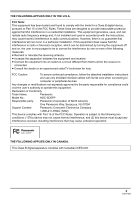Panasonic HDC SD5 Hd Sd Camcorder - Multi Language
Panasonic HDC SD5 - AVCHD 3CCD Flash Memory High Definition Camcorder Manual
 |
UPC - 037988831883
View all Panasonic HDC SD5 manuals
Add to My Manuals
Save this manual to your list of manuals |
Panasonic HDC SD5 manual content summary:
- Panasonic HDC SD5 | Hd Sd Camcorder - Multi Language - Page 1
-SD5PP Before connecting, operating or adjusting this product, please read the instructions completely. Spanish Quick Use Guide is included. Guía para rápida consulta en español está incluida. For USA assistance, please call: 1-800-211-PANA(7262) or, contact us via the web at: http://www.panasonic - Panasonic HDC SD5 | Hd Sd Camcorder - Multi Language - Page 2
Panasonic . Be sure to retain this manual as your convenient camera information source ACCESSORIES. ≥ DO NOT REMOVE THE COVER (OR BACK); THERE ARE NO USER SERVICEABLE PARTS INSIDE. REFER SERVICING TO QUALIFIED SERVICE servicing) instructions in the literature accompanying the appliance. 2 VQT1H62 - Panasonic HDC SD5 | Hd Sd Camcorder - Multi Language - Page 3
follow the attached installation instructions and use only shielded Panasonic Model No.: HDC-SD5PP Responsible party: Panasonic Corporation of North America One Panasonic Way, Secaucus, NJ 07094 Support Contact: Panasonic HDC-SD5PP THE FOLLOWING APPLIES ONLY IN CANADA. This Class B digital - Panasonic HDC SD5 | Hd Sd Camcorder - Multi Language - Page 4
Marking is located on the bottom of units. U.S.A./CANADA CONSUMERS: ATTENTION: A lithium ion/polymer battery that is recyclable powers the product you have purchased. Please call 1-800-8-BATTERY for information on how to recycle this battery. This product contains a CR - Panasonic HDC SD5 | Hd Sd Camcorder - Multi Language - Page 5
Install in accordance with the manufacturer's instructions. 8) Do not install near any from the apparatus. 11) Only use attachments/accessories specified by the manufacturer. 12) Use only of time. 14) Refer all servicing to qualified service personnel. Servicing is required when the apparatus has - Panasonic HDC SD5 | Hd Sd Camcorder - Multi Language - Page 6
are no user serviceable parts inside. Unplug your camera from the power supply before cleaning. ≥ AS WITH ANY SMALL OBJECT, SD CARDS CAN BE SWALLOWED recordings due to malfunction or defect of this unit, its accessories or recordable media. IMPORTANT ª Carefully observe copyright laws Whatever you - Panasonic HDC SD5 | Hd Sd Camcorder - Multi Language - Page 7
have the SDHC logo are not based on SD Memory Card Specifications. ≥ SDHC Logo is a trademark. ≥ miniSD Logo is a trademark. ≥ "AVCHD" and the "AVCHD" logo are the registered trademarks or trademarks of HDMI Licensing LLC. ≥ HDAVI Control™ is a trademark of Matsushita Electric Industrial Co., Ltd. ≥ - Panasonic HDC SD5 | Hd Sd Camcorder - Multi Language - Page 8
Accessories 10 Quick Guide 11 Before using Features of the High Definition Video Camera 14 Parts identification and handling ......19 Using the LCD monitor 21 Using the remote control 22 Cards that you can use with this unit 24 Setup Charging the battery 26 Inserting/removing the battery SD - Panasonic HDC SD5 | Hd Sd Camcorder - Multi Language - Page 9
93 End User License Agreement 94 Operating environment 95 Installation 97 Installing HD Writer 2.0E for SX/SD ........97 Reading the operating instructions of the software applications 98 Uninstalling software application 98 Connection and recognition 99 Camera-Computer connection 99 About - Panasonic HDC SD5 | Hd Sd Camcorder - Multi Language - Page 10
Accessories Check the accessories before using this unit. Battery pack VW-VBG130 AC adaptor VW-AD21PP AC cable K2CA2CA00025 DC cable K2GJ2DC00020 Remote control N2QAEC000023 Button-type battery CR2025 AV cable K2KC4CB00024 Component cable K2KZ9DB00004 USB cable K2KZ4CB00011 CD-ROM 10 VQT1H62 - Panasonic HDC SD5 | Hd Sd Camcorder - Multi Language - Page 11
Quick Guide ª Charging the battery A ª Removing the battery 1 Open the SD card/battery cover. 2 Remove the battery. ≥ Move A in the direction of the arrow to unlock it and then remove the battery. 1 Connect the AC cable to the AC adaptor and the AC outlet. 2 Put the battery on the battery mount by - Panasonic HDC SD5 | Hd Sd Camcorder - Multi Language - Page 12
the label side B in the direction shown in the illustration and press it straight in as far as it will go. 4 Securely close the SD card/battery cover. ≥ Securely close it until it clicks. ª Recording motion pictures 1 Rotate the mode dial to select . 2 Open the LCD monitor. 3 Press the PHOTO SHOT - Panasonic HDC SD5 | Hd Sd Camcorder - Multi Language - Page 13
Stops the playback and shows the thumbnails. 5 Move the cursor button to operate. 1/;: E: D: ∫: Slide show (playback of the still pictures on the SD card in numerical order) start/ pause. Plays back the previous picture. Plays back the next picture. Stops the playback and shows the thumbnails - Panasonic HDC SD5 | Hd Sd Camcorder - Multi Language - Page 14
high definition images to an SD card. You can watch images in high-resolution HD video if you connect this unit the recording mode is HG. ª What is the AVCHD? This is a format for recording and playing back highly audio is recorded in Dolby Digital. ≥ The recording format is different from - Panasonic HDC SD5 | Hd Sd Camcorder - Multi Language - Page 15
those that support SDHC. ≥ If you use the SDHC Memory Card in another device, use a device that is SDHC compatible. (l 24) About the compatibility of the recorded motion pictures ≥ They are not compatible with devices other than those that support AVCHD. Refer to the operating instructions of the - Panasonic HDC SD5 | Hd Sd Camcorder - Multi Language - Page 16
is the EZ Sync™? ≥ This function allows you to use your remote control for the Panasonic TV for easy operations when this unit has been connected to an a unique Panasonic function built on a HDMI control function using the standard HDMI CEC (Consumer Electronics Control) specification. Linked - Panasonic HDC SD5 | Hd Sd Camcorder - Multi Language - Page 17
Cable (supplied with the DVD burner), you can copy motion picture data recorded on an SD card with this unit to a DVD disc. You can also play back the DVD disc optional DVD burner and this unit into devices which do not support the AVCHD format. In some cases the disc may get stuck in the device - Panasonic HDC SD5 | Hd Sd Camcorder - Multi Language - Page 18
. ≥ For details on how to use the software application, read the PDF operating instructions. Important Notice Do not insert discs which have been recorded in AVCHD format with the supplied HD Writer 2.0E for SX/SD into devices which do not support the AVCHD format. In some cases the disc may get - Panasonic HDC SD5 | Hd Sd Camcorder - Multi Language - Page 19
lamp (l 109) 5 White balance sensor/remote control sensor (l 23, 62) 6 Lens cover 12 7 13 8 14 9 15 10 16 11 7 PRE-REC button [PRE-REC] (l 44) 8 Mode dial (l 31) 9 LCD monitor open button [LCD OPEN] (l 21) 10 Delete button [ ] (l 70, 72) 11 Battery cable cover (l 30) 12 Status indicator - Panasonic HDC SD5 | Hd Sd Camcorder - Multi Language - Page 20
spots on the LCD monitor screen. However, this is not a malfunction and does not affect the recorded picture. 30 Mode select switch [AUTO/MANUAL/ FOCUS] (l 42, 59) 31 Power LCD Extra button [POWER LCD EXTRA] (l 40) 32 Component terminal [COMPONENT] (l 81) 33 Audio-video output terminal [A/V] (l 81 - Panasonic HDC SD5 | Hd Sd Camcorder - Multi Language - Page 21
for mounting the unit C Tripod pin ≥ You can perform operations easily using the remote control when the tripod is used. (l 22) ≥ The SD card/battery cover cannot be opened when the tripod is used. Insert an SD card and the battery before attaching this unit to the tripod. (l 27, 33) LCD OPEN ≥ It - Panasonic HDC SD5 | Hd Sd Camcorder - Multi Language - Page 22
opened or rotated. ≥ Check that the terminal cover is closed before closing the LCD monitor. ≥ Close the LCD monitor properly. Using the remote control 1 START/ EXT PHOTO STOP DISPLAY SHOT 2 7 3 DATE/ TIME ZOOM VOL 8 SEARCH PLAY SEARCH 4 STILL ADV PAUSE STILL ADV SKIP STOP SKIP - Panasonic HDC SD5 | Hd Sd Camcorder - Multi Language - Page 23
Install the supplied button-type battery in the remote control before using it. 1 While pressing the stopper A, pull out the battery holder. Before using ª Remote control usable range The distance between the remote control and the unit's remote control sensor A: Within approx. 5 m (16 feet) Angle - Panasonic HDC SD5 | Hd Sd Camcorder - Multi Language - Page 24
devices that are compatible with them. However, you cannot use SDHC Memory Cards on devices that are only compatible with SD Memory Cards. (When using an SDHC Memory Card on another device, always read the operating instructions of that device.) ª Handling precautions ≥ Do not expose the terminals - Panasonic HDC SD5 | Hd Sd Camcorder - Multi Language - Page 25
.) ≥ For the purposes of these operating instructions, SD Memory Card and SDHC Memory Card are referred to as the "SD card". ≥ This unit supports SD Memory Cards formatted in FAT12 system and FAT16 system based on SD Memory Card Specifications and SDHC Memory Cards formatted in FAT32 system. ≥ If - Panasonic HDC SD5 | Hd Sd Camcorder - Multi Language - Page 26
charging lamp is still flashing, something may be wrong with the battery or AC adaptor. Contact your dealer. ≥ Battery charging time (l 28) ≥ We recommend using Panasonic batteries (l 10, 28, 132). ≥ If you use other batteries, we cannot guarantee the performance/quality of this product. 1 Connect - Panasonic HDC SD5 | Hd Sd Camcorder - Multi Language - Page 27
to 180o. CAUTION Danger of explosion if battery is incorrectly replaced. Replace only with the same or equivalent type recommended by the manufacturer. Dispose of used batteries according to the manufacturer's instructions. B 3 Close the SD card/battery cover. ≥ Securely close it until it clicks - Panasonic HDC SD5 | Hd Sd Camcorder - Multi Language - Page 28
but we offer no guarantee as to the quality, performance or safety of such batteries. ≥ In order to safely use the unit, we recommend that you use genuine Panasonic batteries which have been tested by our quality control process. ≥ We cannot accept any liability whatsoever for damages to the unit or - Panasonic HDC SD5 | Hd Sd Camcorder - Multi Language - Page 29
will become shorter in low temperatures. We recommend charging a spare battery for use when recording. ª About the remaining battery capacity indication The remaining battery capacity is displayed in minutes when using the Panasonic battery that you can use for this unit. It may take time to - Panasonic HDC SD5 | Hd Sd Camcorder - Multi Language - Page 30
pack holder kit (VW-VH04; optional) If using the battery pack holder kit, open the battery cable cover on this unit and then pass the DC cable for the battery pack holder kit through the SD card/battery cover. ≥ Read the operating instructions of the battery pack holder kit for details on how to use - Panasonic HDC SD5 | Hd Sd Camcorder - Multi Language - Page 31
OFF Recording mode (l 43, 46) Use this to record motion pictures and still pictures on an SD card. Playback mode (l 64, 68) Use this to play back motion pictures and still pictures recorded on an SD card. The power turns off. ≥ Do not forcefully rotate the mode dial. Turning the power on - Panasonic HDC SD5 | Hd Sd Camcorder - Multi Language - Page 32
recording time will be reduced. ¬ Rotate the mode dial to select and insert an SD card in this unit. 1 Press the MENU button, then select [SETUP] # [QUICK Quick start standby mode is canceled if jthe mode dial is switched jthe battery is removed or the AC adaptor is disconnected ≥ In the quick start - Panasonic HDC SD5 | Hd Sd Camcorder - Multi Language - Page 33
), HD Writer 2.0E for SX/SD etc. (l 102) (We recommend using HD Writer 2.0E for SX/SD to acquire data recorded on this unit.) ≥ When using an SD card When the lamp is lit do not jOpen the SD card/battery cover and remove the SD card or the battery or disconnect the AC adaptor. jOperate the mode dial - Panasonic HDC SD5 | Hd Sd Camcorder - Multi Language - Page 34
Setup How to use the cursor button This unit has a cursor button A for selecting functions, performing operations etc. so it is easy to operate this unit with one hand. ≥ The indication disappears when the center of the cursor button is pressed again. ≥ The indication changes each time the cursor - Panasonic HDC SD5 | Hd Sd Camcorder - Multi Language - Page 35
(2/3) (3/3) Direction Function 3 Intelligent contrast control 2 Fade 1 Help mode 3 MagicPix 2 Soft skin mode 1 Backlight compensation Ø 3 Self-timer ß 2 Flash 1 Tele macro Set the AUTO/MANUAL/FOCUS switch to MANUAL. In manual mode [MANUAL] (4/4) 3 White balance 2 Iris or - Panasonic HDC SD5 | Hd Sd Camcorder - Multi Language - Page 36
Setup Playback mode ( In motion picture playback) Icon 1/; ∫ 6 2; 5 ;1 Direction 3 4 2 1 Function Playback/pause Stop playback and show thumbnails Rewind (during playback) Reverse slow/frame playback (during pause) Fast forward (during playback) Forward slow/frame playback (during pause) - Panasonic HDC SD5 | Hd Sd Camcorder - Multi Language - Page 37
Help mode The help mode explains the operation icons displayed when the AUTO/MANUAL/FOCUS switch is set to AUTO in recording mode. ¬ Rotate the mode dial to select . 1 Press the cursor button to display the icon. Setup ≥ When - Panasonic HDC SD5 | Hd Sd Camcorder - Multi Language - Page 38
the cursor button. ≥ The menu screen does not appear during recording or playing. You cannot start other operations while the menu screen is displayed. Remote Control Operation The menu screen transition is the same as when the buttons on the main unit are used. 1 Press the MENU button. MENU ENTER - Panasonic HDC SD5 | Hd Sd Camcorder - Multi Language - Page 39
date and time display by repeatedly pressing the DATE/ TIME button on the remote control. [DATE] [D/T] JAN 1 2008 [OFF] JAN 1 2008 12:34PM Changing time function are driven by a built-in lithium battery. ≥ Make sure to check the time before recording. ≥ If the time display becomes [- - Panasonic HDC SD5 | Hd Sd Camcorder - Multi Language - Page 40
Setup date and time will appear. Select [YES] and set the date and time. Adjusting LCD monitor Adjusting the brightness and the color level of the LCD monitor 1 Press the MENU button, then select [SETUP] # [LCD SET] # [YES] and press the cursor button. 2 Move the cursor button up or down to select - Panasonic HDC SD5 | Hd Sd Camcorder - Multi Language - Page 41
PC or other device before proceeding with the formatting. We recommend using HD Writer 2.0E for SX/SD to import data recorded on this unit. (l 102) Basic camera your hands. 5 Keep your arms near your body. 6 Separate your legs for better balance. ≥ When you are outdoors, record pictures with the - Panasonic HDC SD5 | Hd Sd Camcorder - Multi Language - Page 42
of 1/250 in recording mode.) ≥ Color balance and focus may not be adjusted automatically depending on light sources or scenes. If so, manually adjust these settings. jScene mode setting (l 59) jWhite balance setting (l 61) jShutter speed setting (l 63) jIris/gain value setting (l 63) jManual focus - Panasonic HDC SD5 | Hd Sd Camcorder - Multi Language - Page 43
pause, the counter display will be reset to "0h00m00s". ≥ When recording motion pictures, do not remove the battery or disconnect the AC adaptor. Also, do not open the SD card/battery cover and remove the SD card while the card access lamp lights up. If you do either of the above, the scene recovery - Panasonic HDC SD5 | Hd Sd Camcorder - Multi Language - Page 44
102) (When acquiring data recorded on this unit, we recommend using HD Writer 2.0E for SX/SD to acquire it. (l 102)) PRE-REC function This prevents you missing mode dial. jIf you turn the unit off. jIf you open the SD card/battery cover. jIf you press the MENU button. jIn quick start standby mode. - Panasonic HDC SD5 | Hd Sd Camcorder - Multi Language - Page 45
recorded. This means if a subject with sharp movements is recorded, the recording time is reduced. ≥ Sound is recorded with the Dolby Digital. ≥ Recordable time using the battery (l 28) ≥ 8 MB and 16 MB SD cards cannot be used for motion picture recording. ≥ If the write protection switch on the - Panasonic HDC SD5 | Hd Sd Camcorder - Multi Language - Page 46
still pictures (JPEG images) Record the still picture on an SD card. ≥ This number of recording pixels for still pictures shaking by using a tripod and the remote control. ≥ For information about the number of recordable still pictures on an SD card (l 48) ≥ The sound cannot be recorded. - Panasonic HDC SD5 | Hd Sd Camcorder - Multi Language - Page 47
remote control cannot be pressed halfway. ≥ If the [PICT. QUALITY] is set to [ ], mosaic-pattern noise may appear on a playback image depending on the picture content. ≥ While this unit accesses the SD indication does not appear in manual focus mode. ≥ Focus on a subject manually when it is not - Panasonic HDC SD5 | Hd Sd Camcorder - Multi Language - Page 48
is given to the number of still pictures recorded. Still pictures are recorded in normal picture quality. Approximate number of recordable pictures on an SD card ª Picture quality and number of recordable pictures Picture size 2.1̢ (1920t1080) Picture quality 8 MB 16 MB 32 MB 64 MB 128 MB 256 - Panasonic HDC SD5 | Hd Sd Camcorder - Multi Language - Page 49
over which the zoom lever is moved. (The zoom speed does not vary when operating with the remote control.) [OFF]: Optical zoom only (Up to 10k) [25k]: Up to 25k [700k]: Up to 700k ≥ If [25k] or [700k] is selected, the digital zoom range is displayed in blue while zooming. ≥ The larger the - Panasonic HDC SD5 | Hd Sd Camcorder - Multi Language - Page 50
can record yourself while viewing the LCD monitor. ¬ Rotate the mode dial to select . Rotate the LCD monitor towards the lens side. Intelligent contrast control This is for recording both bright and dark parts clearly at the same time. This brightens parts that are in the shadow and difficult to - Panasonic HDC SD5 | Hd Sd Camcorder - Multi Language - Page 51
for fade in/out The color which appears in fading pictures can be selected. Press the MENU button, then select [VIDEO] # [FADE COLOR] # [WHITE] or [BLACK] and press the cursor button. ≥ If you turn off the power, the fade function is canceled. ≥ While the fade in/fade out function is selected - Panasonic HDC SD5 | Hd Sd Camcorder - Multi Language - Page 52
button is pressed halfway. ≥ In darker areas, auto focus may focus a bit slower. This is normal. If there is difficulty focusing with auto focus, manually adjust the focus. ≥ The flash cannot be used. ≥ The MagicPix function makes the signal charging time of CCD up to approximately 30k longer than - Panasonic HDC SD5 | Hd Sd Camcorder - Multi Language - Page 53
button. Then move the cursor button down to display the icon shown in the illustration. Self-timer recording You can record still pictures on an SD card using the timer. ¬ Rotate the mode dial to select . 1 Press the cursor button. Then move the cursor button down to display the icon shown - Panasonic HDC SD5 | Hd Sd Camcorder - Multi Language - Page 54
flash fixes a shutter speed of 1/750 or faster to 1/500. ≥ The picture may become out of focus in dark places. If so, adjust the focus manually. ≥ The picture may appear dark if the flash is lit in front of a white background. ≥ A conversion lens (optional) can block the flash and may cause - Panasonic HDC SD5 | Hd Sd Camcorder - Multi Language - Page 55
If the brightness is insufficient. To cancel the tele macro function Select [ ] again. ≥ If a sharper focus cannot be achieved, adjust the focus manually. (l 60) ≥ In the following cases, the tele macro function is canceled. jThe zoom magnification becomes lower than 10k. jThe power is turned off - Panasonic HDC SD5 | Hd Sd Camcorder - Multi Language - Page 56
following cases, the image stabilizer function may not work effectively. jWhen the digital zoom is used jWhen the unit is shaken greatly jWhen you record a moving subject while tracking it jWhen the conversion lens is used Guide line function This is for viewing the slope and the balance of - Panasonic HDC SD5 | Hd Sd Camcorder - Multi Language - Page 57
[BASIC] or [PLAY SETUP] # [GUIDE LINES] # [OFF] and press the cursor button. ≥ The guide lines do not appear on the images actually # [SETrAGC] or [SET] and press the cursor button. AGC: Auto Gain Control [AUTO]: AGC is activated, and the recording level is adjusted automatically. [SETrAGC]: - Panasonic HDC SD5 | Hd Sd Camcorder - Multi Language - Page 58
diagonal lines (zebra pattern). ¬ Rotate the mode dial to select . A A Zebra pattern ≥ You can record an image with little white saturation if you manually adjust the shutter speed or brightness (iris/gain) (l 63). To cancel the zebra display Press the MENU button, then select [ADVANCED] # [ZEBRA - Panasonic HDC SD5 | Hd Sd Camcorder - Multi Language - Page 59
button. ≥ If [AUTO SLOW SHTR] is set to [OFF], then the shutter speed will be set between 1/60 and 1/250. (When adjusting the shutter speed manually, it can be adjusted between 1/60 and 1/8000.) ≥ This function's default setting is [ON]. ≥ If the scene is low in brightness or contrast, the subject - Panasonic HDC SD5 | Hd Sd Camcorder - Multi Language - Page 60
] and press the cursor button. ≥ This function's default setting is [ON]. 2 Set the AUTO/MANUAL/FOCUS switch to MANUAL. AUTO MANUAL FOCUS 3 Move the switch down and set it to FOCUS position. AUTO MANUAL FOCUS The manual focus indication [MF] and the icon shown in the illustration appear. 4 Move the - Panasonic HDC SD5 | Hd Sd Camcorder - Multi Language - Page 61
]. To restore to the automatic adjustment Press the AUTO/MANUAL/FOCUS switch down again to the FOCUS position. ≥ You can also restore the auto focusing lamps [ ]: Outdoor mode ≥ Outdoors under a clear sky [ ]: Manual adjustment mode ≥ Mercury-vapor lamps, sodium lamps, some fluorescent lights ≥ - Panasonic HDC SD5 | Hd Sd Camcorder - Multi Language - Page 62
of light source during recording. Do not cover the white balance sensor during recording, or it may not function properly. ª Black balance adjustment This is one of the 3CCD system functions that automatically adjusts the black when the white balance is set in the manual adjustment mode. 62 VQT1H62 - Panasonic HDC SD5 | Hd Sd Camcorder - Multi Language - Page 63
it changes to the gain value. To restore to automatic adjustment Set the AUTO/MANUAL/FOCUS switch to AUTO. ≥ When setting both the shutter speed and the iris of the playback image may change. ≥ If you increase the shutter speed manually, the noise on the screen may increase. ≥ You may see vertical - Panasonic HDC SD5 | Hd Sd Camcorder - Multi Language - Page 64
or created on other products, and other products may degrade or not playback motion pictures recorded on this unit, even if the products support AVCHD. ≥ Sound will be heard only during normal playback. ≥ If pause play is continued for 5 minutes, the screen returns to the thumbnails. ≥ When the - Panasonic HDC SD5 | Hd Sd Camcorder - Multi Language - Page 65
≥ If you continuously record motion picture data that exceeds 4 GB on an SD card and then play back the data on another device, the picture may a scene) (Operation is possible with the remote control only.) Press the : or 9 button on the remote control during playback. SEARCH PLAY SEARCH STILL ADV - Panasonic HDC SD5 | Hd Sd Camcorder - Multi Language - Page 66
up. ≥ When the frames are advanced one at a time in the reverse direction, they will be shown in intervals of 0.5 seconds. ª Operating with the remote control 1 Press the ; button. SEARCH PLAY SEARCH STILL ADV PAUSE STILL ADV SKIP STOP SKIP Move the volume lever to change the volume level. VOL WT - Panasonic HDC SD5 | Hd Sd Camcorder - Multi Language - Page 67
and full screen views. ≥ The following scenes can be played back repeatedly. jWhen [PLAY MODE] is set to [VIEW ALL]: All the scenes on the SD card jWhen [PLAY MODE] is set to [BY DATE]: All the scenes on the selected date To cancel the repeat playback function Press the MENU - Panasonic HDC SD5 | Hd Sd Camcorder - Multi Language - Page 68
(Japan Electronics and Information Technology Industries Association). ≥ The file format supported by this unit is JPEG. (Not all JPEG formatted files will the SD card is being accessed (while the card access lamp lights up), do not open the SD card/battery cover and remove the SD card. 68 - Panasonic HDC SD5 | Hd Sd Camcorder - Multi Language - Page 69
≥ Do not operate the mode dial during the slide show. ≥ It takes time to display the file, and how long it will take depends on the number of pixels of the file. ≥ Files which cannot be displayed as thumbnails (the thumbnails are displayed as ) cannot be played back. ≥ If you attempt to - Panasonic HDC SD5 | Hd Sd Camcorder - Multi Language - Page 70
Editing scenes Deleting scenes This is for deleting scenes recorded on SD cards. The deleted scenes cannot be restored. Deleting scenes one to step 5. jWhen [PLAY MODE] is set to [VIEW ALL]: All the scenes on the SD card jWhen [PLAY MODE] is set to [BY DATE]: All the scenes selected by date 3 - Panasonic HDC SD5 | Hd Sd Camcorder - Multi Language - Page 71
Scenes which cannot be played back (the thumbnails are displayed as ) cannot be deleted. ≥ Protected scenes cannot be deleted. ≥ Do not open the SD card/battery cover while deleting. The deletion will stop. ≥ In case of [ALL SCENES], the deletion may take time if there are many scenes on the - Panasonic HDC SD5 | Hd Sd Camcorder - Multi Language - Page 72
being deleted by mistake. Scenes can be protected so that they are not deleted by mistake. (Even if you protect some scenes on an SD card, formatting the SD card will delete them.) ¬ Rotate the mode dial to select and then select the [ ] (motion picture playback) tab. 1 Press the MENU button, then - Panasonic HDC SD5 | Hd Sd Camcorder - Multi Language - Page 73
when [SELECT] is selected in step 2) To continue deleting other files Repeat steps 3-5. To complete editing Press the MENU button. ≥ Do not open the SD card/battery cover while deleting. The deletion will stop. ≥ In case of [ALL SCENES], the deletion may take time if there are many files on the - Panasonic HDC SD5 | Hd Sd Camcorder - Multi Language - Page 74
) is a format which allows the user of a digital camera to define which captured images on the SD card are to be printed, together with information on the number of copies they wish to print. (Please note: Not all commercial printing services support this feature at his time.) ¬ Rotate the mode - Panasonic HDC SD5 | Hd Sd Camcorder - Multi Language - Page 75
longer and you may not be able to use the SD card. ≥ Depending on the type of SD card being used, it may take time to format. ≥ Do not turn this unit off, while formatting. ≥ When you format the SD card, use a battery with sufficient battery power or the AC adaptor. ≥ Do not open the - Panasonic HDC SD5 | Hd Sd Camcorder - Multi Language - Page 76
EXT DISPLAY button on the remote control. START/ EXT PHOTO STOP DISPLAY SHOT DATE/ TIME ZOOM VOL ≥ Press the button again to erase the information. ≥ The screen on this unit will not change. When using the following Panasonic TVs, you can directly insert an SD card into the SD card slot on the - Panasonic HDC SD5 | Hd Sd Camcorder - Multi Language - Page 77
them in high resolution with high quality sound. If you connect this unit to a Panasonic TV compatible with EZ Sync™ (HDAVI Control™), linked operations are possible. (l 79) ≥ Use the AC adaptor to free you from worrying about the battery running down. 1 Connect this unit to a TV with the HDMI cable - Panasonic HDC SD5 | Hd Sd Camcorder - Multi Language - Page 78
the setting is [AUTO], switch to the method [1080i] or [480p] which enables the images to be displayed on your TV. (Please read the operating instructions for the TV.) ≥ Be sure to connect to an HDMI input terminal. Do not connect to an HDMI output terminal on other products. 1080i This - Panasonic HDC SD5 | Hd Sd Camcorder - Multi Language - Page 79
™) If you connect this unit to a Panasonic TV compatible with EZ Sync™ (HDAVI Control™) with a HDMI cable, the following linked operations become possible. ≥ You can use the remote control for the TV to control playback on this unit. ≥ If you use the remote control for the TV to turn off the power - Panasonic HDC SD5 | Hd Sd Camcorder - Multi Language - Page 80
icons that are displayed on TV screen with the remote control for the TV. A Operation icons B Display operation Panasonic TV is different depending on the types of Panasonic TVs even if they are compatible with EZ Sync. Refer to the operating instructions of the TV for the operations that support - Panasonic HDC SD5 | Hd Sd Camcorder - Multi Language - Page 81
(supplied) ≥ Use the AC adaptor to free you from worrying about the battery running down. 1 Connect this unit to a TV with the component cable ( in the audio input terminal for the component terminal input. Refer to the operating instructions of the TV for details.) 2 Set the mode dial to to turn on - Panasonic HDC SD5 | Hd Sd Camcorder - Multi Language - Page 82
setting (input switch). (For more information, please read the operating instructions for the TV.) ≥ If the images are not displayed correctly on cable (supplied) ≥ Use the AC adaptor to free you from worrying about the battery running down. 1 Connect this unit to a TV with the AV cable (supplied - Panasonic HDC SD5 | Hd Sd Camcorder - Multi Language - Page 83
The disc will not play back on devices that do not support the AVCHD format. ≥ You cannot copy from multiple SD cards to 1 disc. Device that can be connected with instructions of the DVD burner. Usually discs compatible with the DVD standard can be used for recording and playback with no problems. - Panasonic HDC SD5 | Hd Sd Camcorder - Multi Language - Page 84
this reason, it may take longer to copy than the recording time on the SD card. ≥ It takes even longer to copy to DVD-R DL than other .) ≥ Please read the operating instructions of the DVD burner for how to use it. 1 Connect this unit to the AC adaptor. ≥ If a battery is used, operation is not - Panasonic HDC SD5 | Hd Sd Camcorder - Multi Language - Page 85
button. A A The number of discs necessary for copying by disc type. ≥ When 2 or more discs are necessary for copying, follow the on-screen instructions to switch discs. ≥ A message appears indicating copying is complete. Eject the disc and disconnect the Mini AB USB Connection Cable from this unit - Panasonic HDC SD5 | Hd Sd Camcorder - Multi Language - Page 86
USB Connection Cable from this unit. ≥ If you will delete the data on the SD card after copying is complete, be sure to play back the discs to check that less discs than the number displayed if there is other data on the SD card or if scenes were automatically divided. ≥ When the disc that was - Panasonic HDC SD5 | Hd Sd Camcorder - Multi Language - Page 87
Please read the operating instructions of the DVD burner for how to use it. 1 Connect this unit to the AC adaptor. ≥ If a battery is used, operation is operation is performed the same as when playing back motion pictures on an SD card. (l 64) ≥ After playback, eject the disc and disconnect the - Panasonic HDC SD5 | Hd Sd Camcorder - Multi Language - Page 88
With other products Managing a disc inserted in the DVD burner Rotate the mode dial to select , connect this unit to the DVD burner, insert a disc in the DVD burner and then select [ ] (disc playback) tab (l 84). Formatting discs This is for initializing DVD-RAM and DVD-RW discs. Please be aware - Panasonic HDC SD5 | Hd Sd Camcorder - Multi Language - Page 89
. ≥ Use the AC adaptor to free you from worrying about the battery running down. 1 Connect this unit to a video device. With other . In this case, refer to the operating instruction of the device you are connecting to or read the operating instructions of the wide-screen TV and set the aspect - Panasonic HDC SD5 | Hd Sd Camcorder - Multi Language - Page 90
Read the operating instructions for the printer digital cameras to a printer, without having to connect the camera to a computer. ≥ Use the AC adaptor to free you from worrying about the battery running down. ¬ Insert an SD the USB cable or check the printer, SD card and settings on this unit. 6 - Panasonic HDC SD5 | Hd Sd Camcorder - Multi Language - Page 91
function before printing. (Refer to the operating instructions of the printer for details.) ≥ You Layout specific to the printer [ ]: No frame print [ ]: Frame print ≥ You cannot set page layouts not supported on cable jOpening the SD card/battery cover and removing the SD card jSwitching the - Panasonic HDC SD5 | Hd Sd Camcorder - Multi Language - Page 92
Software used Copying data to a computer Writing data to media* Copying data between media* Motion picture Playing back on a computer HD Writer 2.0E for SX/SD Windows Explorer Refer to page 106 if using a Macintosh. * Compatible media are SD card and discs (DVD-RAM, DVD-RW, DVD-R and DVD-R DL). - Panasonic HDC SD5 | Hd Sd Camcorder - Multi Language - Page 93
formatting is necessary. Discs are formatted using the UDF 2.5 file system that supports the AVCHD format. ª DirectX If using Windows 2000, Microsoft DirectX 9.0c must be installed in order to operate the HD Writer 2.0E for SX/SD. If DirectX is not already installed on your computer, you can install - Panasonic HDC SD5 | Hd Sd Camcorder - Multi Language - Page 94
. Article 1 License Licensee is granted the right to use the software, including the information recorded or described on the CD-ROM, instruction manuals, and any other media provided to Licensee (collectively "Software"), but all applicable rights to patents, copyrights, trademarks and trade - Panasonic HDC SD5 | Hd Sd Camcorder - Multi Language - Page 95
on an upgraded OS is not guaranteed. ª Operating environment for HD Writer 2.0E for SX/SD Personal computer OS CPU RAM Display Free hard disk space Necessary software Sound IBM PC/AT compatible personal computer Microsoft Windows 2000 Professional Service Pack 4 Microsoft Windows XP Home Edition - Panasonic HDC SD5 | Hd Sd Camcorder - Multi Language - Page 96
drives. ≥ Discs recorded in AVCHD with this software cannot be played back on devices that do not support AVCHD. ≥ Operation is not guaranteed personal computer Microsoft Windows 2000 Professional Service Pack 4 Microsoft Windows XP Home Edition driver installed as standard in the OS. 96 VQT1H62 - Panasonic HDC SD5 | Hd Sd Camcorder - Multi Language - Page 97
installation, close all applications that are running. ≥ Do not perform any other operations on your computer while the software is being installed. Installing HD Writer 2.0E for SX/SD 1 Insert the CD-ROM into the computer. 3 Click [Next]. 4 Read the [End User License Agreement], then place a check - Panasonic HDC SD5 | Hd Sd Camcorder - Multi Language - Page 98
Reader 7.0 or later to read the PDF operating instructions. Select [start] # [All Programs (Programs)] # [Panasonic] # [HD Writer 2.0E] # [Operating Instructions]. Uninstalling software application Follow the steps below to uninstall any software applications that you no longer require. 1 Select - Panasonic HDC SD5 | Hd Sd Camcorder - Multi Language - Page 99
computer. ≥ Connect after installing the software applications. ≥ Remove the supplied CD- battery is used, operation is not possible when this unit is connected to a computer. 2 Insert an SD plugs are not inserted fully. PRIVATE AVCHD AVCHDTN BDMV ≥ AVCHD format motion picture files ([00000.MTS] - Panasonic HDC SD5 | Hd Sd Camcorder - Multi Language - Page 100
software that supports JPEG pictures. ≥ Up to 999 files can be recorded in the [100CDPFP] or other such folder. ≥ The DPOF setting files are recorded in the [MISC] folder. We recommend using HD Writer 2.0E for SX/ SD and click [Stop]. 3 Verify [MATSHITA HDC-SD5 USB Device] is selected and click [OK - Panasonic HDC SD5 | Hd Sd Camcorder - Multi Language - Page 101
has been recognized properly [USB Mass Storage Device] is displayed at [Universal Serial Bus controllers]. ª If the driver has not been recognized properly [!] or [Unknown device] appears at [Universal Serial Bus controllers] or [Other devices] etc. (Where the display will appear depends on the type - Panasonic HDC SD5 | Hd Sd Camcorder - Multi Language - Page 102
AC adaptor. ≥ If a battery is used, operation is not possible when this unit is connected to a computer. 2 Insert an SD card with recorded images in # [Panasonic] # [HD Writer 2.0E] # [HD Writer]. ≥ The HD Writer 2.0E for SX/SD introductory screen is displayed. If [OK] is clicked, the software will - Panasonic HDC SD5 | Hd Sd Camcorder - Multi Language - Page 103
will be erased. Store important data on a computer etc. ≥ Connect the AC adaptor to this unit. ≥ Connect this unit to the computer and start HD Writer 2.0E for SX/SD. 1 Click the [Write data to media] button. 3 Select [Start writing] to copy the images from the hard disk of the computer to the - Panasonic HDC SD5 | Hd Sd Camcorder - Multi Language - Page 104
in conventional standard quality. ≥ You can record the converted data to a DVD disc using other DVD-Video writing software and then play it back on a DVD recorder etc. ≥ Start HD Writer 2.0E for SX/SD. 1 Click the [Easy editing] button. 2 Select the file to be converted into MPEG2 and then click the - Panasonic HDC SD5 | Hd Sd Camcorder - Multi Language - Page 105
so it cannot be used with HD Writer 2.0E for SX/SD. ≥ Refer to the operating instructions of the software (PDF file) for details on how to use it. ≥ Do not insert a disc recorded in AVCHD format with HD Writer 2.0E for SX/SD in a device that does not support the AVCHD format. It may no longer be - Panasonic HDC SD5 | Hd Sd Camcorder - Multi Language - Page 106
mentioned in these operating instructions are fulfilled, some personal computers cannot be used. ≥ Apple, Mac OS is either registered 64 MB or more Interface USB port ≥ The USB equipment operates with the driver installed as standard in the OS. ≥ Supplied CD-ROM is available for Windows - Panasonic HDC SD5 | Hd Sd Camcorder - Multi Language - Page 107
Others Menus and Indications Menu list Recording menus ª [BASIC] [SCENE MODE] (l 59) [D.ZOOM] (l 49) [O.I.S.] (l 56) [GUIDE LINES] (l 56) [CLOCK SET] (l 39) ª [VIDEO] [REC MODE] (l 45) [FADE COLOR] (l 51) [WIND CUT] (l 57) [ZOOM MIC] (l 49) [MIC LEVEL] (l 57) [AGS] (l 42) ª [PICTURE] [PICT. - Panasonic HDC SD5 | Hd Sd Camcorder - Multi Language - Page 108
playback) Playback menus ([ ] still picture playback) ª [PLAY SETUP] [PLAY MODE] (l 66) [REPEAT PLAY] (l 67) [RESUME PLAY] (l 67) [SCENE PROTECT] (l 72) [GUIDE LINES] (l 56) ª [EDIT SCENE] [DIVIDE] (l 71) [DELETE] (l 70) ª [DISC COPY]* [COPY ALL] (l 85) [COPY SELECT] (l 85) * This can be used - Panasonic HDC SD5 | Hd Sd Camcorder - Multi Language - Page 109
flashes when the unit receives a signal from the remote control or when the self-timer is counting down. When any operation, this unit automatically turns off to save battery life. To use this unit, turn it on again ] to [ON] without inserting an SD card, the demonstration automatically starts. If - Panasonic HDC SD5 | Hd Sd Camcorder - Multi Language - Page 110
OPEN, F2.0 0dB PRE-REC Remaining battery power Remaining battery time Remaining time for motion picture recording Manual mode Manual focus Zoom magnification indication Backlight compensation Image stabilizer Power LCD Extra Shutter speed F number Gain value PRE-REC Intelligent contrast control - Panasonic HDC SD5 | Hd Sd Camcorder - Multi Language - Page 111
to a computer) ª Confirmatory indications -- (Time display) ° The built-in battery is low. (l 39) The warning/alarm indication appears when LCD monitor is position and check the warning/alarm indication. No SD card is inserted/unusable card. ª Confirmatory indications when a DVD burner - Panasonic HDC SD5 | Hd Sd Camcorder - Multi Language - Page 112
DATA. CANNOT BE USED DUE TO INCOMPATIBLE DATA. CANNOT RECORD INCOMPATIBLE CONTROL DATA. CHECK CARD. THIS CARD CANNOT RECORD IN VIDEO MODE. protection switch on the SD Card is set to LOCK. (l 25) The data is being processed. Close the SD card/battery cover and wait for a while. The SD card is full so - Panasonic HDC SD5 | Hd Sd Camcorder - Multi Language - Page 113
USB CABLE. DISCONNECT USB CABLE. Use a battery that is compatible with this unit. (l 28 the RESET button to restart the unit. (l 118) The [GUIDE LINES], [ZEBRA], [MF ASSIST], [MIC LEVEL] and recovery When the SD card is accessed, you try to playback a scene or faulty control information is read, - Panasonic HDC SD5 | Hd Sd Camcorder - Multi Language - Page 114
battery is low: [CANNOT REPAIR CONTROL INFORMATION DUE TO LOW BATTERY POWER.] ≥ Use a sufficiently charged battery If the recovery fails, format the SD card on this unit. ≥ If MANUAL/FOCUS switch to AUTO ≥ When the MagicPix function is used ≥ When digital zoom (10k or higher) is used ≥ When digital - Panasonic HDC SD5 | Hd Sd Camcorder - Multi Language - Page 115
cable and turn off the power on the TV with the remote control for the TV, the power on this unit also turns off. If you are not using EZ Sync, set [EZ Sync] to [OFF]. (l 80) ≥ Is the battery low? # If the remaining battery power indication is flashing or the message "CHANGE THE - Panasonic HDC SD5 | Hd Sd Camcorder - Multi Language - Page 116
Conducting the above operation while the card is being accessed may damage the data on the SD card.) ≥ Has the button-type battery of the remote control run out? # Replace it with a new button-type battery. (l 23) ≥ Has the demonstration started? # If you set [DEMO MODE] to [ON] without inserting an - Panasonic HDC SD5 | Hd Sd Camcorder - Multi Language - Page 117
Problem Recorded still pictures are not clear. Sound is not played back from the built-in speaker of this unit. Although this unit is correctly connected to a TV, images cannot be seen. The images are squeezed horizontally. Scenes cannot be deleted. The images on the SD operating instructions of - Panasonic HDC SD5 | Hd Sd Camcorder - Multi Language - Page 118
be performed. Check points ≥ Check that the device is compatible with the capacity or type of SD card (SD Memory Card/SDHC Memory Card) that you inserted. (l 24) # Refer to the operating instructions of the device for details. ≥ Is this unit connected to a computer? # No operation can be performed - Panasonic HDC SD5 | Hd Sd Camcorder - Multi Language - Page 119
accessed.) ª With a computer Problem Even if connected by the USB cable, this unit is not recognized by the computer. When the USB cable is disconnected, an error message will appear on the computer. Cannot see the PDF operating instructions for HD Writer 2.0E for SX/SD. Check points ≥ Is the - Panasonic HDC SD5 | Hd Sd Camcorder - Multi Language - Page 120
Others If scenes do not change smoothly when played back on another device The images may be still for several seconds at the joins between the scenes if the following operations are performed when multiple scenes have been continuously played back using another unit. * Just how smoothly the scenes - Panasonic HDC SD5 | Hd Sd Camcorder - Multi Language - Page 121
ª When PRE-REC was used for recording Others 1 Normal recording 2 PRE-REC recording A The picture momentarily stops at the end of the last scene that was recorded normally before PRE-REC recording. ª When the recording mode was changed from HN/HE to HG or from HG to HN/HE A The picture - Panasonic HDC SD5 | Hd Sd Camcorder - Multi Language - Page 122
Others Example 2: When recording again after having deleted the last scene. 1 Scene to be deleted 2 A new scene is recorded here. A The image will be still for several seconds wherever a scene was deleted. B The images of consecutive scenes where they are no deletions are played back smoothly one - Panasonic HDC SD5 | Hd Sd Camcorder - Multi Language - Page 123
in the Image display area B or by clicking [Copy between media] button on the Start Menu. Example 2: When deleting scenes was initiated by HD Writer 2.0E for SX/SD When a scene is deleted, the images may be still for several seconds where that scene was deleted. Example 3: When merging scenes was - Panasonic HDC SD5 | Hd Sd Camcorder - Multi Language - Page 124
SD card and cables. If you use optional accessories, use the cords and the cables supplied for cleaning the unit. ≥ Before cleaning, detach the battery or pull out the AC cable from the AC outlet you use a chemical dust cloth, follow the instructions that came with the cloth. Do not use the - Panasonic HDC SD5 | Hd Sd Camcorder - Multi Language - Page 125
starting use. At high temperatures, the protection function may be triggered, making it impossible to use the unit. Be sure to detach the battery after use. ≥ If the battery is left attached, a minute amount of current continues to flow even if the unit's power is off. Keeping the unit in this state - Panasonic HDC SD5 | Hd Sd Camcorder - Multi Language - Page 126
etc. ≥ During prolonged use, the unit's surfaces and the SD card will heat up slightly. This is normal. Always set the mode dial to OFF displayed/ the card access lamp lights up), do not open the SD card/battery cover and remove the SD card, operate the mode dial, turn off the power or shake - Panasonic HDC SD5 | Hd Sd Camcorder - Multi Language - Page 127
close to the ambient temperature, the fog disappears naturally. Others Explanation of terms Automatic white balance White balance adjustment recognizes the color of light and adjusts so the white color will become a purer white. The unit determines the hue of light that comes through the lens and - Panasonic HDC SD5 | Hd Sd Camcorder - Multi Language - Page 128
. ≥ Focuses on the screen center only. Due to these characteristics, auto focus does not work correctly in the following situations. Record pictures in the manual focus mode. Recording distant and close-up objects at the same time Since the unit focuses on whatever is at the center of the screen, - Panasonic HDC SD5 | Hd Sd Camcorder - Multi Language - Page 129
Specifications High Definition Video Camera Information for your safety Power source: Power consumption: DC 9.3 V (When using AC adaptor) DC 7.2 V (When using battery AVCHD format compliant 1/6z 3CCD mV, 600 h Card reader/writer function (No copyright protection support) Hi-Speed USB (USB 2.0), - Panasonic HDC SD5 | Hd Sd Camcorder - Multi Language - Page 130
(Approx. 0.743 lbs.) (without supplied battery and an SD card) Approx. 400 g (Approx. 0.874 lbs.) (with supplied battery and an SD card) 0 °C to 40 °C (32 Digital (Dolby AC3)/2 ch SD Memory Card: 8 MB, 16 MB, 32 MB, 64 MB, 128 MB, 256 MB, 512 MB, 1 GB, 2 GB (FAT12 and FAT16 system corresponding) SDHC - Panasonic HDC SD5 | Hd Sd Camcorder - Multi Language - Page 131
charging) Dimensions Mass (Weight) Battery pack Information for your safety Maximum voltage: Nominal voltage: Rated capacitance: 92 mm (W)k33 mm (H)k61 mm (D) [3.6 q (W)k1.3 q (H)k2.4 q (D)] Approx. 115 g (Approx. 0.25 lbs.) DC 8.4 V DC 7.2 V 1320 mAh Specifications may change without prior - Panasonic HDC SD5 | Hd Sd Camcorder - Multi Language - Page 132
Card Class 6 4 GB SDHC Memory Card Class 6 2 GB SD Memory Card Class 6 1 GB SD Memory Card DVD burner *1 Please refer to page 28, concerning the battery charging time and available recording time. *2 The battery pack holder kit VW-VH04 (optional) is necessary. NOTE: Accessories and/or model numbers - Panasonic HDC SD5 | Hd Sd Camcorder - Multi Language - Page 133
FOLLOWING: VISIT YOUR LOCAL PANASONIC DEALER OR CALL PANASONIC'S ACCESSORY ORDER LINE AT 1-800-332-5368 [6 AM-6 PM M-F, PACIFIC TIME] OR MAIL THIS ORDER TO: PANASONIC SERVICE AND TECHNOLOGY COMPANY ACCESSORY ORDER OFFICE 20421 84th Avenue South Kent, WA. 98032 In CANADA, please contact your local - Panasonic HDC SD5 | Hd Sd Camcorder - Multi Language - Page 134
is wrong with the unit and any symptom it is exhibiting. Mail this completed form and your Proof of Purchase along with your unit to: Panasonic Camera and Digital Service Center 1590 Touhy Ave. Elk Grove Village, IL 60007 134 VQT1H62 - Panasonic HDC SD5 | Hd Sd Camcorder - Multi Language - Page 135
Panasonic Consumer Electronics Company or Panasonic Batteries controls specific legal rights and you may also have other rights which vary from state to state. If a problem with this product develops during or after the warranty period, you may contact your dealer or Service Center. If the problem - Panasonic HDC SD5 | Hd Sd Camcorder - Multi Language - Page 136
Accessory Purchases Purchase Parts, Accessories and Instruction Books online for all Panasonic Products by visiting our Web Site at: http://www.pstc.panasonic.com 866-605-1277 Product Repairs Centralized Factory Service Center Panasonic Camera and Digital Service Center MAIL TO: 1590 Touhy Ave. - Panasonic HDC SD5 | Hd Sd Camcorder - Multi Language - Page 137
Mississauga, Ontario L4W 2T3 PANASONIC PRODUCT - LIMITED WARRANTY Panasonic Canada Inc. warrants this product to be free from defects in material and workmanship and agrees to remedy any such defect for a period as stated below from the date of original purchase. Camcorder Product - One (1) year - Panasonic HDC SD5 | Hd Sd Camcorder - Multi Language - Page 138
balance 127 AVCHD 14 ∫B Backlight compensation 53 Battery 26, 27, 125 Battery cable cover 30 Beep sound 109 Black balance 62 control 50 Iris 63 ∫L Language 37 LCD monitor 21, 40, 126 Lens hood 21 Limited Warranty (Canada 137 Limited Warranty (USA 135 ∫M MagicPix function 52 Manual - Panasonic HDC SD5 | Hd Sd Camcorder - Multi Language - Page 139
55 Remaining battery capacity indication . . . . . .29 Remaining number of still pictures 47 Remaining time left for recording 43 Remote control 22 Repair 113 Repeat playback 67 Request for Service Notice (USA Only) . . . .134 Resume playback 67 ∫S Scene mode 59 SD Memory Card 24 SDHC Memory - Panasonic HDC SD5 | Hd Sd Camcorder - Multi Language - Page 140
Others Others Spanish Quick Use Guide/ Guía española para el uso rápido ª Carga de la batería queda un espacio. ª Inserción de la batería 1 Mientras empuja la palanca SD CARD/ BATTERY OPEN A, deslice la tapa de la tarjeta SD/batería para abrirla. A 1 2 B Empuje la batería hasta que queda bloqueada - Panasonic HDC SD5 | Hd Sd Camcorder - Multi Language - Page 141
el selector de modo en la posición OFF. 2 Mientras empuja la palanca SD CARD/ BATTERY OPEN A, deslice la tapa de la tarjeta SD/batería para abrirla. A 1 2 ª Grabación de películas 1 Gire el selector de modo para seleccionar . 2 Abra la pantalla LCD. 3 Pulse el botón de inicio/parada de - Panasonic HDC SD5 | Hd Sd Camcorder - Multi Language - Page 142
Others ª Grabación de fotografías (Imágenes JPEG) 1 Gire el selector de modo para seleccionar . ª Reproducción de películas 1 Gire el selector de modo para seleccionar . 2 Abra la pantalla LCD. 3 Pulse el botón PHOTO SHOT hasta la mitad para ajustar el enfoque. (Solo para enfoque automático) 2 - Panasonic HDC SD5 | Hd Sd Camcorder - Multi Language - Page 143
para realizar una de las siguientes operaciones. 1/;: E: Iniciar o hacer una pausa en la presentación de diapositivas (reproducción de las fotografías contenidas en la tarjeta SD en orden numérico). Reproducir la imagen anterior. 143 VQT1H62 - Panasonic HDC SD5 | Hd Sd Camcorder - Multi Language - Page 144
Consumer Electronics Company, Division of Panasonic Corporation of North America One Panasonic Way, Secaucus, NJ 07094 Panasonic Puerto Rico, Inc. Ave. 65 de Infantería, Km. 9.5, San Gabriel Industrial Park, Carolina, Puerto Rico 00985 Panasonic Canada Inc. 5770 Ambler Drive, Mississauga, Ontario

VQT1H62
For USA assistance, please call: 1-800-211-PANA(7262) or, contact us via the web at: http://www.panasonic.com/contactinfo
For Canadian assistance, please call: 1-800-561-5505 or visit us at www.panasonic.ca
High Definition Video Camera
Operating Instructions
Model No.
HDC-SD5PP
Before connecting, operating or adjusting this product, please read the instructions completely.
Spanish Quick Use Guide is included.
Guía para rápida consulta en español está incluida.