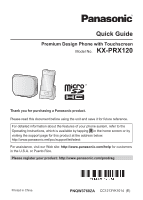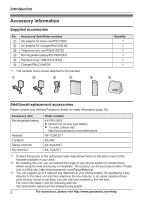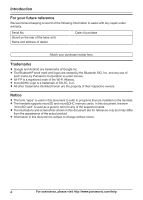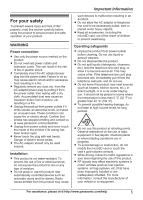Panasonic KX-PRX120W KX-PRX120W Quick Setup Guide (English) - Page 6
Important Information, CAUTION - dect 6 0
 |
View all Panasonic KX-PRX120W manuals
Add to My Manuals
Save this manual to your list of manuals |
Page 6 highlights
Important Information R Turn the product off when boarding an airplane. Await instructions from flight staff regarding the use of electronic devices before turning the product on, and make sure you turn on the product's airplane mode. Using this product in an aircraft may be hazardous to the aircraft's operation and disrupt wireless communication, and may also be illegal. R This product is capable of producing bright flashing lights, which may cause seizures or blackouts. R To prevent serious damage to this product, avoid strong impacts and rough handling. R The screen is made from glass. This glass can break if the product is dropped on a hard surface or receives a substantial impact. R Do not expose the skin to this product for a long period of time. Using this product with skin exposed to the heat generated by the product or AC adaptor for a long period of time can cause low-temperature burns. R Although the product features GPS functionality, it cannot be used as navigation equipment for aircraft, vehicles or people, or as a high-accuracy surveying device. We do not take any responsibility for any loss resulting from the use of the GPS function for these purposes, or resulting from inaccurate readings or information caused by external factors such as malfunction, operator error, or power failure (including battery shortage). Medical R Consult the manufacturer of any personal medical devices, such as pacemakers or hearing aids, to determine if they are adequately shielded from external RF (radio frequency) energy. DECT features operate between 1.92 GHz and 1.93 GHz with a peak transmission power of 115 mW. Wi-Fi features operate between 2.412 GHz and 2.462 GHz with a peak transmission power of 25 mW. R Turn off this product when in health care facilities in accordance with any regulations posted in the area. Hospitals or health care facilities may be using equipment that could be sensitive to external RF energy. CAUTION Installation and location R Never install telephone wiring during an electrical storm. R Never install telephone line jacks in wet locations unless the jack is specifically designed for wet locations. R Never touch uninsulated telephone wires or terminals unless the telephone line has been disconnected at the network interface. R Use caution when installing or modifying telephone lines. R The AC adaptor is used as the main disconnect device. Ensure that the AC outlet is installed near the product and is easily accessible. R This product is unable to make calls when: - the handset battery needs recharging or has failed. - there is a power failure. Battery R Use only the specified battery. R Do not open or mutilate the battery. Released electrolyte from the battery is corrosive and may cause burns or injury to the eyes or skin. The electrolyte is toxic and may be harmful if swallowed. R Exercise care when handling the battery. Do not allow conductive materials such as rings, bracelets, or keys to touch the battery, otherwise a short circuit may cause the battery and/or the conductive material to overheat and cause burns. R Charge the battery in accordance with the instructions and limitations specified in this manual. R Only use a compatible charger to charge the battery. Do not tamper with the charger. Failure to follow these instructions may cause the battery to swell or explode. R Do not subject the battery to mechanical shock. R Keep the battery out of the reach of children. R Keep the battery clean and dry. 6 For assistance, please visit http://www.panasonic.com/help