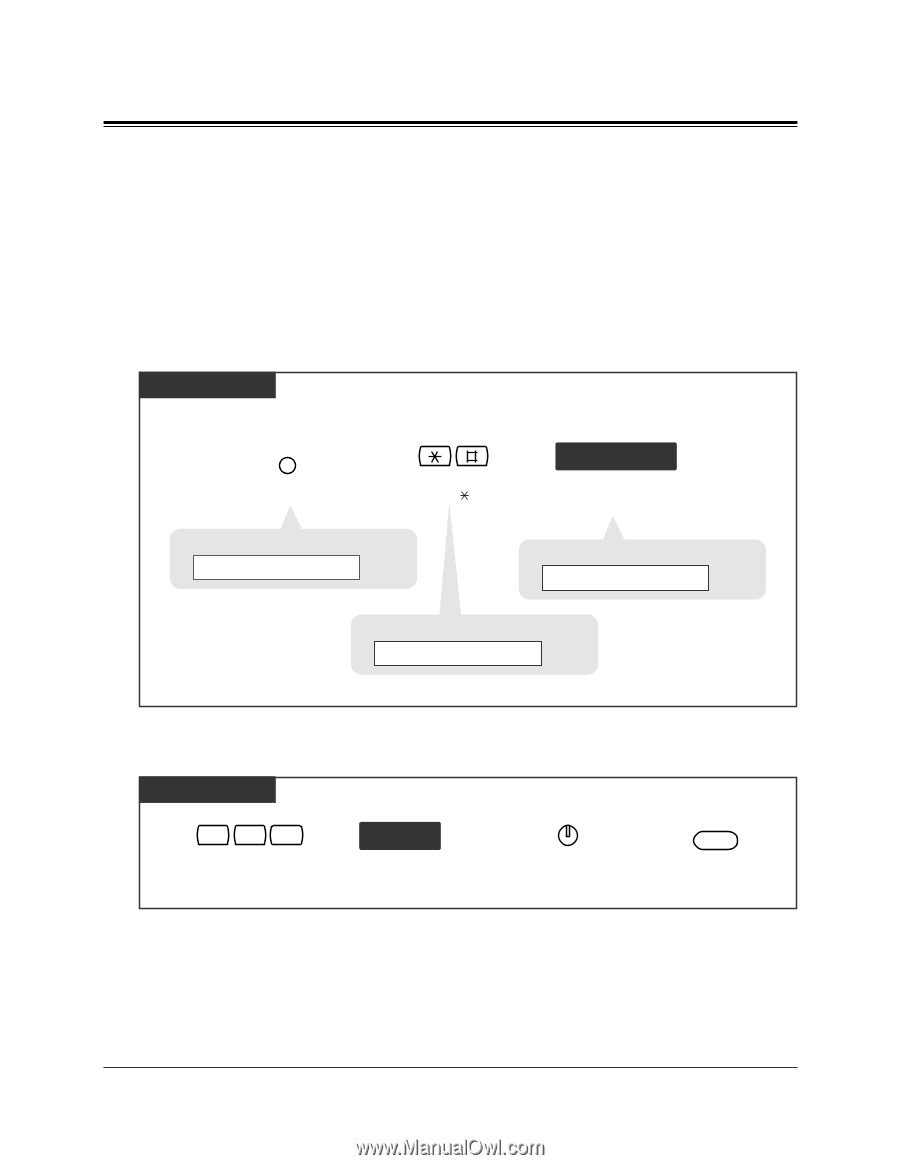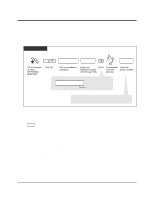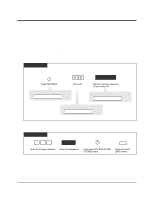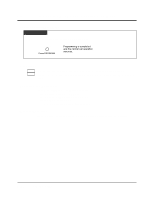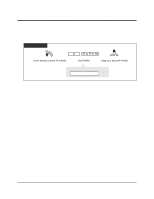Panasonic KX-TA30850 User Manual - Page 173
Manager Programming (Manager only
 |
View all Panasonic KX-TA30850 manuals
Add to My Manuals
Save this manual to your list of manuals |
Page 173 highlights
3.3 Operator/Manager Service Features Manager Programming (Manager only) The manager (jack number 01) can program the following System Programming with their extension password even when they do not know the system password for System Programming. • [001] System Speed Dialing Entry • [011] System Speed Dialing Name Setting • [512] DISA Security Codes • [530] DISA Security Codes Digits Selection To enter the programming mode PT Be sure the telephone is idle and on-hook. PROGRAM extension password Press PROGRAM. PITS-PGM NO? → Press #. Dial the extension password of jack number 01. SYS-PGM NO? → Password Programming sequence After entering the programming mode PT XXX parameters Enter the Program Address. Enter the parameters. AUTO DIAL STORE Press the AUTO DIAL/STORE (STORE) button. HOLD Press the HOLD (END) button. After pressing the STORE button, you will hear one of the following tones. Confirmation tone (1 beep): This informs you that storing is completed. You can continue programming by entering the same or another program address (2 beeps): This informs you that the parameter has already been stored. Alarm tone (3 beeps): This informs you that the entry is invalid. Telephone Features 3-119