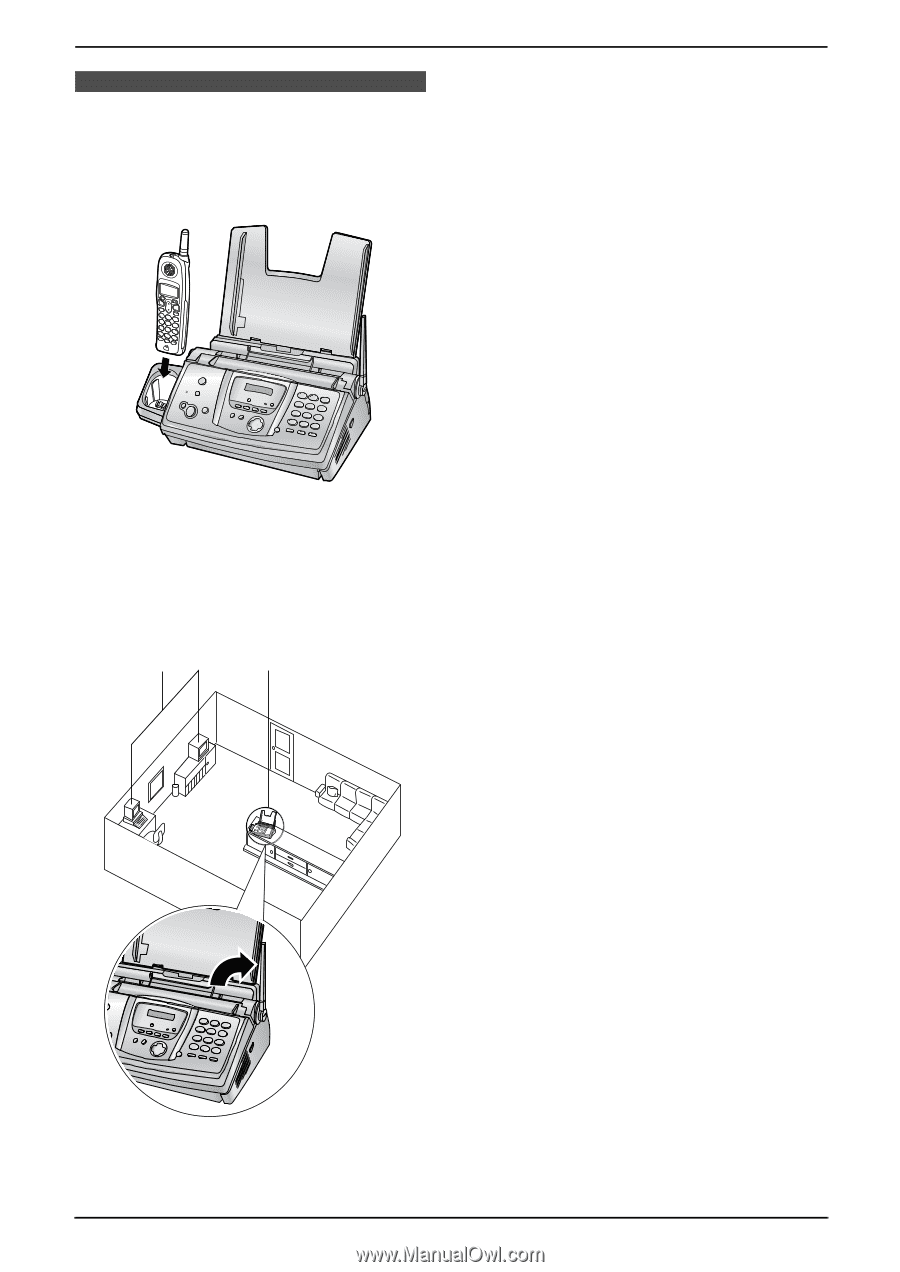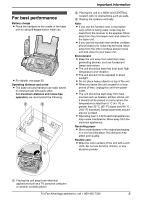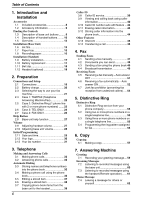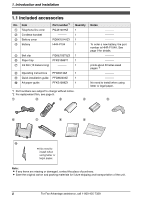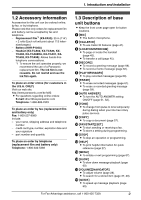Panasonic KXFPG379 KXFPG378 User Guide - Page 7
For Best Performance, For best performance
 |
View all Panasonic KXFPG379 manuals
Add to My Manuals
Save this manual to your list of manuals |
Page 7 highlights
For Best Performance For best performance Battery charge L Place the handset on the cradle of the base unit for about 6 hours before initial use. L For details, see page 20. Operating distance and noise L The base unit and handset use radio waves to communicate with each other. For maximum distance and noise-free operation, we recommend the following: 1 2 3 Important Information 2 Placing the unit in a HIGH and CENTRAL location with no obstructions such as walls. 3 Raising the antenna vertically. Note: L If you use the handset near a microwave oven which is being used, noise may be heard from the receiver or the speaker. Move away from the microwave oven and closer to the base unit. L If you use the handset near another cordless phone's base unit, noise may be heard. Move away from the other cordless phone's base unit and closer to your base unit. Environment L Keep the unit away from electrical noise generating devices, such as fluorescent lamps and motors. L The unit should be kept free from dust, high temperature and vibration. L The unit should not be exposed to direct sunlight. L Do not place heavy objects on top of the unit. L When you leave the unit unused for a long period of time, unplug this unit from power outlet. L The unit should be kept away from heat sources such as heaters, kitchen stoves, etc. It should not be placed in rooms where the temperature is less than 5 °C (41 °F) or greater than 35 °C (95 °F) (base unit)/40 °C (104 °F) (handset). Damp basements should also be avoided. L Operating near 2.4 GHz electrical appliances may cause interference. Move away from the electrical appliances. Recording paper L Store unused paper in the original packaging, in a cool and dry place. Not doing so may affect print quality. Routine care L Wipe the outer surface of the unit with a soft cloth. Do not use benzine, thinner, or any abrasive powder. 1 Placing the unit away from electrical appliances such as a TV, personal computer or another cordless phone. For Fax Advantage assistance, call 1-800-435-7329. 5