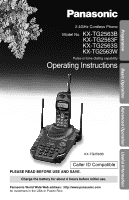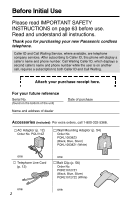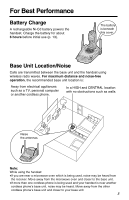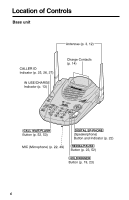Panasonic KXTG2563F KXTG2563B User Guide
Panasonic KXTG2563F - 2.4 GHZ CORDLESS PHO Manual
 |
View all Panasonic KXTG2563F manuals
Add to My Manuals
Save this manual to your list of manuals |
Panasonic KXTG2563F manual content summary:
- Panasonic KXTG2563F | KXTG2563B User Guide - Page 1
2.4GHz Cordless Phone Model No. KX-TG2563B KX-TG2563F KX-TG2563S KX-TG2563W Pulse-or-tone dialing capability Operating Instructions KX-TG2563B Caller ID Compatible PLEASE READ BEFORE USE AND SAVE. Charge the battery for about 6 hours before initial use. Panasonic World Wide Web address: http://www - Panasonic KXTG2563F | KXTG2563B User Guide - Page 2
on page 63 before use. Read and understand all instructions. Thank you for purchasing your new Panasonic cordless telephone. Caller ID and Call Waiting Service, where available, are telephone company services. After subscribing to Caller ID, this phone will display a caller's name and phone - Panasonic KXTG2563F | KXTG2563B User Guide - Page 3
For Best Performance Battery Charge A rechargeable Ni-Cd battery powers the handset. Charge the battery for about 6 hours before initial use (p. 13). The battery is beneath this cover. Base Unit Location/Noise Calls are transmitted between the base unit and the handset using wireless radio waves. - Panasonic KXTG2563F | KXTG2563B User Guide - Page 4
of Controls 6 Display 9 Settings 12 Connections 12 Battery Charge 13 Selecting the Dialing Mode 15 Selecting the 25 With the Handset 25 With the Base Unit (Digital Duplex Speakerphone 25 Caller ID Service 26 Using the Caller List 28 Viewing the Caller List 28 Calling Back from the - Panasonic KXTG2563F | KXTG2563B User Guide - Page 5
Tone Dialing (For Rotary or Pulse Service Users 52 FLASH Button 53 Useful Information Wall Mounting 54 Using the Belt Clip 56 Using an Optional Headset 56 Battery Replacement 57 Adding Another Phone 58 Before Requesting Help 59 Important Safety Instructions 63 FCC and Other Information 65 - Panasonic KXTG2563F | KXTG2563B User Guide - Page 6
Location of Controls Base unit Antennas (p. 3, 12) CALLER ID Indicator (p. 25, 26, 27) IN USE/CHARGE Indicator (p. 13) Charge Contacts (p. 14) (CALL!WAIT/FLASH) Button (p. 52, 53) (DIGITAL!SP-PHONE) (Speakerphone) Button and Indicator (p. 22) MIC (Microphone) (p. 22, 49) (REDIAL/PAUSE) Button - Panasonic KXTG2563F | KXTG2563B User Guide - Page 7
Preparation Back Side VOICE MAIL Indicator (p. 46) (VOICEÒMAIL) Button (p. 46, 48) Cradle Lock Switch (p. 54) (LOCATOR/INTERCOM) Button (p. 49) (TONE) Button (p. 52) (AUTO/PROGRAM) Button (p. 36) LOUD , Key (p. 23) 7 - Panasonic KXTG2563F | KXTG2563B User Guide - Page 8
Location of Controls Handset Antenna Headset Jack (p. 56) (TALK) Button (p. 20, 25) (FUNCTION/EXIT/CH) (Channel) Button (p. 17, 20, 28) (TONE) Button (p. 52) Charge Contact (p. 14) DIRECT TALK OOFNF BACK CH FUNCTION EXIT 1 4 7 SLEOAURDCH FWD EDIT INTERCOM CLEAR 3 2 56 89 TONE 0 - Panasonic KXTG2563F | KXTG2563B User Guide - Page 9
Preparation Display The handset shows you instructions and information on the display. These display prompts are shown below. No items stored The Caller List is empty or there are no stored items in the directory. Recharge battery The battery needs to be charged. Place the handset on the base - Panasonic KXTG2563F | KXTG2563B User Guide - Page 10
Display Talk 01-06-35 During a conversation, the display shows the length of the call (ex. 1 hour, 6 minutes and 35 seconds). The battery strength is also displayed (p. 13). No link to base. Place on cradle and try again. The handset has lost communication with the base unit. Place - Panasonic KXTG2563F | KXTG2563B User Guide - Page 11
Preparation NANCY BROWN 1-000-222-3333 ----Waiting----- A second call is received during a conversation (p. 52). Please lift up and try again Ö, Ñ, BACK Ü or FWD/EDIT á was pressed with the handset while the handset was on the base unit. Lift the handset and press the button again. Not - Panasonic KXTG2563F | KXTG2563B User Guide - Page 12
Cord Power Outlet (AC 120 V, 60 Hz) AC Adaptor Raise the antennas. •USE ONLY WITH Panasonic AC ADAPTOR PQLV10 (Order No. PQLV10Z). •The AC adaptor must remain connected at all times. your unit is connected to a PBX which does not support Caller ID and voice mail services, you cannot access those - Panasonic KXTG2563F | KXTG2563B User Guide - Page 13
unit and charge for about 6 hours before initial use. •The IN USE/CHARGE indicator lights and a beep sounds. IN USE/CHARGE Indicator Battery strength You can check the battery strength on the handset display while the handset is on the base unit, while it is in use (making/answering a call etc - Panasonic KXTG2563F | KXTG2563B User Guide - Page 14
while it is in use. •If you DO NOT recharge the handset battery for more than 15 minutes, the display will keep indicating "Recharge battery" and/or " " will continue to flash. Battery information After your Panasonic battery is fully charged (p. 13): Operation While in use (TALK) near the - Panasonic KXTG2563F | KXTG2563B User Guide - Page 15
Preparation Selecting the Dialing Mode You can program the dialing mode using the handset near the base unit. If you have touch tone service, set to "Tone". If rotary or pulse service is used, set to "Pulse". Your phone comes from the factory set to "Tone". Make sure the unit is in the - Panasonic KXTG2563F | KXTG2563B User Guide - Page 16
Settings Selecting the Line Mode If the line is connected to a low voltage system such as a PBX, set to "B". Otherwise the Call Waiting Caller ID Feature may not be used (p. 52). Your phone comes from the factory set to "A". Use the handset near the base unit. Make sure the unit is in the standby - Panasonic KXTG2563F | KXTG2563B User Guide - Page 17
Preparation Programmable Functions You can program the following function items using the handset near the base unit. The display shows the programming instructions. See the corresponding pages for function details. Make sure the unit is in the standby mode initially. Press (FUNCTION/EXIT/CH). < - Panasonic KXTG2563F | KXTG2563B User Guide - Page 18
Programmable Functions Setting the Auto Talk Feature The Auto Talk feature allows you to answer a call by lifting the handset off the base unit without pressing (TALK). If you want to use this feature, turn the feature ON by programming. Your phone comes from the factory set to OFF. Make sure the - Panasonic KXTG2563F | KXTG2563B User Guide - Page 19
ringing. •When set to OFF, "Ringer off" will flash for about 45 seconds before the handset returns to the standby mode. •When you replace the battery, the selected ringer volume setting will return to the factory set (HIGH). Reprogram if necessary. Base unit ringer volume Make sure the unit is in - Panasonic KXTG2563F | KXTG2563B User Guide - Page 20
) 1 Press (TALK). Talk 2 Dial a phone number. •The dialed number is displayed. •After a few seconds, the display will show the length of the call and the battery strength. Talk 1112222 Talk 3 To hang up, press (TALK) or place the handset on the base unit. 00-00-00 Off 00-01-08 •If - Panasonic KXTG2563F | KXTG2563B User Guide - Page 21
you misdial, press (INTERCOM/CLEAR) and dial again. 3334444 2 Press (TALK). •After a few seconds, the display will show the length of the call and the battery strength. Talk 3334444 Talk Basic Operation 3 To hang up, press (TALK) or place the handset on the base unit. 00-00-00 Off 00-01 - Panasonic KXTG2563F | KXTG2563B User Guide - Page 22
Making Calls With the Base Unit (Digital Duplex Speakerphone) LOUD (DIGITAL!SP-PHONE) MIC and Indicator (REDIAL/PAUSE) (HOLD/RINGER) 1 Press (DIGITAL!SP-PHONE). •The DIGITAL SP-PHONE indicator lights. 2 Dial a phone number. 3 When the other party answers, talk into the MIC (microphone). 4 To - Panasonic KXTG2563F | KXTG2563B User Guide - Page 23
Basic Operation Hands-free Digital Duplex Speakerphone For best performance, please note the following: •Talk alternately with the caller in a quiet room. •If the other party has difficulty hearing you, press LOUD Ö to decrease the speaker volume. •If the other party's voice from the speaker cuts - Panasonic KXTG2563F | KXTG2563B User Guide - Page 24
, electronic banking service, etc. 1. Handset: Press (TALK). 2. Handset: Dial a telephone number. •You can also dial with the base unit keypad. 3. Base unit: Enter the required numbers while listening to the pre-recorded instructions. 4. Handset: To hang up, press (TALK) or place the handset on - Panasonic KXTG2563F | KXTG2563B User Guide - Page 25
When a call is received, the unit rings, "Incoming call" is displayed and the CALLER ID indicator flashes quickly. If you subscribe to a Caller ID service, the calling party information will be displayed after the first ring (p. 26). In order to view the Caller ID information, please wait until the - Panasonic KXTG2563F | KXTG2563B User Guide - Page 26
into the directory. If you subscribe to both Caller ID and Call Waiting services, when a second call is received while talking, the new caller's name answer the call, the display will show the length of the call and the battery strength. Talk 01-06-35 The CALLER ID indicator light will flash quickly - Panasonic KXTG2563F | KXTG2563B User Guide - Page 27
•If your unit is connected to a PBX which does not support Caller ID services, you cannot access those services. •The name display service may not be available in some areas. For further information, please contact your telephone company. To check the number of new calls When new calls - Panasonic KXTG2563F | KXTG2563B User Guide - Page 28
Using the Caller List Viewing the Caller List You can view the caller list with the handset. Caller List information includes the caller's name and phone number, the time and date the call was received, and the number of times that caller called. Make sure the unit is in the standby mode initially. - Panasonic KXTG2563F | KXTG2563B User Guide - Page 29
Ex. When you search from the most recent call: Press Ö or Ñ to enter the Caller List. Basic Operation 2 new calls GF H=Directory Press Ö. JACK SMITH 1-222-333-4444 3:10P JUN.10 Press Ö. NANCY BROWN 222-3333 1:54P JUN. 9 ✕3 Press Ö. CINDY TURNER 1-234-456-7890 10:38A JUN. 9 √ Press Ö. 0 new calls - Panasonic KXTG2563F | KXTG2563B User Guide - Page 30
Using the Caller List Calling Back from the Caller List (TALK) , 1 Press Ö or Ñ to enter the Caller List. 2 Press Ö or Ñ repeatedly to find the desired caller. 3 new calls GF H=Directory CINDY TURNER 1-234-456-7890 11:20A JAN.12 ✕3 3 Press (TALK). •The displayed phone number is dialed - Panasonic KXTG2563F | KXTG2563B User Guide - Page 31
Basic Operation Editing the Caller's Phone Number You can edit a phone number into one of 4 patterns. Make sure the unit is in the standby mode initially. 1 Press Ö or Ñ to enter the Caller List. 2 Press Ö or Ñ repeatedly to find the desired caller, and press FWD/EDIT á. 5 new calls GF H= - Panasonic KXTG2563F | KXTG2563B User Guide - Page 32
Using the Caller List Storing Caller List Information in the Directory You can store names and phone numbers that are in the Caller List into the directory. Make sure the unit is in the standby mode initially. 1 Press Ö or Ñ to enter the Caller List. 2 Press Ö or Ñ repeatedly to find the caller you - Panasonic KXTG2563F | KXTG2563B User Guide - Page 33
Basic Operation Erasing Caller List Information After checking the Caller List, you can erase some or all of the entries. Make sure the unit is in the standby mode initially. To erase a specific caller from the Caller List 1 Press Ö or Ñ to enter the Caller List. 10 new calls GF H=Directory 2 - Panasonic KXTG2563F | KXTG2563B User Guide - Page 34
One-Touch Dialer You can store a phone number in the (DIRECT) button of the handset. The stored number is dialed with a one-touch operation. Storing a Phone Number in the DIRECT Button Make sure the unit is in the standby mode initially. 1 Press (FUNCTION/EXIT/CH). 2 Press Ö or Ñ repeatedly - Panasonic KXTG2563F | KXTG2563B User Guide - Page 35
is dialed. Talk 1234567890123456 789012 •You can also dial the stored number by pressing (TALK) then pressing (DIRECT). (If your line has rotary or pulse service, any access numbers stored after pressing (TONE) will not be dialed.) Advanced Operation 35 - Panasonic KXTG2563F | KXTG2563B User Guide - Page 36
Speed Dialer Storing Phone Numbers in Memory You can store up to 10 phone numbers in the base unit. The dialing buttons ((0) to (9)) function as memory stations. Make sure the unit is in the standby mode initially. 1 Press (AUTO/PROGRAM). •The IN USE/CHARGE indicator flashes. (AUTO/PROGRAM) 2 - Panasonic KXTG2563F | KXTG2563B User Guide - Page 37
Indicator Memory Station Numbers •Numbers stored in the base unit can only be dialed from the base unit. •If your line has rotary or pulse service, any access numbers stored after pressing (TONE) will not be dialed. Advanced Operation 37 - Panasonic KXTG2563F | KXTG2563B User Guide - Page 38
Using the Directory You can store up to 50 names and phone numbers in the directory. All directory items are sorted by the first word in alphabetical order. Using the directory, you can make a call by selecting a name on the handset display. Storing Names and Numbers in the Directory Make sure the - Panasonic KXTG2563F | KXTG2563B User Guide - Page 39
1 Press (FUNCTION/EXIT/CH). HSave directory Ringer volume GF H=Yes 2 While the arrow points to "Save directory", press FWD/EDIT á (Yes key). Directory= •The display shows the number of stored items 20 items in the directory. 3 Enter a name, up to 15 characters using the dialing buttons (p. - Panasonic KXTG2563F | KXTG2563B User Guide - Page 40
Using the Directory Selecting Characters to Enter Names The handset dialing buttons ((0) to (9)), BACK Ü and FWD/EDIT á can be used to enter letters and symbols. The letters are printed on the dialing buttons. TALK ON OFF DIRECT BACK LOUD SEARCH FWD EDIT CH FUNCTION EXIT 1 INTERCOM CLEAR 23 - Panasonic KXTG2563F | KXTG2563B User Guide - Page 41
For example, to enter "Tom Jones": 1 Press (FUNCTION/EXIT/CH). 2 While the arrow points to "Save directory", press FWD/EDIT á (Yes key). HSave directory Ringer volume GF H=Yes Directory= 20 items Enter name IH G=Next 3 Press (8). T 4 Press (6) six times, then press FWD/EDIT á to move the - Panasonic KXTG2563F | KXTG2563B User Guide - Page 42
Using the Directory Finding Items in the Directory Make sure the unit is in the standby mode initially. 1 Press BACK Ü or FWD/EDIT á to enter the directory list. Directory list GF H=Caller's list 2 Press Ö or Ñ. •The first item is displayed. Ann 1234567890 3 Press Ö or Ñ repeatedly until the - Panasonic KXTG2563F | KXTG2563B User Guide - Page 43
Index table Keys Index (1) Other symbols, 1 (2) A, B, C, 2 (3) D, E, F, 3 (4) G, H, I, 4 (5) J, K, L, 5 Keys (6) (7) (8) (9) (0) Index M, N, O, 6 P, Q, R, S, 7 T, U, V, 8 W, X, Y, Z, 9 0 Dialing from the Directory Make sure the unit is in the standby mode initially. 1 Press BACK Ü or FWD/ - Panasonic KXTG2563F | KXTG2563B User Guide - Page 44
Using the Directory Editing an Item in the Directory Make sure the unit is in the standby mode initially. 1 Press BACK Ü or FWD/EDIT á to enter the directory list. 2 Press Ö or Ñ. •The first item is displayed. Directory list GF H=Caller's list 3 Press Ö or Ñ repeatedly to find the directory item - Panasonic KXTG2563F | KXTG2563B User Guide - Page 45
Erasing an Item from the Directory Make sure the unit is in the standby mode initially. 1 Press BACK Ü or FWD/EDIT á to enter the directory list. Directory list GF H=Caller's list 2 Press Ö or Ñ. •The first item is displayed. 3 Press Ö or Ñ repeatedly to find the directory item you want to erase. - Panasonic KXTG2563F | KXTG2563B User Guide - Page 46
Service Voice mail service is an electronic on-line answering system offered by your telephone company. After subscribing, the voice mail system can answer calls automatically when your line is busy or if calls are not answered. Callers can leave messages by following the pre-recorded instructions - Panasonic KXTG2563F | KXTG2563B User Guide - Page 47
4 on page 46. •You can exit the programming mode any time by pressing (FUNCTION/EXIT/CH). Setting the Voice Mail Tone If your voice mail service sends a voice mail tone after a new message has been recorded, set to "On". "Voicemail" and " " will be displayed and the VOICE MAIL indicator on the - Panasonic KXTG2563F | KXTG2563B User Guide - Page 48
Service 46). 2 Follow the pre-recorded instructions. 3 When finished, press (TALK 46). 2 Follow the pre-recorded instructions. 3 When finished, press ( will go off. •If your voice mail service uses a voice mail tone and the recorded not flash. •If your voice mail service uses a voice mail tone, the tone - Panasonic KXTG2563F | KXTG2563B User Guide - Page 49
Intercom A 2-way intercom is possible between the handset and the base unit. Paging the base unit from the handset 1 Handset: Press (INTERCOM/CLEAR). Talk to the paged party after the beeps. •"Intercom" is displayed. 2 Base unit: When the other party's voice is heard, answer using the MIC. 3 - Panasonic KXTG2563F | KXTG2563B User Guide - Page 50
Intercom During an intercom call: •Intercom calls can only be ended with the handset. •If the handset user has difficulty hearing the base unit user, decrease the base unit speaker volume by pressing LOUD Ö on the base unit. •If an incoming call is received, the intercom call stops and the unit - Panasonic KXTG2563F | KXTG2563B User Guide - Page 51
Special Features Advanced Operation , , FWD/EDIT (FUNCTION/EXIT/CH) (TONE) (FLASH/CALL!WAIT/VOICEÒMAIL) (REDIAL/PAUSE) (CALL!WAIT/FLASH) (TONE) (REDIAL/PAUSE) Automatic Security Code Setting Each time you place the handset on the base unit, the unit automatically selects one of more than a - Panasonic KXTG2563F | KXTG2563B User Guide - Page 52
answer the second call. •To return to the first caller, press (FLASH/CALL!WAIT/VOICE!MAIL) or (CALL!WAIT/FLASH) again. •The call waiting service cannot be used when a parallel connected telephone is in use. •If this function does not operate properly, consult your telephone company for details. Call - Panasonic KXTG2563F | KXTG2563B User Guide - Page 53
!MAIL) or (CALL!WAIT/FLASH) allows you to use special features of your host PBX such as transferring an extension call or accessing special telephone services (optional) such as call waiting. Selecting the flash time The flash time depends on your telephone exchange or host PBX. You can select the - Panasonic KXTG2563F | KXTG2563B User Guide - Page 54
Wall Mounting This unit can be mounted on a wall phone plate. 1 Adjust the angle of the cradle: #Slide the lock switch 2 to "RELEASE". $Rotate the cradle 90° until it faces straight up. %Slide the lock switch to "LOCK" with the cradle facing straight up. 1 Back Side 3 Back Side 2 - Panasonic KXTG2563F | KXTG2563B User Guide - Page 55
4 Connect the telephone line cord. Mount the unit, then slide down. •Raise the antennas. 5 To charge the handset battery: Place the handset in the cradle as shown. •The IN USE/CHARGE indicator lights. IN USE/CHARGE Indicator 55 Useful Information - Panasonic KXTG2563F | KXTG2563B User Guide - Page 56
the belt clip Using an Optional Headset Plugging an optional headset into the handset allows a hands-free phone conversation. Please use only the Panasonic KX-TCA88 headset. To order call the accessories telephone number on page 2. Connecting the headset to the handset Open the headset jack cover - Panasonic KXTG2563F | KXTG2563B User Guide - Page 57
" is displayed and/or " " flashes after being fully charged, replace the battery with a new Panasonic P-P510 (N4HKGMB00001) battery. To order, call the accessories telephone number on page 2. 1 Carefully insert a flat metal object in the slot, and push forward to release the lock. Remove - Panasonic KXTG2563F | KXTG2563B User Guide - Page 58
Phone This unit will not function during a power failure. To connect a standard telephone on the same line, use the Panasonic T-adaptor KX-J66. To order, call the accessories telephone number on page 2. Standard Telephone Single-Line Telephone Jack T-Adaptor (KX-J66) Telephone Line Cord 58 - Panasonic KXTG2563F | KXTG2563B User Guide - Page 59
Before Requesting Help Problem Remedy "No link to base. Place on cradle and try again." on the base unit and unplug the AC adaptor to reset. Plug in, and try again. •Re-install the battery and place the handset on the base unit (p. 57). Try again. Static, sound cuts in/out, fades. Interference - Panasonic KXTG2563F | KXTG2563B User Guide - Page 60
Before Requesting Help Problem Remedy You cannot program items, such as the dialing mode. • not display the caller's name and/or phone number. •You need to subscribe to a Caller ID service from a telephone company. •Other telephone equipment may be interfering with your phone. Disconnect it and - Panasonic KXTG2563F | KXTG2563B User Guide - Page 61
Problem You cannot redial by pressing (REDIAL/PAUSE). "Recharge battery" is displayed on the handset, " " flashes or the unit beeps intermittently. You charged the battery fully, but "Recharge battery" is still displayed and/or " " continues to flash. The IN USE/CHARGE indicator light does - Panasonic KXTG2563F | KXTG2563B User Guide - Page 62
Before Requesting Help Problem If you cannot solve your problem. Remedy •Call our customer call center at 1-800-211-PANA(7262). •Panasonic's e-mail address for customer inquiries: [email protected] for customers in the USA or Puerto Rico ONLY 62 - Panasonic KXTG2563F | KXTG2563B User Guide - Page 63
or personal injury. 11. Read and understand all instructions. 12. Follow all warnings and instructions marked on this unit. 13. Unplug this unit not disassemble this unit. Take the unit to an authorized servicenter when service is required. Opening or removing covers may expose you to dangerous - Panasonic KXTG2563F | KXTG2563B User Guide - Page 64
and/or conductor may overheat and cause burns. 5. Charge the battery(ies) provided with or identified for use with this product only in accordance with the instructions and limitations specified in this manual. WARNING: TO PREVENT FIRE OR SHOCK HAZARD, DO NOT EXPOSE THE BASE UNIT TO RAIN OR ANY - Panasonic KXTG2563F | KXTG2563B User Guide - Page 65
may be stopped. However, where prior notice is impractical, the company may temporarily cease service providing that they: (a) Promptly notify the customer. (b) Give the customer an opportunity to correct the problem with their equipment. (c) Inform the customer of the right to bring a complaint to - Panasonic KXTG2563F | KXTG2563B User Guide - Page 66
facilities if any regulations posted in the area instruct you not to do so. Hospitals or trouble - disconnect the unit from the telephone line and connect a known working phone. If the known working phone operates properly, have your unit repaired by one of the authorized Panasonic Factory Service - Panasonic KXTG2563F | KXTG2563B User Guide - Page 67
For product service •Panasonic Servicenters are listed in the servicenter directory. •Call 1-800-211-PANA(7262) for the location of an authorized servicenter. •Panasonic's e-mail address for customer inquiries: [email protected] for customers in the USA or Puerto Rico ONLY When you ship - Panasonic KXTG2563F | KXTG2563B User Guide - Page 68
Consumer Electronics Company, Division of Matsushita Electric Corporation of America One Panasonic Way, Secaucus, New Jersey 07094 Panasonic Sales Company, Division of Matsushita Electric of Puerto Rico, Inc. Ave. 65 de Infantería, Km. 9.5, San Gabriel Industrial Park Carolina, Puerto Rico 00985
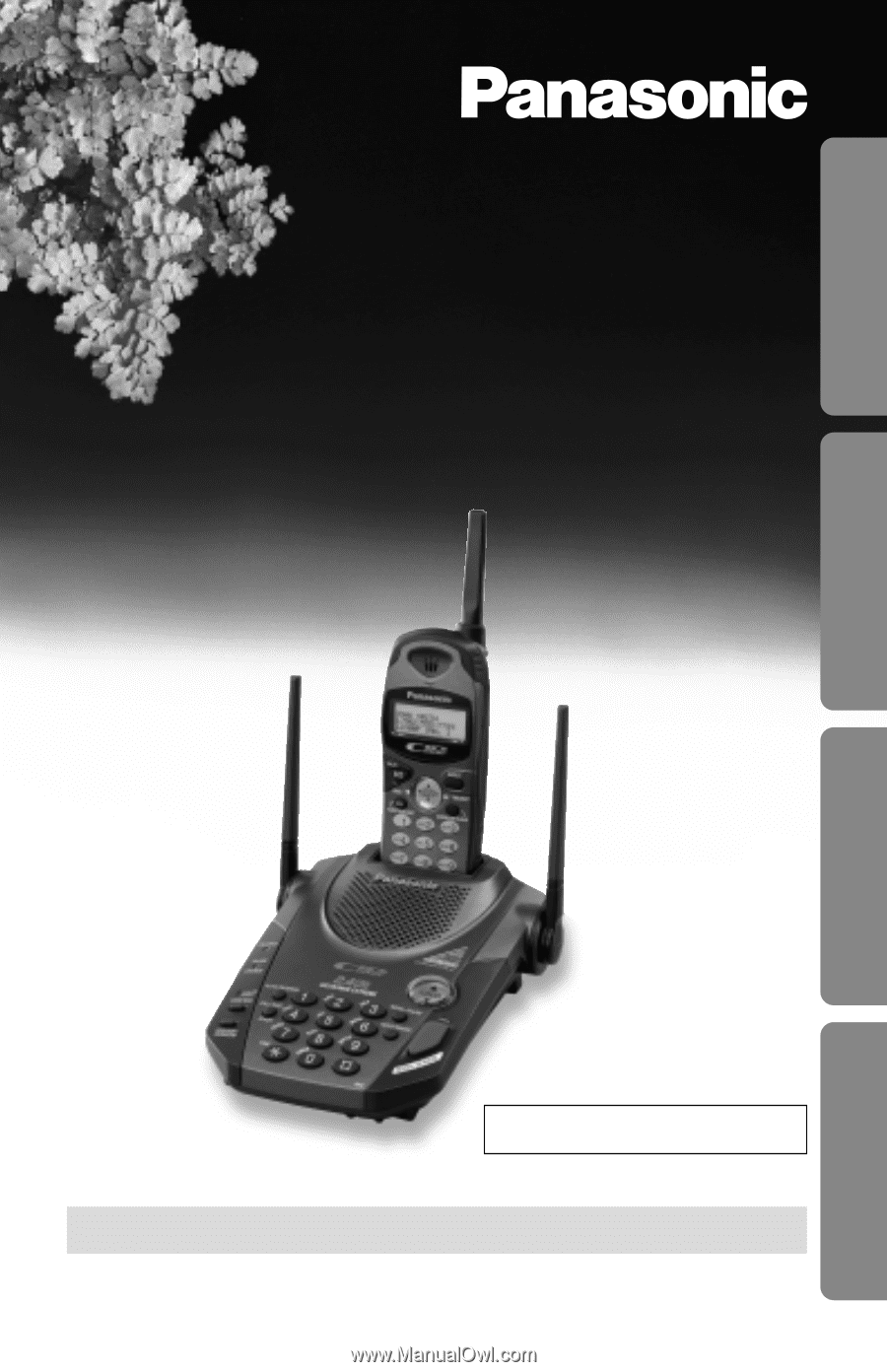
2.4GHz Cordless Phone
Model No.
KX-TG2563B
KX-TG2563F
KX-TG2563S
KX-TG2563W
Pulse-or-tone dialing capability
Operating Instructions
PLEASE READ BEFORE USE AND SAVE.
Panasonic World Wide Web address:
for customers in the USA or Puerto Rico
Charge the battery for about 6 hours before initial use.
Preparation
Basic Operation
Advanced Operation
Useful Information
Caller ID Compatible
KX-TG2563B