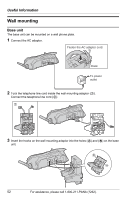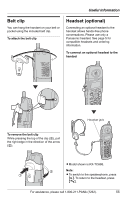Panasonic KXTG5439 5.8 Ghz Tot 2 Hs - Page 50
Ring count, Caller's recording time, Toll saver, Initial setting, Set answering, Greeting only
 |
View all Panasonic KXTG5439 manuals
Add to My Manuals
Save this manual to your list of manuals |
Page 50 highlights
Answering System Features Ring count You can change the number of times the phone rings before the unit answers calls. You can select "2", "3", "4" (default), "5", "6", "7", or "Toll saver". "Toll saver": The unit answers on the 2nd ring when new messages have been recorded, and on the 4th ring when there are no new messages. If you call your phone from outside to listen to new messages (page 48), you will know that there are no messages when the phone rings for the 3rd time. You can then hang up without being charged for the call. 1 Press {MENU}. 2 Scroll to "Initial setting" by pressing {V} or {^}, then press {>}. 3 Scroll to "Set answering" by pressing {V} or {^}, then press {>}. 4 Scroll to "Ring count" by pressing {V} or {^}, then press {>}. 5 Press {V} or {^} repeatedly to select the desired setting. L You can also select the ring count by pressing {0} ("Toll saver"), or {2} to {7}. 6 Press {Save}, then press {OFF}. Caller's recording time You can change the maximum message recording time allotted to each caller. "1min", "2min", or "3min" (default): Caller messages are limited to 1 minute to 3 minutes. "Greeting only": The unit plays the greeting message but does not record caller messages. 1 Press {MENU}. 2 Scroll to "Initial setting" by pressing {V} or {^}, then press {>}. 3 Scroll to "Set answering" by pressing {V} or {^}, then press {>}. 4 Scroll to "Recording time" by pressing {V} or {^}, then press {>}. 5 Press {V} or {^} repeatedly to select the desired setting. L You can also select the recording time by pressing {1} to {3}, or {0} ("Greeting only"). 6 Press {Save}, then press {OFF}. Note: L If message memory becomes full, the unit will automatically switch to the "Greeting only" mode. 50 For assistance, please call 1-800-211-PANA (7262).