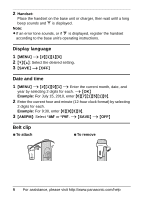Panasonic KXTGA750 KXTGA750 User Guide - Page 10
For KX-TG4011/KX-TG4021 series users - kx tga750 doesn t get dial tone
 |
View all Panasonic KXTGA750 manuals
Add to My Manuals
Save this manual to your list of manuals |
Page 10 highlights
For KX-TG4011/KX-TG4021 series users There are some differences in the specification of your original handset and the KX-TGA750. The feature differences are described in the following chart. Main feature differences Feature KX-TGA750 Display size Phonebook settings - Group - All erase Message list Message alert Display mode Alarm Silent mode Voice mail settings - Voice mail access no. - VM tone detection Time adjustment setting 2.1 inches r r*1 r r r r r r *1 KX-TG4021 series only KX-TG4011/ KX-TG4021 series handset 1.4 inches Page - - 11, 12 - 9 - 13, 17 - 8 - 15 - 15 - 16 - 17 Operational differences in other features - Date and time (page 6) - Chain dial (page 12) - Voice guidance language (page 13) - Selecting "Greeting only" (page 13) - Calling back during playback (Caller ID subscribers only) (page 13) 10 For assistance, please visit http://www.panasonic.com/help