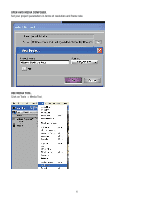Panasonic P2 Handheld Camcorder Understanding P2 Workflow: Avid Media Composer - Page 11
Click On Fs-100 Drive, Press Ok., Create A New Bin., Highlight All Items In The Media Tools, Window
 |
View all Panasonic P2 Handheld Camcorder manuals
Add to My Manuals
Save this manual to your list of manuals |
Page 11 highlights
Click on FS-100 drive, press ok. Create a New Bin. Click on File> New Bin, or open one of your existing bins. Highlight all items in the Media Tools Window. Click Edit>Select All Drag to bin. When all your clips are in your bin, you can now edit in the timeline. Key Point. Dismounting FS-100 Remember you must dismount the FS-100 drive from your computer prior to powering down your system. 11

11
CLICK ON FS-100 DRIVE, PRESS OK.
CREATE A NEW BIN.
Click on File> New Bin, or open one of your
existing bins.
HIGHLIGHT ALL ITEMS IN THE MEDIA TOOLS
WINDOW.
Click Edit>Select All
DRAG TO BIN.
When all your clips are in your bin, you can now edit
in the timeline.
KEY POINT.
DISMOUNTING FS-100
Remember you must dismount the FS-100 drive from
your computer prior to powering down your system.