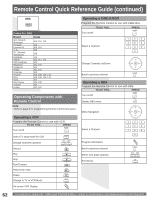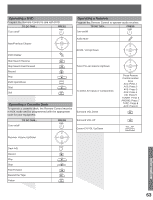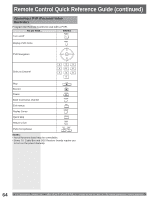Panasonic PT-44LCX65 Multi Media Display - Page 59
Information, VCR Infrared Codes Index
 |
UPC - 037988975334
View all Panasonic PT-44LCX65 manuals
Add to My Manuals
Save this manual to your list of manuals |
Page 59 highlights
2 VCR DVD RCVR DBS/CBL AUX Press appropriate component button on the Remote Control. 3 CH VOL OK VOL CH Press VOL ► to move forward to the next code. Press VOL ◄ to move backward. Press the Remote Control POWER to test the component. If the procedure was successful, the component will turn on. Note: • Repeat the above steps until the component code is found. It may take many attempts before the correct code is found. 4 CH VOL OK VOL CH After the code is found, press OK to store the code. Component Codes The Universal Remote Control is capable of operating many component brands after entering a code. Some components may not operate because the codes are not available due to limited memory. The Universal Remote Control does not control all features found in each model. Write the code numbers from tables in this space. This will serve as a reference if you need to program your Remote Control. CABLE Cable Box DBS Digital Broadcast System VCR Video Cassette Recorder RCVR Receiver or Amplifier CD Compact Disc Player DVD Digital Versatile Player Other Component Other Component Other Component Infrared Codes Index The Remote Control is capable of operating many brands of peripheral equipment. Refer to page 58 and 59 for programming procedures. Notes: • The Remote Control memory is limited and therefore some models may not operate. The Remote Control is not designed to control all features available in all models. • After entering the proper infrared code, press the desired Mode Selection button on the Remote Control. Refer to pages 9 and 62 to 64 for details on operating peripheral equipment using the Remote Control. VCR Infrared Codes Index VCR VCR Codes For VCR Brand Code Admiral Aiwa Akai Audio Dynamic Bell & Howell Broksonic Canon CCE Citizen Craig Curtis Mathes Daewoo DBX Dimensia Emerson Fisher Funai GE Goldstar Gradiente Hitachi Instant Replay Jensen JVC Kenwood 335 332 314, 315, 316, 329 311, 339 305, 313 320, 326 323, 325 343 306 305, 306, 329 324, 345 301, 324, 343 310, 311, 339 345 303, 319, 320, 325, 326, 343 305, 307, 308, 309, 313 320, 326, 334 324, 333, 345 306 334 300, 323, 345 323, 324 339 310, 311, 334, 339 306, 310, 311, 339 LXI Magnavox Marantz Marta Memorex MGA Minolta Mitsubishi Multitech NEC Olympic Optimus Orion Panasonic 300, 305, 306, 307, 308, 309 323, 324, 331 310, 311, 339 306 309, 324 338, 340, 341, 347, 348 300, 345 338, 340, 341, 347, 348 304, 347 310, 311, 334, 339 323, 324 306, 321, 328, 335 320, 326 321, 322, 323, 324 Information 59