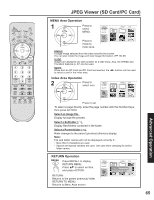Panasonic PT-50LC13 Multi-media Display - Page 60
Sleep Timer Feature
 |
UPC - 037988974924
View all Panasonic PT-50LC13 manuals
Add to My Manuals
Save this manual to your list of manuals |
Page 60 highlights
Sleep Timer Feature The projection display can be set to shut itself off at a preselected time. Press the ACTION button to display the MENU screen and select SET UP. 1 Press to select ADJUST SET UP OTHER. LANGUAGE :ENGLISH CHANNEL LOCK CAPTION VIDEO OTHER Press to display the OTHER screen. PAGE SELECT END 2 Press to select OTHER SLEEP TIMER. SLEEP TIMER:OFF DEMO MODE :OFF Press repeatedly to select the desired time. OFF 30min 60min 90min SELECT EXIT 3 Press to exit menu. Note: • Pressing RECALL with sleep timer set displays remaining time. • Minutes remaining is displayed for the last 3 minutes before shutoff. 60 For assistance, please call : 1-888-VIEW PTV(843-9788)

60
For assistance, please call : 1-888-VIEW PTV(843-9788)
1
2
Press the ACTION button to display the MENU screen and select SET UP.
Press to select
OTHER.
Press to display
the OTHER
screen.
Press repeatedly
to select
the
desired time.
Press to select
SLEEP
TIMER.
Press to exit menu.
3
The projection display can be set to shut itself off at a preselected time.
ADJUST
SET UP
LANGUAGE :ENGLISH
CHANNEL
LOCK
CAPTION
VIDEO
OTHER
PAGE
SELECT
END
OTHER
SLEEP TIMER:OFF
DEMO MODE
:OFF
SELECT
EXIT
OFF
30min
60min
90min
Sleep Timer Feature
Note:
• Pressing RECALL with sleep timer set displays remaining time.
• Minutes remaining is displayed for the last 3 minutes before shutoff.