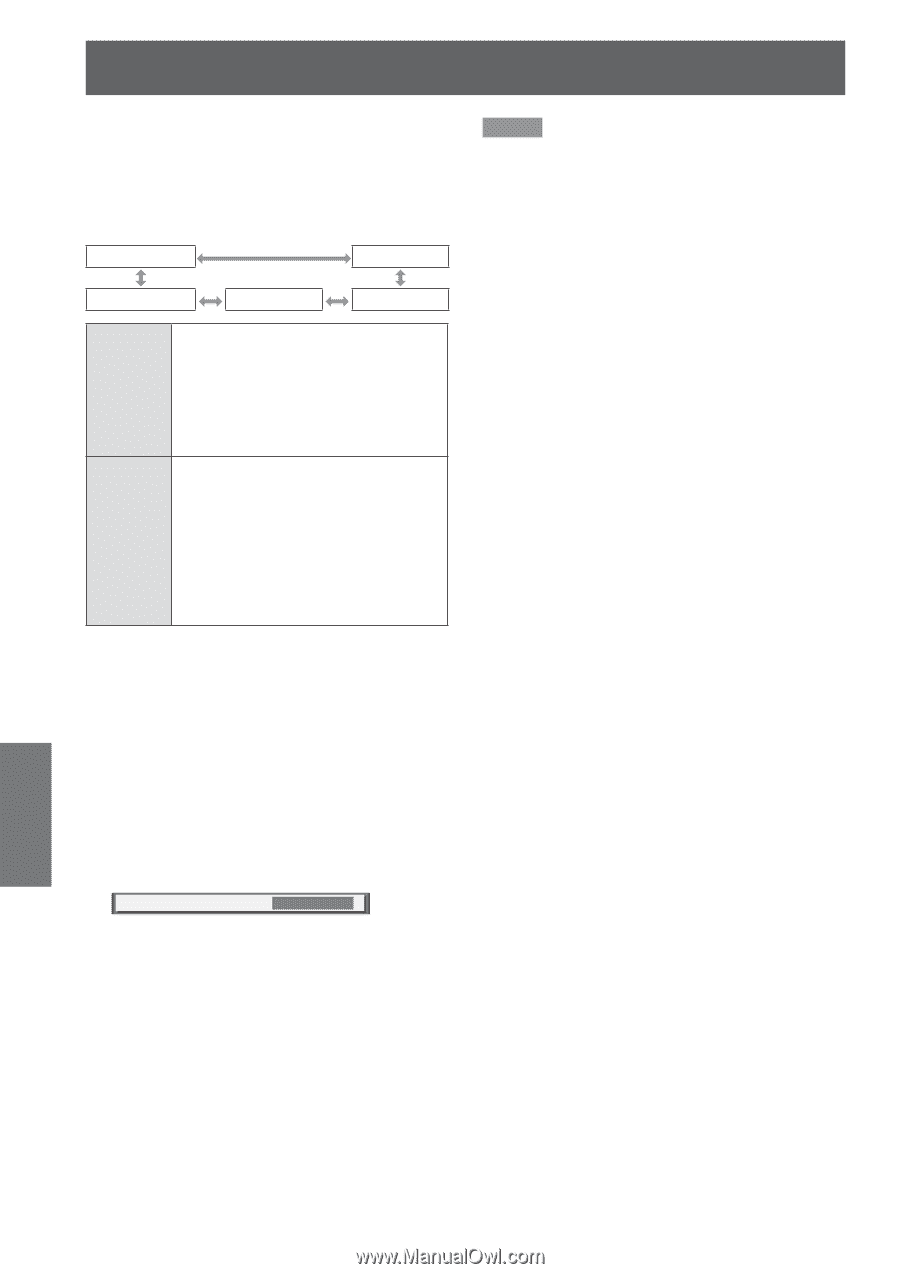Panasonic PTDW8300U PTDS8500U User Guide - Page 78
JBRIGHTNESS CONTROL STATUS, When [MODE] is set to [AUTO], Press <ENTER> button.
 |
UPC - 885170011014
View all Panasonic PTDW8300U manuals
Add to My Manuals
Save this manual to your list of manuals |
Page 78 highlights
PROJECTOR SETUP menu QQWhen [MODE] is set to [AUTO] 5555 Press ▲▼ to select [LINK]. 6666 Press ◄► to switch [LINK]. zzThe setting will change as follows each time ◄► is pressed. OFF GROUP A GROUP D GROUP C GROUP B OFF GROUP A - D Brightness is corrected using the brightness sensor of one of the projectors, without linking with other projectors. A smaller [BRIGHTNESS CONTROL GAIN] value means the constant brightness can be maintained for longer. Brightness is corrected using brightness sensors of multiple projectors linked with each other. Up to 4 groups from A to D can be set within the same sub-network using the network function that links multiple projectors. Up to 8 projectors can be registered in 1 group and linked with each other. 7777 Press ▲▼ to select [APPLY]. 8888 Press button. zzThe selected [MODE] and [LINK] are activated, then the [BRIGHTNESS CONTROL STATUS] screen will be displayed. zzIf button is pressed while [MODE] of the brightness control is not switched to [OFF], the lamp power at the time is saved as the reference power. zzIf button is pressed while [LINK] is [GROUP A - D], the group name is displayed on the screens of the projectors that are set in the same group. LINK GROUP A Note zzWhen setting [MODE] of the brightness control to [AUTO] or [PC], execute brightness control with the shutter open for at least 2 minutes. zzIf the shutter is closed within about 10 minutes after the lamp is turned on while the brightness control is set to [MODE], [AUTO], or [PC], the brightness cannot be measured. In this case, the brightness may be corrected about 2 minutes after the shutter is opened. zzWhile [MODE] of the brightness control is set to [AUTO] or [PC], the [DYNAMIC IRIS] function is kept [OFF (No correction)]. zzWhile [MODE] of the brightness control is set to [AUTO] or [PC], the [LAMP POWER] is fixed to [HIGH] or [LOW]. When changing the lamp power, return [MODE] of the brightness control to [OFF], then change the lamp power and adjust the brightness control again. zzWhile [MODE] of the brightness control is set to [AUTO] or [PC], the lamp power is measured automatically about 8 minutes after the lamp is turned on and then corrected so that the screen brightness will be the same as the reference brightness when the brightness control is executed. The lamp power is not measured for about 8 minutes after the lamp is turned on as it does not stabilize within this period. zzWhile [MODE] of the brightness control is set to [AUTO], if the lamp is kept on for more than 25 hours, the brightness is corrected automatically every 25 hours. zzWhile [LAMP SELECT] is set to [DUAL] and [MODE] is set to [AUTO], if the lamp goes off, the brightness is corrected as much as possible about 1 minute after. zzWhile [MODE] of the brightness control is set to [AUTO] and [LINK] is set to [OFF], the brightness is corrected until the maximum quantity of correction is achieved. zzThe brightness may be dispersed largely because of dust sticking to the lens, screen, or inside of the projector, depending on the environment in which the projector has been installed. zzIf the brightness fluctuates significantly because of aging of the lamp or if the lamp has been replaced, re-adjust the brightness control. JJBRIGHTNESS CONTROL STATUS This function displays the status of the brightness control. 1111 Press ▲▼ to select [BRIGHTNESS CONTROL STATUS]. 2222 Press button. zzThe [BRIGHTNESS CONTROL STATUS] screen will be displayed. Settings 78 - ENGLISH