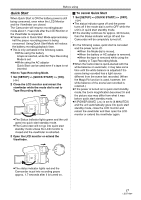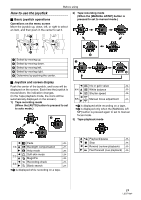Panasonic PV-GS90 Digital Video Camcorder - Page 22
Recording with the built-in LED video light, LIGHT
 |
UPC - 037988255849
View all Panasonic PV-GS90 manuals
Add to My Manuals
Save this manual to your list of manuals |
Page 22 highlights
Before using Recording with the built-in LED video light 1 Press the [LIGHT] button. LIGHT ≥The [ ] indication appears on the LCD monitor. ª To cancel the built-in LED video light Press the [LIGHT] button again. ≥The subject should be within 1.5 metres (4.9 feet) of the Camcorder. ≥Using the LED video light reduces battery time. ≥Set the LED video light to off when not in use. ≥Do not look directly into the light. ≥Using the MagicPix function at the same time will make conditions even brighter. ≥The LED video light enables simply lightening the images taken in a dimly-lit place. We also recommend using it in a bright place to obtain high quality images. 22 LSQT1284

Before using
22
LSQT1284
Recording with the built-in LED
video light
1
Press the [LIGHT] button.
≥
The [
] indication appears on the LCD
monitor.
ª
To cancel the built-in LED video light
Press the [LIGHT] button again.
≥
The subject should be within 1.5 metres (4.9
feet) of the Camcorder.
≥
Using the LED video light reduces battery time.
≥
Set the LED video light to off when not in use.
≥
Do not look directly into the light.
≥
Using the MagicPix function at the same time
will make conditions even brighter.
≥
The LED video light enables simply lightening
the images taken in a dimly-lit place. We also
recommend using it in a bright place to obtain
high quality images.
LIGHT