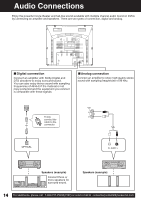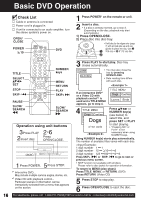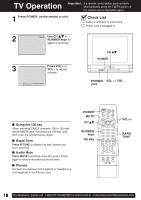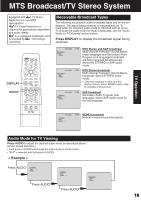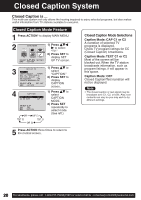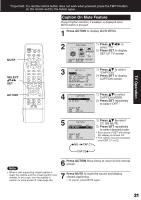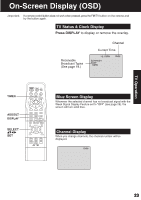Panasonic PV20DF63 PV20DF63 User Guide - Page 18
Tv Operation
 |
View all Panasonic PV20DF63 manuals
Add to My Manuals
Save this manual to your list of manuals |
Page 18 highlights
TV Operation *Important: If a remote control button does not work when pressed, press the FM/TV button on the remote and try the button again. 1 Press POWER* on the remote or unit. Check List Cable or antenna is connected. Power cord is plugged in. 2 CH08 Use CH or NUMBER keys to select a channel. 3 24 Press VOL + or VOL - to adjust volume. CH POWER PHONES VOL + / VOL Jack ■ Using the 100 key When selecting CABLE channels 100 to 125 with the NUMBER keys, first press the 100 key, and then enter the remaining two digits. ■ Rapid Tune Press R-TUNE to display the last channel you were watching. ■ Audio Mute Press MUTE to instantly mute the sound. Press again to restore the previous sound level. ■ Phones Connect an earphone (not supplied) or headphones (not supplied) to the Phones Jack. POWER MUTE CH NUMBER keys 100 Key SURROUND OPEN/CLOSE LIGHT FM/TV MUTE D V D 10 CH DSS CABLE TIMER VOL VOL + CH R-TUNE VOL+/- ENTER CLEAR ADD/DLT AUDIO ANGLE SUB TITLE DISPLAY TITLE MENU S E T ACTION RETURN SKIP PLAY SKIP+ PAUSE STOP ZOOM SLOW/SEARCH RAPID TUNE 18 For assistance, please call : 1-800-211-PANA(7262) or send e-mail to : [email protected]