Panasonic PV27DF64 PV20DF64 User Guide - Page 30
Weak Signal Display Feature
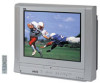 |
View all Panasonic PV27DF64 manuals
Add to My Manuals
Save this manual to your list of manuals |
Page 30 highlights
Weak Signal Display Feature ACTION SELECT When "ON" is selected, the picture is displayed even when a broadcast signal is weak or non-existent. 1 Press ACTION to display MAIN MENU. 2 Press to select "CH." 3 Press SET to display SET UP SET CHANNEL screen. MAIN MENU DVD LOCK LANGUAGE TV CLOCK CH SELECT: SET:SET END :ACTION 4 Press ▲▼ to select "WEAK SIGNAL DISPLAY." 5 Press SET to set "ON" or "OFF." SET UP CHANNEL ANTENNA : CABLE AUTO SET WEAK SIGNAL DISPLAY:OFF SELECT: SET:SET END :ACTION ON: Picture is displayed regardless of signal condition, and may not always be clearly visible. OFF: Screen turns solid blue when signal is absent or weak. Note • If unit is connected to equipment which has blue back feature, selecting "ON" will have no effect on the other equipment. 6 Press ACTION twice to return to the normal screen. 30 For assistance, please call : 1-800-211-PANA(7262) or, contact us via the web at:http://www.panasonic.com/contactinfo















