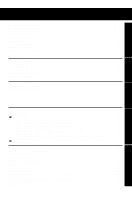Panasonic PVDV402 Digital Video Camcorder - Page 8
Adjust the Length, Lens Cap, Attaching the Shoulder Strap, Hand Strap
 |
View all Panasonic PVDV402 manuals
Add to My Manuals
Save this manual to your list of manuals |
Page 8 highlights
Before Using Attaching the Shoulder Strap 1 Undo the two strap ends from their buckles. 2 Thread the strap ends through the Strap Attachment Rings. Adjust the Length 1 Loosen the strap from the Buckle and create a loop. 2 Pull the strap firmly through the Buckle to shorten or lengthen the strap. 1 OR 3 Reinsert the strap ends through their buckles. • Make sure the straps are not twisted. 2 3 1 Hand Strap Adjust the length of the Hand Strap to the size of your hand as illustrated. Lens Cap Attaching the Lens Cap Strap: Thread the Lens Cap Strap through the Strap Attachment Ring as shown. Hand Strap 1 2 3 Attaching the Lens Cap Cord to the Hand Strap: Remove the Hand Strap from the front clasp and thread the Strap through the loop in the Lens Cap Cord. Reattach the Hand Strap. 8 For assistance, please call : 1-800-211-PANA(7262) or send e-mail to : [email protected]