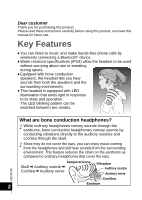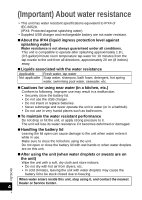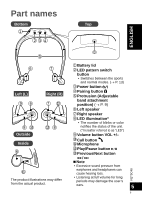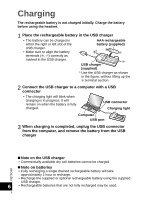Panasonic RP-BTGS10-K RP-BTGS10-K Owner's Manual (English)
Panasonic RP-BTGS10-K Manual
 |
View all Panasonic RP-BTGS10-K manuals
Add to My Manuals
Save this manual to your list of manuals |
Panasonic RP-BTGS10-K manual content summary:
- Panasonic RP-BTGS10-K | RP-BTGS10-K Owner's Manual (English) - Page 1
es de Operação Bone Conduction Headset Casque à conduction osseuse Auriculares de conducción ósea Fone de ouvido com condução óssea RP-BTGS10 Model No. N° de modèle If you have any questions contact In the U.S.A. and Puerto Rico: http://www.panasonic.com/support In Canada: www.panasonic.ca/english - Panasonic RP-BTGS10-K | RP-BTGS10-K Owner's Manual (English) - Page 2
this manual for future use. Key Features ♦ You can listen to music and make hands-free phone calls by wirelessly connecting a Bluetooth® device. ♦ Water resistant specifications (IPX4) allow the headset to be used without worrying about rain or sweating during sports. ♦ Equipped with bone conduction - Panasonic RP-BTGS10-K | RP-BTGS10-K Owner's Manual (English) - Page 3
.... 8 How to wear the headset 9 Operation Listening to music 10 Making a phone call 12 Useful functions 13 Other Restoring to the factory settings ... 13 Safety precautions 14 About Bluetooth 16 Product service 17 Maintenance 17 Troubleshooting guide 18 Specifications 20 Copyright, etc - Panasonic RP-BTGS10-K | RP-BTGS10-K Owner's Manual (English) - Page 4
battery lid to be stuck closed due to freezing. VQT5C48 When water enters inside this unit, stop using it, and contact the nearest Dealer or Service Center. 4 4 - Panasonic RP-BTGS10-K | RP-BTGS10-K Owner's Manual (English) - Page 5
as "LED") 9 Volume button VOL +/- 10 Call button 11 Microphone 12 Play/Pause button 13 Previous/Next button / ■ Note • Excessive sound pressure from earphones and headphones can VQT5C48 cause hearing loss. • Listening at full volume for long periods may damage the user's ears. 5 5 - Panasonic RP-BTGS10-K | RP-BTGS10-K Owner's Manual (English) - Page 6
Charging The rechargeable battery is not charged initially. Charge the battery before using the headset. 1 Place the rechargeable battery in the USB charger • The battery can be charged in AAA rechargeable either the right or left slot of the battery ( - Panasonic RP-BTGS10-K | RP-BTGS10-K Owner's Manual (English) - Page 7
commercially available alkaline dry cell battery) into the headset. 1 Open the battery lid of the headset • Put your fingertip on the groove on the Press the lid surface and close it securely. ■ Note • Panasonic batteries are recommended if using commercially available alkaline dry cell batteries. - Panasonic RP-BTGS10-K | RP-BTGS10-K Owner's Manual (English) - Page 8
after purchase) 2 When the headset ("RP-BTGS10") is detected by the Bluetooth® device, register and connect to it • If prompted for a passkey, input "0000 (four zeros)". • If the Bluetooth® profile selection screen appears, select the "A2DP" profile. If "A2DP" is not supported or if you want to - Panasonic RP-BTGS10-K | RP-BTGS10-K Owner's Manual (English) - Page 9
over both ears, and place the speakers against the bone slightly in front of ear holes. If you wear the headset in the incorrect position, you may not hear sounds well from the speakers and the surrounding environment. ENGLISH When you find the headset too loose and unstable on your head If you - Panasonic RP-BTGS10-K | RP-BTGS10-K Owner's Manual (English) - Page 10
Listening to music If the Bluetooth® compatible device supports the "A2DP" and "AVRCP" Bluetooth® profiles, music can be played back with remote control operations on the headset. • A2DP (Advanced Audio Distribution Profile): Transmits audio to the headset. • AVRCP (Audio/Video Remote Control Profile - Panasonic RP-BTGS10-K | RP-BTGS10-K Owner's Manual (English) - Page 11
next track forward Next Previous Play/Pause Right (R) Adjust the volume of the headset. • The volume button of this unit is not used to adjust the volume of Bluetooth® devices. VOL + - Volume button Press Increases Decreases Press and hold Increases continuously Decreases - Panasonic RP-BTGS10-K | RP-BTGS10-K Owner's Manual (English) - Page 12
on the Bluetooth® enabled phone • Also refer to the operating manual for the Bluetooth® enabled phone. (Checking and operation steps on the headset are volume can be adjusted during a phone call. For setting instructions, see page 11. 4 Press the Call button to end the phone call • One short - Panasonic RP-BTGS10-K | RP-BTGS10-K Owner's Manual (English) - Page 13
right and left speakers will blink in blue when the LED on the top blinks in blue. Auto power off If the headset is silent for 5 minutes and operations for Bluetooth® devices are idle during that period, four-tone beep will sound and the power will be automatically turned off. Low battery - Panasonic RP-BTGS10-K | RP-BTGS10-K Owner's Manual (English) - Page 14
filled with liquids, such as vases, on accessories. • Use only the recommended accessories. • Do not remove covers. • Do not repair this unit by yourself. Refer servicing to qualified service personnel. - Panasonic RP-BTGS10-K | RP-BTGS10-K Owner's Manual (English) - Page 15
operation of this device. FCC ID : ACJ-RP-BTGS10 IC : 216A-RPBTGS10 This transmitter must not and used in accordance with the instructions, may cause harmful interference to radio Panasonic Corporation of North America Two Riverfront Plaza, Newark, NJ 07102-5490 Support Contact: http://www.panasonic - Panasonic RP-BTGS10-K | RP-BTGS10-K Owner's Manual (English) - Page 16
supports Bluetooth® security features. But depending on the operating environment and/or settings, this security is possibly not sufficient. Transmit data wirelessly troubles such as noise and sound jumps may arise due to radio wave interference if this unit is located too close to other Bluetooth® - Panasonic RP-BTGS10-K | RP-BTGS10-K Owner's Manual (English) - Page 17
operation: In the U.S.A. and Puerto Rico, refer to "Customer Services Directory (United States and Puerto Rico)" on page 23. In Canada, contact the Panasonic Canada Inc., or visit the website (www.panasonic.ca/english/support), or an authorized Servicentre closest to you. Maintenance Clean this - Panasonic RP-BTGS10-K | RP-BTGS10-K Owner's Manual (English) - Page 18
Troubleshooting guide Before requesting service, make the following checks. If you are in doubt about some of the check points, or if the remedies indicated in the chart do not solve the problem, refer to "Customer Services Directory (United States and Puerto Rico)" on page 23 if you reside in the - Panasonic RP-BTGS10-K | RP-BTGS10-K Owner's Manual (English) - Page 19
the volume of the unit. ( P. 11) • Increase the volume on the Bluetooth® device. • Adjust the speakers to a position appropriate for listening. Sound from the Switch off any wireless LAN device when not in use. • Is the LED on top of the unit blinking in red? A communication problem may arise if - Panasonic RP-BTGS10-K | RP-BTGS10-K Owner's Manual (English) - Page 20
Bluetooth® section Bluetooth® system specification Wireless equipment classification Frequency band Supported profiles Supported codec battery and adjustable band) Approx. 5 hours (supplied rechargeable battery) Approx. 4.5 hours (Panasonic alkaline battery) 0 ºC to 40 ºC (32 ºF to 104 ºF) 35%RH to - Panasonic RP-BTGS10-K | RP-BTGS10-K Owner's Manual (English) - Page 21
mark and logos are owned by the Bluetooth SIG, Inc. and any use of such marks by Panasonic Corporation is under license. Other trademarks in the space provided below and keep for future reference. MODEL NUMBER RP-BTGS10 SERIAL NUMBER User memo: DATE OF PURCHASE DEALER NAME DEALER ADDRESS TELEPHONE - Panasonic RP-BTGS10-K | RP-BTGS10-K Owner's Manual (English) - Page 22
value product, or (c) refund your purchase price. The decision to repair, replace or refund only applies to products purchased and serviced in the United States or Puerto Rico panasonic.com/repair. When shipping the unit, carefully pack, include all supplied accessories listed in the Owner's Manual - Panasonic RP-BTGS10-K | RP-BTGS10-K Owner's Manual (English) - Page 23
a problem with this product develops during or after the warranty period, you may contact your dealer or Service Center. If the problem is Service Center; purchase Parts and Accessories; or make Customer Service and Literature requests by visiting our Web Site at: http://www.panasonic.com/support - Panasonic RP-BTGS10-K | RP-BTGS10-K Owner's Manual (English) - Page 24
, or (c) refund your purchase price. The decision to repair, replace or refund will be made by Panasonic Canada Inc. Accessories including rechargeable other business or rental use of the product, or service by anyone other than a Authorized Servicer, or damage that is attributable to acts of God. - Panasonic RP-BTGS10-K | RP-BTGS10-K Owner's Manual (English) - Page 25
examples, this warranty excludes damages for lost time, travel to and from the Authorized Servicer, loss of or damage to media or images, data or other memory or and information assistance, please visit our Support page: www.panasonic.ca/english/support For defective product exchange within the - Panasonic RP-BTGS10-K | RP-BTGS10-K Owner's Manual (English) - Page 26
appels téléphoniques mains-libres en vous connectant sans fil à un appareil Bluetooth®. ♦ La classe de résistance à l'eau (IPX4) vous permet transpiration pendant votre activité sportive. ♦ Équipé de haut-parleurs à conduction osseuse, ce casque vous permet d'écouter à la fois les sons des - Panasonic RP-BTGS10-K | RP-BTGS10-K Owner's Manual (English) - Page 27
cautions de sécurit 14 À-propos de Bluetooth 16 Service après-vente 17 Entretien 17 Guide de dépannage 18 Spécifications 20 ]* 2 Bandes ajustables RP-BTGS10PPK (noir) - Noir [RFX0F93] - Rouge [RFX0F93-R] RP-BTGS10PPA (bleu) - Bleu [RFX0F93-A] - Vert [RFX0F93-G] RP-BTGS10PPH (gris) - Noir - Panasonic RP-BTGS10-K | RP-BTGS10-K Owner's Manual (English) - Page 28
de pile en raison du gel. VQT5C48 Si de l'eau est entrée dans l'appareil, cessez de l'utiliser, et contactez le revendeur ou le centre de service le plus proche. 4 28 - Panasonic RP-BTGS10-K | RP-BTGS10-K Owner's Manual (English) - Page 29
Noms des pièces Bas Haut 1 234 5 6 7 Gauche (L) 96 Droite (R) 7 13 8 10 Extérieur Intérieur 6 12 8 11 Les illustrations dans ce manuel peuvent différer du produit réel. FRANÇAIS 8 1 Couvercle de pile 2 Bouton de commutation de mode LED • Commute entre les modes Sport et Normal. ( - Panasonic RP-BTGS10-K | RP-BTGS10-K Owner's Manual (English) - Page 30
Chargement La pile rechargeable n'est pas chargée à la livraison. Chargez la pile avant d'utiliser le casque. 1 Placez la pile rechargeable dans le chargeur USB • La pile peut être chargée au choix Pile AAA rechargeable dans le logement droit ou gauche (fournie) du chargeur USB. • Assurez- - Panasonic RP-BTGS10-K | RP-BTGS10-K Owner's Manual (English) - Page 31
du couvercle externe pour le fermer de façon sécurisée. ■ Remarque • En cas d'utilisation de piles alcalines à cellule sèche du commerce, les piles Panasonic sont recommandées. • L'utilisation de piles à cellule sèche manganèse n'est pas recommandée, en raison de leur faible durée de vie. Mise - Panasonic RP-BTGS10-K | RP-BTGS10-K Owner's Manual (English) - Page 32
Lorsque le casque (« RP-BTGS10 ») est que la connexion soit établie. - Panasonic RP-BTGS10-K | RP-BTGS10-K Owner's Manual (English) - Page 33
Comment porter le casque Posez le casque sur votre nuque et accrochez-le sur les deux oreilles, puis placez les haut-parleurs sur les tempes, légèrement en avant de l'orifice des oreilles. Si vous portez le casque dans une position incorrecte, vous pourrez ne pas bien entendre les sons à la fois - Panasonic RP-BTGS10-K | RP-BTGS10-K Owner's Manual (English) - Page 34
Env. 4,5 heures La durée peut diminuer selon les conditions de fonctionnement. ■ Remarque • Dans certaines circonstances, vous devrez régler l'audio sur l'appareil Bluetooth®. • Les appareils Bluetooth® supportant aptX® peuvent transmettre un son de qualité supérieure. • Lorsqu'un autre appareil - Panasonic RP-BTGS10-K | RP-BTGS10-K Owner's Manual (English) - Page 35
le volume du casque. • Le bouton volume de cet appareil n'est pas utilisé pour ajuster le volume des périphériques Bluetooth®. VOL + - Bouton Volume Appuyer Appui long Augmente Augmente continuellement Diminue Diminue continuellement Volume + Volume - Gauche (L) ■ Remarque • Le volume est - Panasonic RP-BTGS10-K | RP-BTGS10-K Owner's Manual (English) - Page 36
téléphonique 12 36 VQT5C48 Avec les téléphones équipés de Bluetooth® (mobiles ou smartphones) supportant le profil Bluetooth® « HFP » ou « HSP », vous pouvez utiliser . Pour en savoir plus sur le réglage des instructions, voir page 11. 4 Appuyez sur le bouton Appel pour terminer l'appel téléphonique - Panasonic RP-BTGS10-K | RP-BTGS10-K Owner's Manual (English) - Page 37
effectuez l'opération ci-dessus en numérotant ou en prenant un appel, la prise en charge de l'appel commutera entre le téléphone équipé du Bluetooth® et le casque. Fonctions utiles FRANÇAIS Sélection du mode LED Après avoir allumé le casque, vous pouvez commuter le modèle de clignotement des - Panasonic RP-BTGS10-K | RP-BTGS10-K Owner's Manual (English) - Page 38
Précautions de sécurité ■ L'appareil • Éviter de placer l'appareil près d'une source de chaleur. • N'utilisez pas cet appareil au volant ou à vélo. • N'écoutez pas cet appareil avec un volume élevé dans les endroits où il est nécessaire d'entendre les bruits environnants pour des raisons de sécurit - Panasonic RP-BTGS10-K | RP-BTGS10-K Owner's Manual (English) - Page 39
service qualifié. ATTENTION • Danger d'explosion si la batterie n'est pas remplacée correctement. Remplacez-la uniquement par une batterie du type recommandé par le fabricant. • Suivez les instructions en compromettre le fonctionnement. FCC ID: ACJ-RP-BTGS10 IC: 216A-RPBTGS10 Cet équipement est - Panasonic RP-BTGS10-K | RP-BTGS10-K Owner's Manual (English) - Page 40
À-propos de Bluetooth® 16 40 VQT5C48 Panasonic n'assume aucune responsabilité pour les données et/ou ou certaines fonctions peuvent être différentes. • Ce système supporte les fonctions de sécurité Bluetooth®. Toutefois selon l'environnement et/ou les paramètres de fonctionnement, cette - Panasonic RP-BTGS10-K | RP-BTGS10-K Owner's Manual (English) - Page 41
parations, renseignements ou conseils sur le fonctionnement du produit: Veuillez contacter le service à la clientèle de Panasonic Canada Inc., ou visiter son site web (www.panasonic.ca/french/support) ou le centre de service agréé le plus proche. Entretien Nettoyer cet appareil avec un chiffon doux - Panasonic RP-BTGS10-K | RP-BTGS10-K Owner's Manual (English) - Page 42
Guide de dépannage Avant d'appeler un centre de service, faire les vérifications décrites ci-dessous. En cas de doute sur certains des points de vérification, ou si les solutions proposées dans le tableau - Panasonic RP-BTGS10-K | RP-BTGS10-K Owner's Manual (English) - Page 43
paramètre en accordant la priorité à la connexion. ( P. 10) Volume bas • Augmentez le volume du casque. ( P. 11) • Augmentez le volume de l'appareil Bluetooth®. • Ajustez les haut-parleurs en une position correcte pour l'écoute. Le son de l'appareil est coupé / le son est de mauvaise qualité • Le - Panasonic RP-BTGS10-K | RP-BTGS10-K Owner's Manual (English) - Page 44
ristiques du système Bluetooth® Classification de l'équipement sans fil Bande de fréquence Profils supportés Codecs supportés Distance de communication et bande ajustable) Env. 5 heures (pile rechargeable fournie) Env. 4,5 heures (pile alcaline Panasonic) 0 ºC à 40 ºC (32 ºF à 104 ºF) 35% HR à 80% HR - Panasonic RP-BTGS10-K | RP-BTGS10-K Owner's Manual (English) - Page 45
les logos Bluetooth® sont la propriété de Bluetooth SIG, Inc. et toute utilisation de telles marques par Panasonic Corporation est pile, et de conserver ce manuel pour référence ultérieure. NUMÉRO DE MODÈLE RP-BTGS10 NUMÉRO DE SÉRIE Homologation : DATE D'ACHAT DÉTAILLANT ADRESSE DU DÉTAILLANT Nº DE - Panasonic RP-BTGS10-K | RP-BTGS10-K Owner's Manual (English) - Page 46
hôtel, un bureau, un restaurant ou tout autre usage par affaires ou en location), d'une réparation effectuée par une entité autre qu'un centre de service Panasonic agréé ou encore d'une catastrophe naturelle. Les piles sèches sont également exclues de la présente garantie. VQT5C48 22 46 - Panasonic RP-BTGS10-K | RP-BTGS10-K Owner's Manual (English) - Page 47
ÈRE ADÉQUAT POUR LA COMMERCIALISATION ET UN USAGE PARTICULIER. PANASONIC CANADA INC. N'AURA D'OBLIGATION EN AUCUNE CIRCONSTANCE POUR TOUT de temps, le transport jusqu'à et depuis un centre de service agréé, la perte ou la détérioration de supports ou d'images, de données ou de tout autre contenu - Panasonic RP-BTGS10-K | RP-BTGS10-K Owner's Manual (English) - Page 48
cuidadosamente estas instrucciones antes de usar este producto, y guarde este manual para usarlo en el futuro. Características clave ♦ Puede escuchar el manos libres conectándose de forma inalámbrica a un dispositivo Bluetooth®. ♦ Las especificaciones de resistencia al agua (IPX4) permite utilizar - Panasonic RP-BTGS10-K | RP-BTGS10-K Owner's Manual (English) - Page 49
Precauciones de seguridad ......... 14 Acerca del Bluetooth 16 Reparación del producto 17 Mantenimiento 17 RP-BTGS10PPA (Azul) - Azul [RFX0F93-A] - Verde [RFX0F93-G] RP-BTGS10PPH (Gris) - Negro [RFX0F93] - Gris [RFX0F93-H] * En cuanto a los EE.UU. y Puerto Rico, póngase en contacto con Panasonic - Panasonic RP-BTGS10-K | RP-BTGS10-K Owner's Manual (English) - Page 50
(Importante) Acerca de la resistencia al agua • Esta unidad posee unas especificaciones de resistencia al agua equivalentes al IPX4 del IEC 60529. (IPX4: protección frente a salpicaduras de agua) • El cargador USB y la batería recargable no son resistentes al agua. ■ Acerca del IPX4 (nivel de - Panasonic RP-BTGS10-K | RP-BTGS10-K Owner's Manual (English) - Page 51
Nombre de las piezas Parte inferior 1 Parte superior 234 5 6 7 Izquierda (L) 96 Derecha (R) 7 13 8 10 Parte exterior Parte interior 6 12 8 11 Las ilustraciones del producto pueden diferir del producto real. 8 1 Tapa de la batería 2 Botón de cambio del patrón LED • Alterna entre los - Panasonic RP-BTGS10-K | RP-BTGS10-K Owner's Manual (English) - Page 52
Carga La batería recargable no está cargada. Cárguela antes de utilizar los auriculares. 1 Colocar la batería recargable en el cargador USB • La batería puede cargarse en Batería recargable la ranura izquierda o la ranura AAA (incluida) derecha del cargador USB. • Asegúrese de alinear los - Panasonic RP-BTGS10-K | RP-BTGS10-K Owner's Manual (English) - Page 53
segura. • Cierre la tapa exterior. Presione la superficie de la tapa y ciérrela de forma segura. Batería AAA ■ Atención • Se recomienda adquirir baterías Panasonic si se van a utilizar baterías alcalinas de celda seca comerciales. • No se recomienda el uso de baterías de celda seca de manganeso - Panasonic RP-BTGS10-K | RP-BTGS10-K Owner's Manual (English) - Page 54
mismo de forma automática. El LED situado en la parte superior de los auriculares parpadeará 2 Cuando el dispositivo Bluetooth® detecte los auriculares ("RP-BTGS10"), registrarlo y conectar al dispositivo • Si se le solicita una clave, introduzca "0000 (cuatro ceros)". • Si aparece la pantalla de - Panasonic RP-BTGS10-K | RP-BTGS10-K Owner's Manual (English) - Page 55
Como colocarse los auriculares Colóquese los auriculares desde la parte posterior del cuello y cuélguelos sobre ambas orejas. Los altavoces deben situarse contra el hueso, ligeramente por delante de los oídos de las orejas. Si se los coloca de forma incorrecta, es posible que no pueda escuchar - Panasonic RP-BTGS10-K | RP-BTGS10-K Owner's Manual (English) - Page 56
• Si la conexión no es estable, cancele el ajuste para transmitir el sonido de gran calidad (incluyendo aptX®) y dé prioridad a la conexión Bluetooth®. Para cambiar el ajuste, apague los auriculares en primer lugar. A continuación, mantenga presionado el botón de cambio del patrón LED y encienda los - Panasonic RP-BTGS10-K | RP-BTGS10-K Owner's Manual (English) - Page 57
de los auriculares. • El botón del volumen de esta unidad no se utiliza para ajustar el volumen de los dispositivos Bluetooth®. VOL + - Botón del volumen Presionar Mantener pulsado Sube Sube continuamente Baja Baja continuamente Volumen + Volumen - Izquierda (L) ■ Nota • El volumen puede - Panasonic RP-BTGS10-K | RP-BTGS10-K Owner's Manual (English) - Page 58
se responde una llamada saliente Realizar una llamada saliente en el teléfono con capacidad Bluetooth® • Consulte el manual de funcionamiento del teléfono con capacidad Bluetooth®. (Los pasos de verificación y funcionamiento de los auriculares se explican a continuación.) • Durante una llamada - Panasonic RP-BTGS10-K | RP-BTGS10-K Owner's Manual (English) - Page 59
vez que realice la operación anterior cuando llame o responda a una llamada, el dispositivo de llamada cambiará entre el teléfono con capacidad Bluetooth® y los auriculares. Funciones prácticas Selección del patrón LED Tras encender los auriculares, puede cambiar el patrón de parpadeo del LED entre - Panasonic RP-BTGS10-K | RP-BTGS10-K Owner's Manual (English) - Page 60
14 60 VQT5C48 Precauciones de seguridad ■ Unidad • Evite utilizar o colocar esta unidad cerca de una fuente de calor. • No haga funcionar esta unidad mientras monte en bicicleta o esté conduciendo. • No utilice un volumen excesivamente alto en lugares en los que, por seguridad, necesite oír los - Panasonic RP-BTGS10-K | RP-BTGS10-K Owner's Manual (English) - Page 61
puedan ocasionar un funcionamiento no deseado del mismo. ID FCC: ACJ-RP-BTGS10 IC: 216A-RPBTGS10 Este transmisor no debe colocarse o hacerse funcionar junto ocasionar un funcionamiento no deseado del mismo. Parte responsable: Panasonic Corporation of North America Two Riverfront Plaza, Newark, NJ - Panasonic RP-BTGS10-K | RP-BTGS10-K Owner's Manual (English) - Page 62
Acerca del Bluetooth® 16 62 VQT5C48 Panasonic no asume responsabilidad alguna por aquellos datos y/o información de forma inalámbrica a este sistema. • Este sistema no puede transmitir datos a un dispositivo Bluetooth®. ■ Rango de uso Utilice esta unidad dentro de un rango máximo de 10 m (33 pies - Panasonic RP-BTGS10-K | RP-BTGS10-K Owner's Manual (English) - Page 63
ESPAÑOL Reparación del producto 1. Daños que requieren reparación - la unidad debe ser reparada por un técnico de servicio cualificado si: (a) Han entrado objetos o líquidos en la unidad, o (b) La unidad ha estado expuesta a la lluvia, o (c) La unidad no funciona con normalidad o muestra un - Panasonic RP-BTGS10-K | RP-BTGS10-K Owner's Manual (English) - Page 64
Guía para la solución de problemas Antes de solicitar reparaciones, haga las verificaciones siguientes. Si tiene dudas acerca de los puntos de verificación, o si las soluciones indicadas en la tabla no solucionan el problema, consulte "Directorio de Servicios al Cliente (Estados Unidos y Puerto Rico - Panasonic RP-BTGS10-K | RP-BTGS10-K Owner's Manual (English) - Page 65
el ajuste para dar prioridad a la conexión. ( Pág. 10) Volumen bajo • Suba el volumen de la unidad. ( Pág. 11) • Suba el volumen del dispositivo Bluetooth®. • Ajuste los altavoces en una posición adecuada para escucharlos. El sonido del dispositivo se corta/la calidad del sonido es deficiente • El - Panasonic RP-BTGS10-K | RP-BTGS10-K Owner's Manual (English) - Page 66
Especificaciones ˙ Sección Bluetooth® Especificaciones del sistema Bluetooth® Clasificación del equipo inalámbrico Banda + 5 mW) Aprox. 5 horas (batería recargable incluida) Aprox. 4,5 horas (batería alcalina Panasonic) Rango de temperatura de funcionamiento de 0 ºC a 40 ºC (de 32 ºF de 104 ºF) - Panasonic RP-BTGS10-K | RP-BTGS10-K Owner's Manual (English) - Page 67
La marca Bluetooth® y sus logos son propiedad de Bluetooth SIG, Inc. y cualquier uso de dichas marcas por parte de Panasonic Corporation espacio de abajo y guárdelo como referencia para el futuro. MODELO RP-BTGS10 NÚMERO DE SERIE Anotaciones del usuario: FECHA DE ADQUISICIÓN NOMBRE DEL - Panasonic RP-BTGS10-K | RP-BTGS10-K Owner's Manual (English) - Page 68
solicitud de reparación y para el status de reparación rápida, visite nuestro sitio web www.panasonic.com/repair. Cuando envíe la unidad, empaquétela cuidadosamente, incluya todos los accesorios indicados en la lista del manual del propietario y envíela, con los portes pagados, en una caja de cart - Panasonic RP-BTGS10-K | RP-BTGS10-K Owner's Manual (English) - Page 69
, comprar piezas y accesorios, o realizar una solicitud de servicio al consumidor y manuales, visite nuestro sitio web: http://www.panasonic.com/support o póngase en contacto con nosotros a través de la web: http://www.panasonic.com/contactinfo Para los usuarios con problemas de audición o de - Panasonic RP-BTGS10-K | RP-BTGS10-K Owner's Manual (English) - Page 70
. Antes de usar este produto, leia atentamente estas instruções e guarde o manual para futures referências. Principais características ♦ Você pode ouvir música e fazer chamadas telefônicas com vivavoz conectando um dispositivo Bluetooth® sem fio. ♦ As especificações de resistência à água (IPX4 - Panasonic RP-BTGS10-K | RP-BTGS10-K Owner's Manual (English) - Page 71
es de fábrica 13 Precauções de segurança .......... 14 Sobre o Bluetooth 16 Serviço de produto 17 Manutenção 17 Guia de solução de 2 Faixas ajustáveis RP-BTGS10PPK (preto) - Preto [RFX0F93] - Vermelho [RFX0F93-R] RP-BTGS10PPA (azul) - Azul [RFX0F93-A] - Verde [RFX0F93-G] RP-BTGS10PPH (cinza) - - Panasonic RP-BTGS10-K | RP-BTGS10-K Owner's Manual (English) - Page 72
(Importante) Sobre a resistência à água • Esta unidade tem especificações de resistência à água equivalentes à IPX4 da IEC 60529. (IPX4: Protegido contra respingos d'água) • O carregador USB e a bateria recarregável fornecidos não são resistentes à água. ■ Sobre a IPX4 (nível de proteção de - Panasonic RP-BTGS10-K | RP-BTGS10-K Owner's Manual (English) - Page 73
Nomes de peças Lado inferior 1 Lado superior 234 5 6 7 Esquerda (L) 96 Direita (R) 7 13 8 10 Lado externo Lado interno 6 12 8 11 As ilustrações do produto podem diferir do produto real. 8 1 Tampa da bateria 2 Botão de troca de padrão do LED • Alterna entre os modos esportivo e normal. - Panasonic RP-BTGS10-K | RP-BTGS10-K Owner's Manual (English) - Page 74
Carregamento A bateria recarregável não é inicialmente carregada. Carregue-a antes de usar o fone de ouvido. 1 Coloque a bateria recarregável no carregador USB • A bateria pode ser carregada no Bateria recarregável compartimento direito ou esquerdo AAA (fornecida) do carregador USB. • - Panasonic RP-BTGS10-K | RP-BTGS10-K Owner's Manual (English) - Page 75
protrusão e feche a tampa firmemente. • Feche a tampa externa. Pressione a superfície da tampa e prenda-a firmemente. ■ Observação • São recomendadas baterias Panasonic, caso estiver usando baterias alcalinas de célula seca comercialmente disponíeis. • O uso de baterias de célula seca de magn - Panasonic RP-BTGS10-K | RP-BTGS10-K Owner's Manual (English) - Page 76
na parte superior piscará alternadamente em azul e magenta. (Somente uma operação depois da compra) 2 Quando o fone de ouvido ("RP-BTGS10") for detectado pelo dispositivo Bluetooth®, registre e conecte a ele • Se for solicitada uma senha, digite "0000 (quatro zeros)". • Se a tela de sele - Panasonic RP-BTGS10-K | RP-BTGS10-K Owner's Manual (English) - Page 77
Como usar o fone de ouvido Use o fone de ouvido por trás da nuca, preso sobre as orelhas, e posicione os alto-falantes contra o osso ligeiramente à frente dos ouvidos. Se você usar o fone de ouvido na posição incorreta, poderá não ouvir bem dos alto-falantes e o som ambiente. Quando você achar que - Panasonic RP-BTGS10-K | RP-BTGS10-K Owner's Manual (English) - Page 78
nível normal. • Se a conexão estiver instável, cancele a configuração de transmissão de som em alta qualidade (incluindo aptX®) e priorize a conexão Bluetooth®. Para alternar a configuração, primeiro desligue o fone de ouvido. A seguir, mantenha pressionado o botão de troca de padrão do LED e ligue - Panasonic RP-BTGS10-K | RP-BTGS10-K Owner's Manual (English) - Page 79
Ajuste o volume do fone de ouvido. • O botão de volume desta unidade não é usado para ajustar o volume dos dispositivos Bluetooth®. Botão de volume VOL Pressione Mantenha pressionado Volume + + Aumenta Aumenta Volume - continuamente - Diminui Diminui continuamente Esquerda (L) ■ Observa - Panasonic RP-BTGS10-K | RP-BTGS10-K Owner's Manual (English) - Page 80
Somente HFP) Para rejeitar a chamada recebida, mantenha pressionado o botão Chamada até que o toque pare. • Consulte também o manual de operação do telefone habilitado com Bluetooth®. (Os passos de verificação e operação no fone de ouvido são explicados abaixo) • Durante a realização de uma chamada - Panasonic RP-BTGS10-K | RP-BTGS10-K Owner's Manual (English) - Page 81
parte superior piscar em azul. Desligamento automático Se o fone de ouvido ficar em silêncio por 5 minutos e as operações de dispositivos Bluetooth® ficarem ociosas durante esse período, um bipe de quatro tons soará e o dispositivo será automaticamente desligado. Notificação de bateria fraca Quando - Panasonic RP-BTGS10-K | RP-BTGS10-K Owner's Manual (English) - Page 82
Precauções de segurança ■ Unidade • Evite usar ou colocar esta unidade próximo a fontes de calor. • Não opere esta unidade ao dirigir ou pilotar. • Não escute com esta unidade em alto volume em locais onde você precisa escutar som do ambiente ao redor para segurança, como cruzamentos férreos, - Panasonic RP-BTGS10-K | RP-BTGS10-K Owner's Manual (English) - Page 83
PORTUGUÊS ADVERTÊNCIA Para reduzir o risco de incêndios, choques elétricos ou danos ao produto: • Não deixe que água ou outros líquidos respingarem dentro da unidade. • Não exponha os acessórios (pacote de baterias, carregador de bateria, adaptador de CA, cartão de memória SD etc.) a chuva, umidade - Panasonic RP-BTGS10-K | RP-BTGS10-K Owner's Manual (English) - Page 84
Sobre o Bluetooth® 16 84 VQT5C48 A Panasonic não se responsabiliza por dados e/ou informações que devido à interferência de ondas de rádio caso ela esteja localizada muito próxima a outros dispositivos Bluetooth® ou se os dispositivos usarem a faixa de 2,4 GHz. • Esta unidade poderá não funcionar - Panasonic RP-BTGS10-K | RP-BTGS10-K Owner's Manual (English) - Page 85
Serviço de produto 1. Dano que requer reparo - A unidade deve ser reparada por pessoal de serviço qualificado se: (a) Objetos ou líquidos entraram na unidade, ou (b) A unidade ficou exposta à chuva, ou (c) A unidade não opera normalmente ou tem desempenho diferente, ou (d) A unidade sofreu uma queda - Panasonic RP-BTGS10-K | RP-BTGS10-K Owner's Manual (English) - Page 86
Guia de solução de problemas Antes de requisitar o serviço, faça as seguintes verificações. Se tiver alguma dúvida com relação a algum ponto de verificação ou se as correções indicadas no diagrama não solucionarem o problema, consulte seu revendedor para obter instruções. Geral Sem operação • - Panasonic RP-BTGS10-K | RP-BTGS10-K Owner's Manual (English) - Page 87
, alterne a configuração com prioridade mais alta na conexão. (→ P. 10) Volume baixo • Aumente o volume da unidade. (→ P. 11) • Aumente o volume no dispositivo Bluetooth®. • Ajuste os alto-falantes para uma posição de audição adequada. O som do dispositivo está cortado/A qualidade do som está ruim - Panasonic RP-BTGS10-K | RP-BTGS10-K Owner's Manual (English) - Page 88
Especificações ˙ Seção sobre Bluetooth® Especificação do sistema Bluetooth® Classificação do equipamento sem 5 mW + 5 mW) Aprox. 5 horas (bateria recarregável fornecida) Aprox. 4,5 horas (bateria alcalina Panasonic) Faixa de temperatura de operação 0 ºC a 40 ºC (32 ºF a 104 ºF) Faixa de umidade - Panasonic RP-BTGS10-K | RP-BTGS10-K Owner's Manual (English) - Page 89
e os logotipos Bluetooth® são de propriedade da Bluetooth SIG, Inc. e o uso de tais marcas e logotipos pela Panasonic Corporation é sob fornecido abaixo para o efeito e guarde-o para referência futura. NÚMERO DO MODELO RP-BTGS10 NÚMERO DE SÉRIE Memo para o usuário: DATA DE COMPRA NOME DO AGENTE - Panasonic RP-BTGS10-K | RP-BTGS10-K Owner's Manual (English) - Page 90
90 - Panasonic RP-BTGS10-K | RP-BTGS10-K Owner's Manual (English) - Page 91
91 - Panasonic RP-BTGS10-K | RP-BTGS10-K Owner's Manual (English) - Page 92
Corporation of North America Two Riverfront Plaza, Newark, NJ 07102-5490 http://www.panasonic.com En Cf Sp Pr Panasonic Canada Inc. 5770 Ambler Drive, Mississauga, Ontario L4W 2T3 www.panasonic.ca © Panasonic Corporation 2013 Printed in China/Imprimé en Chine/Impreso en China/ Impresso na
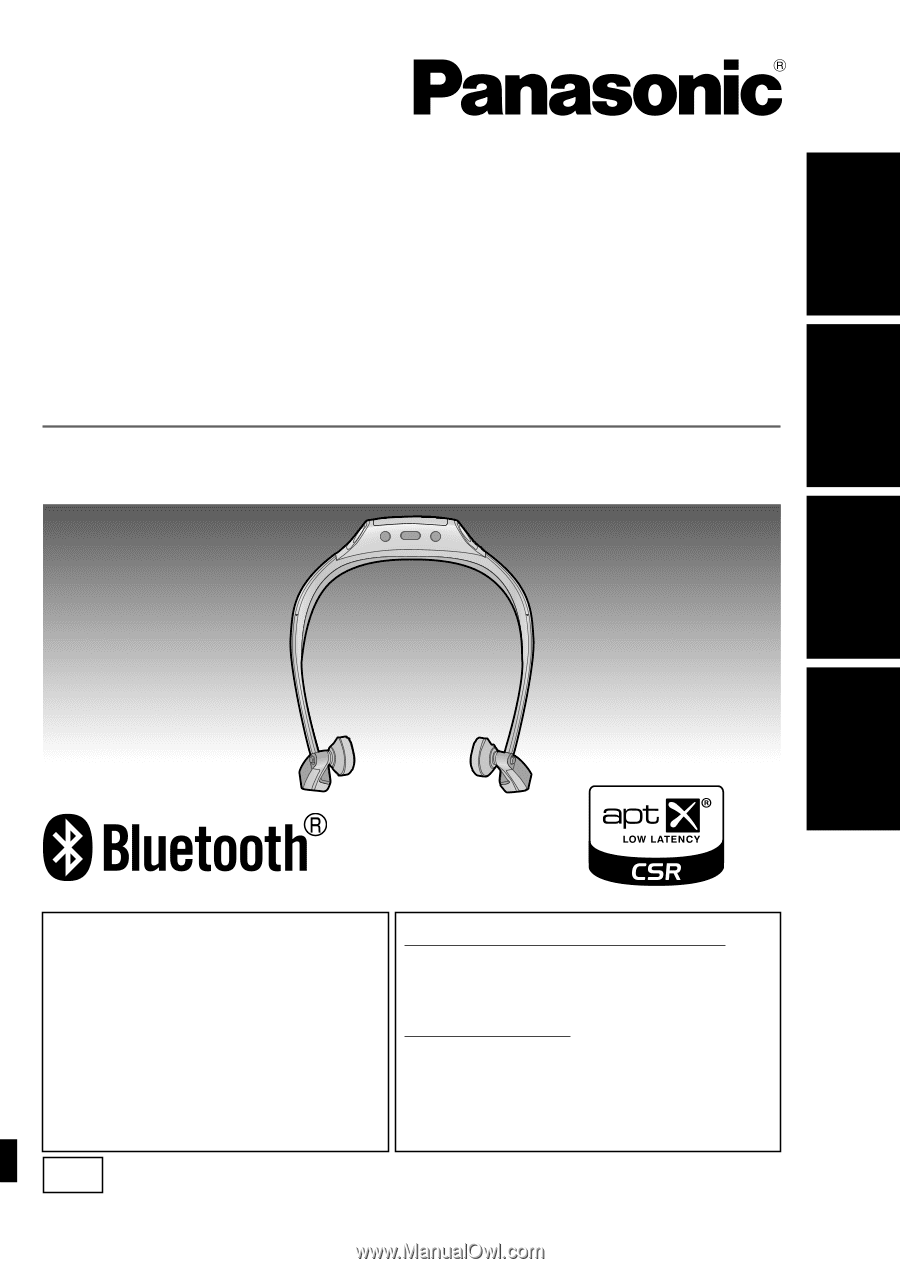
ENGLISH
FRANÇAIS
ESPAÑOL
PORTUGUÊS
VQT5C48
Owner’s Manual
Manuel d’utilisation
Instrucciones de funcionamiento
Instruções de Operação
Bone Conduction Headset
Casque à conduction osseuse
Auriculares de conducción ósea
Fone de ouvido com condução óssea
Model No.
N° de modèle
RP-BTGS10
PP
If you have any questions contact
In the U.S.A. and Puerto Rico:
In Canada:
www.panasonic.ca/english/support
Pour toute question, veuillez contacter
www.panasonic.ca/french/support
Si usted tiene alguna pregunta,
póngase en contacto con
For U.S.A. and Puerto Rico only
The warranty can be found on pages 22 and 23.
Register online at
www.panasonic.com/register (U.S. customers only)
For Canada only
The warranty can be found on pages 24 and 25.
La garantie se trouve aux pages 22 et 23.
La garantía se puede encontrar en las
páginas 22 y 23.