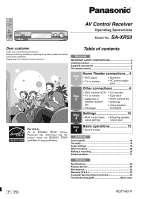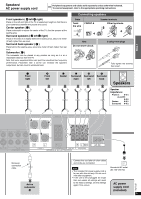Panasonic SA-XR50S SAXR50 User Guide
Panasonic SA-XR50S Manual
 |
View all Panasonic SA-XR50S manuals
Add to My Manuals
Save this manual to your list of manuals |
Panasonic SA-XR50S manual content summary:
- Panasonic SA-XR50S | SAXR50 User Guide - Page 1
AV Control Receiver Operating Instructions Model No. SA-XR50 Dear customer Thank you for purchasing this product. Before connecting, operating or adjusting this product, please read these instructions completely. Please keep this manual for future reference. Table of contents Before use IMPORTANT - Panasonic SA-XR50S | SAXR50 User Guide - Page 2
to the presence of important operating and maintenance (servicing) instructions in the literature accompanying the appliance. 11) following measures: • Reorient or relocate the receiving antenna. • Increase the separation between the equipment and receiver. • Connect the equipment into an outlet - Panasonic SA-XR50S | SAXR50 User Guide - Page 3
of the unit. Please note them in the space provided below and keep for future reference. MODEL NUMBER SA-XR50 SERIAL NUMBER 7 meters (23 feet) RQT7487 Transmission window RECEIVER AV SYSTEM DVD TV ^^ -ANALOG 6CH CD TAPE DVD RECORDER VCR -MONITOR 1 4 7 DIRECT TUNING DISC 23 56 89 ENTER - Panasonic SA-XR50S | SAXR50 User Guide - Page 4
Step 1 Step 1 Home Theater connections DVD player/ TV or monitor Before connecting 1 Stereo connection cable White (L) Red (R) Coaxial cable 1 1 Placement of speakers 1 1 Video connection cable Speaker cable 1 Turn off all components before making any connections. Note • Use a digital - Panasonic SA-XR50S | SAXR50 User Guide - Page 5
1 Speakers/ AC power supply cord Peripheral equipment and cables sold separately unless otherwise indicated. To connect equipment, refer to the appropriate operating instructions. Front speakers ( left right) Place on the left and right of the TV at seated ear height so that there is good - Panasonic SA-XR50S | SAXR50 User Guide - Page 6
Step 2 2 Step Other connections Stereo connection cable White (L) Red (R) Speaker cable Video connection cable S-video connection cable Optical fiber cable Coaxial cable Turn off all components before making any connections. Note • Do not sharply bend the optical fiber cable. • Use a digital - Panasonic SA-XR50S | SAXR50 User Guide - Page 7
Peripheral equipment and cables sold separately unless otherwise indicated. To connect equipment, refer to the appropriate operating instructions. Cable box or satellite receiver etc. Step 2 75Ω GND LOOP EXT LOOP ANT GND DIGITAL FM ANT L AM ANT CENTER SUBWOOFER OUT (TV) IN (DVR) IN (DVD) - Panasonic SA-XR50S | SAXR50 User Guide - Page 8
Step 2 2 Step Other connections Turn off all components before making any connections. CD player 75Ω GND LOOP EXT LOOP ANT GND CENTER SUBWOOFER DIGITAL DIGITAL OUT FM ANT L AM ANT OUT (TV) IN (DVR) IN (DVD) IN (CD) IN OPTICAL OPTICAL1 OPTICAL2 COAXIAL1 COAXIAL2 DVR/VCR1 DVD TV - Panasonic SA-XR50S | SAXR50 User Guide - Page 9
Step 2 2 1 Antennas Peripheral equipment and cables sold separately unless otherwise indicated. To connect equipment, refer to the appropriate operating instructions. 1 LOOP ANT GND 2 FM indoor antenna (included) Fix the other end of the antenna where reception is best. Adhesive tape AM loop - Panasonic SA-XR50S | SAXR50 User Guide - Page 10
instructions. ^ POWER 8 Switch on. ^ POWER 8 SPEAKERS A B 6.1CH DECODING VCR 2 VIDEO IN L AUDIO IN R Display MULTI CONTROL INPUT SELECTOR PUSH ENTER VOLUME DOWN UP PHONES MULTI CONTROL mode In rare cases, the unit may have trouble recognizing the digital signals on discs. With the - Panasonic SA-XR50S | SAXR50 User Guide - Page 11
Step 3 2. Select. INPUT SELECTOR INPUT SELECTOR 3. Select the speakers. INPUT SELECTOR INPUT SELECTOR SUBW YES YES NO LCR S SB LCR S SB, L_R S SB, LCR S _ _, L_R S _ _, LCR _ _ _, L_R _ __ 2. Select the input position. INPUT SELECTOR INPUT SELECTOR 3. Change the setting. INPUT SELECTOR - Panasonic SA-XR50S | SAXR50 User Guide - Page 12
is lit, only the CINEMA mode can be selected. Using the Sound Field Control (SFC) Enjoy an enhanced sound experience with greater presence and spread by using analog stereo sources. Choose from the following modes. SFC MUSIC AV/MOVIE LIVE DRAMA Imparts the reflection and spread of a Best - Panasonic SA-XR50S | SAXR50 User Guide - Page 13
can adjust the effect of MUSIC and PANORAMA with the center width and dimension controls. Center Width Control - C-WDTH This adjustment helps you realize a more natural sound image when DECODING] to switch the mode on manually. Sound will now come from the surround back speaker. 13 RQT7487 - Panasonic SA-XR50S | SAXR50 User Guide - Page 14
Control guide Main unit Standby indicator [^] When the unit is connected to the AC . 14 SPEAKERS AB TAPE MONITOR TUNED ST M MONO SLEEP SFC CENTER FOCUS 2CH MIX MULTI REAR MULTI CONTROL DIGITAL INPUT L CRS LS SB RS LFE DIGITAL PROCESSING fs kHz MHz kHz [DIGITAL PROCESSING fs] Displays - Panasonic SA-XR50S | SAXR50 User Guide - Page 15
Refer to the separate booklet, "Remote Control Operation Guide", for remote control operation details. [^, RECEIVER] Standby/on button. [1, 2, 3, : CINEMA or MUSIC. [SFC] For selecting a SFC mode: MUSIC or AV/MOVIE RECEIVER AV SYSTEM DVD TV ^^ -ANALOG 6CH CD TAPE DVD RECORDER VCR -MONITOR 123 - Panasonic SA-XR50S | SAXR50 User Guide - Page 16
.) 123 456 789 DIRECT TUNING DISC 0 Direct tuning RECEIVER AV SYSTEM ^^ DVD TV -ANALOG 6CH CD TAPE DVD received. • If the frequency has not been input correctly, "ERROR" will be displayed. Multi control tuner settings MULTI CONTROL 1 Enter Multi control mode. MULTI CONTROL Select MANUAL - Panasonic SA-XR50S | SAXR50 User Guide - Page 17
Select MANUAL or PRESET tuning mode") 3 Select the preset channels. TUNE 2 TUNE 1 Hold down the button to change channels faster. 123 RECEIVER AV SELECTOR INPUT SELECTOR INPUT SELECTOR INPUT SELECTOR • To cancel MULTI CONTROL PUSH ENTER Preparation: Set the station signal you want set - Panasonic SA-XR50S | SAXR50 User Guide - Page 18
6.1CH DECODING VCR 2 VIDEO IN L AUDIO IN R MULTI CONTROL INPUT SELECTOR VOLUME DTS PUSH ENTER DOWN UP PHONES SUBWOOFER CENTER While the input source is selected In rare cases, the unit may have trouble recognizing the digital signals on discs. 6.1CH DECODING TUNE1 DTS FIX With DTS - Panasonic SA-XR50S | SAXR50 User Guide - Page 19
SELECTOR INPUT SELECTOR 3. Select. INPUT SELECTOR INPUT SELECTOR DR COMP OFF OFF, STANDARD, MAX To finish settings 1. Press [MULTI CONTROL] several times to select "EXIT". 2. Press [INPUT SELECTOR]. A/D attenuator 1. Select. Turn the A/D attenuator on if INPUT SELECTOR INPUT SELECTOR - Panasonic SA-XR50S | SAXR50 User Guide - Page 20
be recorded. INPUT SELECTOR RQT7487 2 Begin recording. Follow your recording unit's operating instructions. 3 Start the source to be recorded. Follow your equipment's operating instructions. 20 INPUT SELECTOR MULTI CONTROL INPUT SELECTOR PUSH ENTER VOLUME DOWN UP PHONES You can record to - Panasonic SA-XR50S | SAXR50 User Guide - Page 21
INPUT SELECTOR SMALL NONE, SMALL, LARGE NO, YES Switching Entering SETUP 2 3 Change the settings. • To cancel MULTI CONTROL PUSH ENTER To finish settings 1. Press [MULTI CONTROL] several times to select "EXIT". 2. Press [INPUT SELECTOR]. DISTANCE Enter the distance of the front, center and - Panasonic SA-XR50S | SAXR50 User Guide - Page 22
in performance; or (e) The unit has been dropped or the cabinet damaged. 2. Servicing - Do not attempt to service the unit beyond that described in these operating instructions. Refer all other servicing to authorized servicing personnel. 3. Replacement parts - When parts need replacing ensure the - Panasonic SA-XR50S | SAXR50 User Guide - Page 23
Warranty (U.S.A.) Customer Services Directory (U.S.A.) 23 Reference RQT7487 - Panasonic SA-XR50S | SAXR50 User Guide - Page 24
Troubleshooting guide Before requesting service, make the below checks. If you are in doubt about some of the check points, or if the remedies indicated in the chart do not solve the problem: In the U.S.A., contact the Panasonic Customer Call Center at 1-800-211-7262, or the website (http://www.
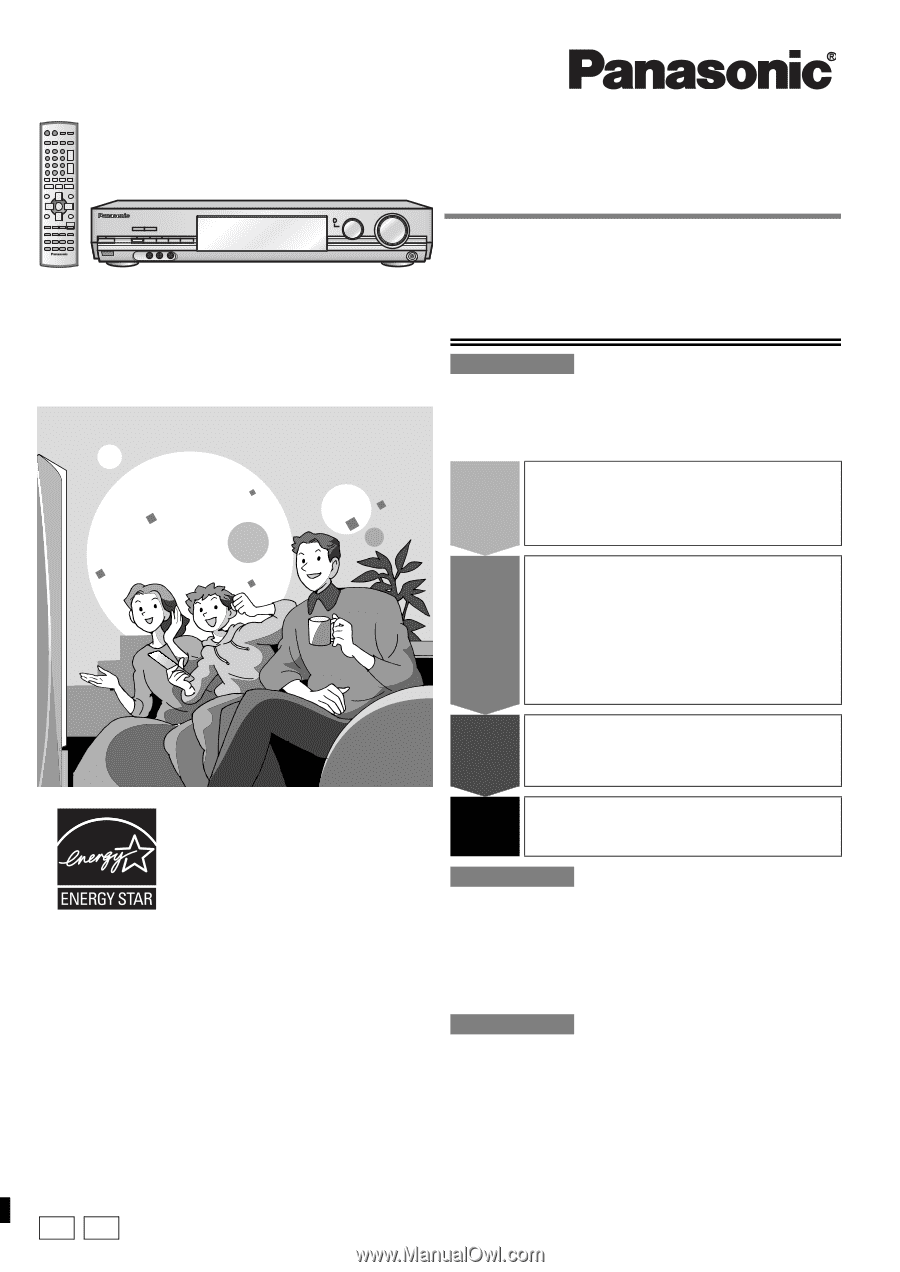
P
PC
RQT7487-P
Model No.
SA-XR50
AV Control Receiver
Operating Instructions
Dear customer
Thank you for purchasing this product.
Before connecting, operating or adjusting this product, please read these
instructions completely.
Please keep this manual for future reference.
For U.S.A.
As
an
E
NERGY
S
TAR
®
Partner,
Panasonic has determined that this
product meets the
E
NERGY
S
TAR
®
guidelines for energy efficiency.
Table of contents
IMPORTANT SAFETY INSTRUCTIONS
.................................
2
Listening caution
....................................................................
3
Supplied accessories
............................................................
3
The remote control
................................................................
3
Control guide
........................................................................
14
The radio
...............................................................................
16
Audio settings
.......................................................................
18
Other functions
.....................................................................
20
Making a recording
...............................................................
20
Advanced setup
....................................................................
21
Specifications
.......................................................................
22
Product Service
....................................................................
22
Maintenance
..........................................................................
22
Warranty (U.S.A.)
..................................................................
23
Customer Services Directory (U.S.A.)
................................
23
Troubleshooting guide
..........................................
Back cover
Before use
Step
1
Home Theater connections
....
4
• DVD player
• Speakers
• TV or monitor
• AC power supply
cord
Step
2
Other connections
..................
6
• DVD recorder/VCR
• CD recorder
• TV or monitor
• Tape deck
• Cable box or
satellite receiver
etc.
• Video camera etc.
• Antennas
• Using speaker
terminal B
• CD player
Step
3
Settings
..................................
10
• Multi control basic
• Adjusting speaker
setup settings
output level
Step
4
Basic operations
...................
12
• Sound modes
Operations
Reference