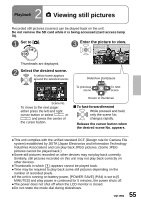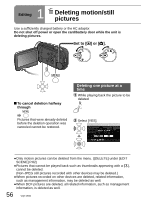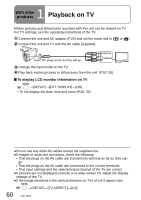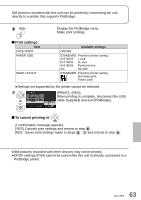Panasonic SDR S7 Sd Video Camera - Multi Language - Page 58
Preventing accidental deletion of motion/still pictures Formatting cards
 |
UPC - 037988256716
View all Panasonic SDR S7 manuals
Add to My Manuals
Save this manual to your list of manuals |
Page 58 highlights
2 Editing Preventing accidental deletion of motion/still pictures Formatting cards Preventing accidental deletion Locking important pictures prevents them from being deleted accidentally. Even locked pictures are deleted when SD cards are formatted. Set the mode dial to [ ] or [ ]. Make settings from the menus. (P.26) →[EDIT SCENE] (For still pictures, [PICT. SETUP])→[LOCK SET]→ [YES] Formatting cards All data, including locked pictures, are deleted and cannot be restored when SD cards are formatted. Save important data on a PC ahead of time using the MotionSD STUDIO, etc. Make settings from the menus. (P.26) →[SETUP]→ [FORMAT CARD]→[YES] When the message appears, select [YES]. Select the picture to lock. End formatting. A [ ] appears on selected pictures. • Selecting a picture a second time deselects it from locking. • Multiple pictures can be selected at a time. End locking. 58 VQT1R00 ●Use a sufficiently charged battery or the AC adaptor. Do not shut off power or open the card/battery door while formatting cards. ●Format SD cards with this unit. If cards are formatted on a PC or other device, recording may take time and the cards may be unusable with the unit. ●Some SD cards require time to format.