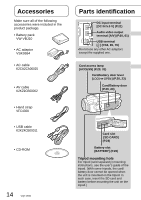Panasonic SDR S7 Sd Video Camera - Multi Language - Page 9
Playback, Editing, With other products, With a computer, Others, End User License Agreement.. 71 - software
 |
UPC - 037988256716
View all Panasonic SDR S7 manuals
Add to My Manuals
Save this manual to your list of manuals |
Page 9 highlights
Playback Viewing motion pictures .......... 52 Displaying thumbnails by date .. 53 Fast forward/rewind playback .. 54 Slow-motion playback 54 Frame-by-frame playback ........ 54 Resuming the previous playback 54 Viewing still pictures 55 Editing Deleting motion/still pictures .. 56 Deleting one picture at a time .. 56 Deleting all pictures 57 Selecting and deleting multiple pictures 57 Preventing accidental deletion of motion/still pictures Formatting cards 58 Setting DPOF for still pictures.. 59 With other products Playback on TV 60 Copying to video recorders or DVD recorders 61 Printing pictures from PictBridge printers 62 Using DVD burners (sold separately 64 Setup With a computer Software on the CD-ROM......... 70 End User License Agreement.. 71 Operating environment 72 Installing MotionSD STUDIO ... 74 Using MotionSD STUDIO ......... 76 Using this unit as an external drive (Mass storage 78 Checking the connections....... 80 Connecting to a Macintosh computer 81 Recording Playback Editing Others Menus 82 Recording menu 82 Playback menu 82 SETUP menu 85 LCD monitor displays 86 When recording 86 During playback 87 Messages 88 Troubleshooting 90 Cautions for use 96 Specifications 100 Optional accessories 102 Accessory Order Form (For USA Customers 103 Request for Service Notice (USA Only 104 Customer Services Directory (For USA only 105 Limited Warranty (For USA Customers 106 Warranty (For Canadian Customers) ......... 108 Index 109 Spanish Quick Use Guide/ Guía española para el uso rápido 110 Others VQT1R00 9 With a computer With other products Before using