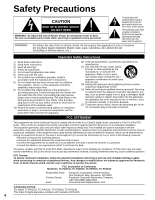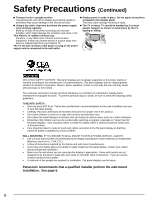Panasonic TC P50G10 46" Plasma Tv
Panasonic TC P50G10 - TC - 49.9" Plasma TV Manual
 |
UPC - 037988242450
View all Panasonic TC P50G10 manuals
Add to My Manuals
Save this manual to your list of manuals |
Panasonic TC P50G10 manual content summary:
- Panasonic TC P50G10 | 46" Plasma Tv - Page 1
Plasma HDTV (41.6/46.0/49.9/54.1 inches measured diagonally) Manual de instrucciones Televisión de alta definición de 1080p y clase 42"/46"/50"/54" de Plasma (41,6/46,0/49,9/54,1 pulgadas medidas diagonalmente) TC-P42G10 Model No. Número de modelo TC-P46G10 TC-P50G10 TC-P54G10 Quick Start Guide - Panasonic TC P50G10 | 46" Plasma Tv - Page 2
theater! Experience an amazing level of multimedia excitement (Image: TC-P50G10) VIERA Link™ is a trademark of Panasonic Corporation. VIERA CAST™ is a trademark of Panasonic Corporation. SDHC Logo is a trademark. HDMI, the HDMI logo and High-Definition Multimedia Interface are trademarks or - Panasonic TC P50G10 | 46" Plasma Tv - Page 3
38 Network setting 44 VIERA CAST setting 46 Lock 48 Editing and Setting Channels 50 Closed Caption 52 Input Labels/Audio Out 53 Using Timer 54 Recommended AV Connections 55 FAQs, etc. Ratings List for Lock 56 Technical Information 57 Care and Cleaning 61 FAQ 62 Specifications 64 Limited - Panasonic TC P50G10 | 46" Plasma Tv - Page 4
cables when connecting to computer or peripheral devices. Any changes or modifications not expressly approved by Panasonic Corp. of North America could void the user's authority to operate this device. FCC Declaration of Conformity Model No. TC-P42G10, TC-P46G10, TC-P50G10, TC-P54G10 Responsible - Panasonic TC P50G10 | 46" Plasma Tv - Page 5
Plasma TV is for use only with the following optional accessories. Use with any other type of optional accessories may cause instability. The following accessories are manufactured by Panasonic Corporation. • Wall-hanging bracket (Angled) TY-WK4P1RW (TC-P42G10, TC-P46G10, TC-P50G10) TY-WK5P1RW (TC - Panasonic TC P50G10 | 46" Plasma Tv - Page 6
light from your Plasma TV. The TV will still consume some power as long as the power supply cord is connected electronics industry (of which Panasonic is a member) is committed instructions for proper use of this product. • Don't allow children to climb on or play with furniture and television sets - Panasonic TC P50G10 | 46" Plasma Tv - Page 7
a long time This causes the image to remain on the plasma screen ("Image retention"). This is not considered a malfunction and is Set up • Computer image Do not place the unit where it's exposed to sunlight or other bright light (including reflections). Use of some types of fluorescent lighting - Panasonic TC P50G10 | 46" Plasma Tv - Page 8
TBLX0092 (TC-P46G10, TC-P50G10) TBLX0102 (TC-P54G10) Operating Instructions Quick Setup Guide Product Registration Card (U.S.A.) Customer Care Plan Card (U.S.A.) Optional Accessory Wall-hanging bracket (angle) TY-WK4P1RW (for 42"/46"/50") TY-WK5P1RW (for 54") Note In order to maintain the TV - Panasonic TC P50G10 | 46" Plasma Tv - Page 9
may result. Contact your nearest Panasonic Dealer immediately. During set-up, make sure that all screws are securely tightened. If sufficient care is not taken to ensure screws are properly tightened during assembly, the pedestal will not be strong enough to support the TV, and it might fall over - Panasonic TC P50G10 | 46" Plasma Tv - Page 10
Insert it firmly until the tabs on both sides click into place. Keep pushing both side snaps and pull down Reference of connection Antenna terminal Pin terminals Firmly tighten by hand. red blue green green Match colors of plugs and terminals. Insert firmly. HDMI terminal Insert firmly. 10 - Panasonic TC P50G10 | 46" Plasma Tv - Page 11
1 COMPONENT IN 2 Y S VIDEO 1 VIDEO IN HDMI 1 HDMI 2 Basic Connection (Antenna + TV) Accessories/Optional Accessory ANT IN ANT OUT Cable Box •Cable Box/Cable You need to subscribe to a cable TV service to enjoy viewing their programming. If using a Cable Box, set the TV channel to CH3 or CH4 - Panasonic TC P50G10 | 46" Plasma Tv - Page 12
(VCR) (To record/playback) TV DVD Recorder AV Equipment VHF/UHF Antenna If the source has a higher resolution signal (480p/720p/ (e.g. DVD Recorder 1080i/1080p), connection can be made with the use of or VCR) a Component Video or HDMI cable. (p. 14) VCR Connection can be made with the use - Panasonic TC P50G10 | 46" Plasma Tv - Page 13
Quick Start Guide Example 3 Connecting DVD recorder (VCR) and satellite receiver TV Satellite You can enjoy high-definition DVD Recorder Receiver VHF/UHF Antenna programming by subscribing to or high-definition satellite service. VCR Connection can be done with the use of HDMI or - Panasonic TC P50G10 | 46" Plasma Tv - Page 14
HDMI connection is required for a 1080p signal. For "VIERA LinkTM connections", please refer to p. 39. B To use COMPONENT terminals L AUDIO VIDEO R L PR PB R LP P Y 1 COMPONENT IN 2 Y white red green blue white white AUDIO R OUT red red , do not connect the other TV monitor through a - Panasonic TC P50G10 | 46" Plasma Tv - Page 15
about 23 feet (7 meters) in front of Displays the Main the TV set. menu. HDMI input 3 connector PC connector Power indicator (on: red, off: no light) Video Input 2 connector Note C.A.T.S. sensor Plasma C.A.T.S. (Contrast Automatic Tracking System). (p. 34) Changes the input mode Chooses - Panasonic TC P50G10 | 46" Plasma Tv - Page 16
do one of the following: • Press and hold down the front POWER button. • Unplug the TV and plug it again. Auto channel setup Select "ANT/Cable setup" First time setup Language ANT/Cable setup Network setting VIERA CAST setting Clock Input labels next select Select "ANT in" ANT/Cable setup ANT - Panasonic TC P50G10 | 46" Plasma Tv - Page 17
is performed for 60 seconds and the "Manual program" menu will also exit automatically. If you perform scanning more than twice, previously saved channels are erased. Network setting First time setup Language ANT/Cable setup Network setting VIERA CAST setting Clock Input labels select ok Network - Panasonic TC P50G10 | 46" Plasma Tv - Page 18
Est DST On next select set select item Mode Manual: Adjust the clock manually (Year/Month/Day/Hour/Minute) Auto: The clock is adjusted automatically via Internet service. Only available when the TV is on a network. Set "Network setting" and "VIERA CAST setting" first. (Time zone/DST) Year - Panasonic TC P50G10 | 46" Plasma Tv - Page 19
Quick Start Guide Watching TV Connect the TV to a cable box/cable, set-top-box, satellite box or antenna cable (p. 11-14) To watch TV and other functions Turn power on or Note If the mode is not TV, press and select TV. (p. 26) (TV) Select a channel number up or down ■To directly input the - Panasonic TC P50G10 | 46" Plasma Tv - Page 20
12:30 PM ABC-HD CC SAP TV-G 1080i Standard 4:3 30 Station identifier SAP 57) • 480i, 480p: FULL/JUST/4:3/ZOOM • 1080p, 1080i, 720p: FULL/H-FILL/JUST/4:3/ZOOM Call up Favorite channels 1/3 1 26-1 2 3 4 5 select or 3 Set Favorite channel Favorite channels 1/3 1 26-1 ok 2 3 4 - Panasonic TC P50G10 | 46" Plasma Tv - Page 21
is the easy way to access high use menu items. They are displayed as shortcut icons on the TV screen. Unlike a conventional menu, you can enjoy using, playing or setting a function quickly. Display VIERA TOOLS Select the item select next ■Press to exit from a menu screen ■Press to return to the - Panasonic TC P50G10 | 46" Plasma Tv - Page 22
be displayed automatically next time. Movie: The video data plays automatically from next time. Set later: "SD card setting" menu will be displayed repeatedly. Off: The data can be played manually. ■Manual operation ("Play SD card automatically" is "Off") Display "SD card" Menu or Select - Panasonic TC P50G10 | 46" Plasma Tv - Page 23
SD Card Movie settings Label surface Push until a click is heard Press in lightly on SD Card, Set ■Use VIERA Link function Record now Stop recording VIERA Link control Recorder Speaker output TV VIERA Link (p. 34, 42) Select change ■Set up Repeat playback Movie settings Picture Audio VIERA - Panasonic TC P50G10 | 46" Plasma Tv - Page 24
Viewing from an SD Card Photo viewer Follow direction in Movie player (P. 22) ■Press to exit from a menu screen ■Press to return to the previous screen Select the data to be viewed Thumbnail view Photo viewer All photos Total 238 Name Pana0001 Date 03/04/2009 Size 1029×1200 Pana0001 Pana0002 - Panasonic TC P50G10 | 46" Plasma Tv - Page 25
Adjust Note To stop in mid-cycle Press Speed Repeat Transition Effect You can set how many seconds each image is displayed in Slideshow mode. (Very fast/Fast/ /Gray scale) Viewing from SD Card VIERA IMAGE VIEWER The VIERA Image Viewer is a function that lets you easily view still and motion - Panasonic TC P50G10 | 46" Plasma Tv - Page 26
to access. With the connected equipment turned On Display the Input select menu ■To return to TV 26 Select the input mode Input select 1 TV 2 Component 1 AUX 3 Component 2 4 HDMI 1 GAME or 5 HDMI 2 6 HDMI 3 GAME 7 Video 1 8 Video 2 GAME 9 PC (example) Press corresponding NUMBER - Panasonic TC P50G10 | 46" Plasma Tv - Page 27
No Auto power stand-by No Default speakers TV select ■Press to exit from a menu screen ■Press to return to the previous screen Select "On" (default is On) change Now you can set each "VIERA Link" function according to your preference (p. 40-43). Note If no HDMI equipment is connected or - Panasonic TC P50G10 | 46" Plasma Tv - Page 28
CAST You can access information services (TV content) from the Home screen via the Internet. You need broadband environment to use this service. Preparations Internet connections (p. 29) Network setting (p. 44) VIERA CAST setting (p. 46) Display the Home screen ■Press to exit from a menu screen - Panasonic TC P50G10 | 46" Plasma Tv - Page 29
Mbps for SD and 6Mbps for HD picture quality, respectively. Dial-up Internet service cannot be used for VIERA CAST. Select wired or wireless connection If the Cable/DSL modem is close to the TV and you have only one TV set, you may choose a wired connection. If the Cable/DSL modem is far from the - Panasonic TC P50G10 | 46" Plasma Tv - Page 30
setting (p. 44) Before connecting the Network camera to TV, please complete the "IP setting" and run "Connection test"(p. 44) Note This feature is only available with Panasonic-made network cameras released after summer 2009. (Preliminary model numbers: BL-C210A and BL-C230A) A number of VIERA - Panasonic TC P50G10 | 46" Plasma Tv - Page 31
Cable/DSL modem Internet Internet equipment Router Set Internet setting (LAN) for connected equipment with Internet equipment if you need. *You can not set Internet setting from this TV Viewing Network Camera Display Menu Network Camera setting Select "Setup" Menu Picture AVIuEdRioA Link SD - Panasonic TC P50G10 | 46" Plasma Tv - Page 32
Displaying PC Screen on TV The screen of the PC connected to the unit can be displayed on the TV. You can also listen to PC sound with the audio cable connected. To connect PC (p. 55) Display the Input select menu Input select 1 TV 2 Component 1 3 Component 2 4 HDMI 1 5 HDMI 2 6 HDMI 3 7 Video 1 - Panasonic TC P50G10 | 46" Plasma Tv - Page 33
the vertical position. PC V-position adjustments Clock phase Input resolution H-frequency V-frequency Alleviates the problem if the whole picture appears to flicker or is blurred. First adjust the Dot Clock to get the best possible picture, - Panasonic TC P50G10 | 46" Plasma Tv - Page 34
menus allow you to make settings for the picture, sound, and other functions so that you can enjoy watching TV best suited for you. Menu Item leveler TV speakers HDMI 1 in HDMI 2 in HDMI 3 in Timer Sleep, Timer 1-5 Lock Record now Stop recording VIERA Link control Speaker output VIERA Link - Panasonic TC P50G10 | 46" Plasma Tv - Page 35
Sets PC display (p. 32) PC adjustments Minimizes noise and cross-color in the picture. (On/Off) Selects image resolution of component-connected devices (HD/SD) SD: Standard Definition HD: High Definition •• Only 480p signal accepted; regular TV (NTSC) is not available. Reduces noise of specific - Panasonic TC P50G10 | 46" Plasma Tv - Page 36
settings Setup Anti Image retention Connected devices Language Clock ANT/Cable setup Input labels Audio out Pixel orbiter Time (minutes) 4:3 side bars Scrolling bar VIERA Link Power on link Power off link Stand-by power save Auto power stand-by Default speakers Network setting VIERA CAST setting - Panasonic TC P50G10 | 46" Plasma Tv - Page 37
power stand-by" of HDMI connection equipment. (p. 40) (No/Yes (with reminder)/Yes (no reminder) Auto power stand-by No Selects the default speakers (p. 40) (TV/Theater) Default speakers TV Sets Network setting (p. 44) Network setting Sets VIERA CAST setting (p. 46) VIERA CAST setting Set - Panasonic TC P50G10 | 46" Plasma Tv - Page 38
the setup after the connection, turn the equipment on and then switch the TV on. Set the input mode to HDMI1, HDMI2 or HDMI3 (p. 26), and make sure that the image is displayed correctly. VIERA Link "HDAVI Control", based on the control functions provided by HDMI which is an industry standard - Panasonic TC P50G10 | 46" Plasma Tv - Page 39
After making connections as shown above, set "VIERA Link" (under "VIERA Link settings") to "On" using the Setup menu. (p. 27, 40-41). Note Individual HDMI equipment may require additional menu settings specific to each model. Please refer to their respective operating instruction manuals. When - Panasonic TC P50G10 | 46" Plasma Tv - Page 40
On) Select settings VIERA Link settings VIERA Link On Power on link Yes Power off link Yes Stand-by power save No Auto power stand-by No Default speakers TV Set VIERA Link settings VIERA Link On Power on link Yes Power off link Yes Stand-by power save No Auto power stand-by - Panasonic TC P50G10 | 46" Plasma Tv - Page 41
that has HDMI CEC function connected to TV with HDMI cable. Depending on operating conditions or the specification for each piece of equipment the setting may or may not be applied. For more details on the external equipment's operation, please refer to the operating manuals for the equipment - Panasonic TC P50G10 | 46" Plasma Tv - Page 42
"HDAVI Control" function, refer to p. 38 Display VIERA Link menu Speaker control Select the item Record now Stop recording VIERA Link control Recorder Speaker output TV Select Record now Stop recording VIERA Link control Home theater Speaker output TV Set ■Press to exit from a menu screen ■Press - Panasonic TC P50G10 | 46" Plasma Tv - Page 43
the number of HDMI connectors. Operate the equipment with the TV's remote control, pointing it at the TV. To operate the equipment, read the manual of the equipment. Whether an operation is available differs depending on the connected equipment. Move the cursor/Select Play Set/Access Return to - Panasonic TC P50G10 | 46" Plasma Tv - Page 44
caption Setup select set or next Select "Network setting" Setup 2/2 VIERA Link settings select Network setting VIERA CAST setting Network Cameras list ECO/energy saving Advanced setup About Reset to defaults Select the item and adjust Network setting Connection test IP setting mode IP - Panasonic TC P50G10 | 46" Plasma Tv - Page 45
IP automatic acquisition in DHCP can be used) Network setting Connection test 1/2 Succeeded select Select "IP setting mode" and set to "Manual" Select the item and press OK Check the specifications of the broadband router and IP setting mode Automatic enter each IP address. IP address 192 - Panasonic TC P50G10 | 46" Plasma Tv - Page 46
next Select "VIERA CAST setting" Setup 2/2 VIERA Link settings select Network setting VIERA CAST setting Network Cameras list ECO/energy saving Advanced setup About Reset to defaults Select the item and adjust VIERA CAST setting Proxy address Proxy port 0 Connection test --- select - Panasonic TC P50G10 | 46" Plasma Tv - Page 47
. Select "Proxy port" and Press OK. Enter the Port number. Select "Proxy address" and Press OK Proxy port 0 VIERA CAST setting select Proxy address Proxy port 0 Connection test --- ok or select ok Enter address (see "Entering characters" below) Proxy address prIo If you perform the - Panasonic TC P50G10 | 46" Plasma Tv - Page 48
Off Game Off Program Off VIERA CAST Off Change password set select Off: Unlocks all the lock settings of "Channel", "Game", "Program" and "VIERA CAST". All: Locks all the inputs regardless of the lock settings of "Channel", "Game", "Program" and "VIERA CAST". Custom:Locks specified inputs - Panasonic TC P50G10 | 46" Plasma Tv - Page 49
(p. 56) MPAA: U.S movie ratings U.S.TV: U.S TV program ratings C.E.L.R.:Canadian English ratings C.F.L.R.: Canadian French ratings VIERA CAST lock VIERA CAST lock Locks VIERA CAST. Select "VIERA CAST" in 5 and set to "On". When you press VIERA CAST, the "VIERA CAST Lock" screen is displayed. Type - Panasonic TC P50G10 | 46" Plasma Tv - Page 50
All Language Clock ANT/Cable setup Connected devices Anti image retention next select Reset to defaults Select the function ANT/Cable setup ANT in Cable Auto program Manual program Signal meter next select Manual program Set manually Set ■To reset the settings of setup menu Select - Panasonic TC P50G10 | 46" Plasma Tv - Page 51
Analog only Digital only ok select Auto program Manual program Signal meter select Settings are made automatically After the scanning is completed, Tune manually Signal strength Current Peak level 30% 45% or Signal intensity If the signal is weak, check the antenna. If no problem is - Panasonic TC P50G10 | 46" Plasma Tv - Page 52
caption" Menu Picture Audio Timer Lock VIERA Link SD card Closed caption Setup setting. "Primary", "Second.", "Service 3", "Service 4", "Service 5", "Service 6" ■To make more in-depth display settings in digital programs Select "Digital setting" and press OK Select the item and set Digital setting - Panasonic TC P50G10 | 46" Plasma Tv - Page 53
VIERA Link SD card Closed caption Setup select Select "Connected devices" Setup 1/2 next Channel surf mode All Language select Clock ANT/Cable setup Connected 2 set HDMI 1 HDMI 2 HDMI 3 GAME or Video 1 Video 2 GAME Input labels Component 1 G A A Select OK RETURN PC G - Panasonic TC P50G10 | 46" Plasma Tv - Page 54
. (p. 18) The "Sleep" timer and "On / Off timer" will not work if the "Auto power on" (p. 36) is set. Display menu ■Press to exit from a menu screen ■Press to return to the previous screen Note The TV automatically turns Off after 90 minutes when turned On by the Timer. This operation will be - Panasonic TC P50G10 | 46" Plasma Tv - Page 55
the instructions for each piece of equipment and its specifications. For additional assistance, please visit our website at: www.panasonic.com www.panasonic.ca Front of the TV Back of the TV AC 120 V 60 Hz Cable TV LAN connection (p. 29) AC Cord (Connect after all the other connections are - Panasonic TC P50G10 | 46" Plasma Tv - Page 56
TV PROGRAMS RATINGS (U. S. TV) Age-based Group NR (Not Rated) Youth Guidance Age-based Ratings TV-NR TV-Y TV-Y7 TV-G TV-PG TV-14 TV elements in this program are specifically designed for a very contains light or is used in this set is capable of Service Announcements • Religious • Sports • Weather - Panasonic TC P50G10 | 46" Plasma Tv - Page 57
set-top box or satellite receiver) has the CC set On using the Component or HDMI connection to the TV. If the CC is set to On on both the receiver and TV when the signal is 480i (except for the HDMI connection), the CC may overlap on the TV :9): FULL, JUST, 4:3 or ZOOM 1080p / 1080i / 720p: FULL, H- - Panasonic TC P50G10 | 46" Plasma Tv - Page 58
-1/Layer-2 format or Dolby Digital format (A modified data with a PC may not be displayed correctly.) * DCF (Design rule for camera TV if file or folder names are changed. For the suitable SD Memory Cards, please confirm the latest information on the following website. http://panasonic.jp/support/ - Panasonic TC P50G10 | 46" Plasma Tv - Page 59
connecting the TV unit and the devices. HDMI-compatible equipment (*1) with an HDMI or DVI output terminal, such as a set-top box or a DVD player, can be connected to the HDMI connector using an HDMI compliant (fully wired) cable. HDMI conditions with subdued room lighting. THX: Faithfully - Panasonic TC P50G10 | 46" Plasma Tv - Page 60
(kHz) vertical frequency (Hz) COMPONENT HDMI PC 525 (480) / 60i 15.73 59.94 * * 525 (480) /60p 31.47 59.94 * * 750 (720) /60p 45.00 59.94 * * 1,125 (1,080) /60i 33.75 59.94 * * 1,125 (1,080) /60p 67.43 59.94 * 1,125 (1,080) /60p 67.50 60.00 * 1,125 (1,080) /24p - Panasonic TC P50G10 | 46" Plasma Tv - Page 61
PC models cannot be connected to the set. There is no need to use an adapter for computers with IBM PC surface of the Plasma TV. If water droplets get inside the unit, operating problems may result. If using a chemically-treated cloth, follow the instructions supplied with the cloth.) Do not attach - Panasonic TC P50G10 | 46" Plasma Tv - Page 62
compliant with EIA/CEA-861/861B. When the channel is changed on an STB that is connected with HDMI, "HDMI" may be displayed on the top left of the screen This is not a malfunction. Recording does not start immediately Check the settings of the recorder. For details, read the manual of the recorder. - Panasonic TC P50G10 | 46" Plasma Tv - Page 63
digital sound connection has a problem, select analog sound connection. 1- Changes in the temperature and humidity of the room may cause the TV's cabinet to expand or contract and produce metallic sounds. This is not a sign of faulty operation or a malfunction. 2- The TV may have a cooling fan that - Panasonic TC P50G10 | 46" Plasma Tv - Page 64
Specifications Consumption panel Power Source Maximum TC-P42G10 AC 120 V, 60 Hz 490 W 531 W TC-P46G10 Power Standby condition 0.2 W 0.2 W Plasma Display Drive method Aspect Ratio Visible screen size (W × H × Diagonal) (No. of pixels) AC type 16:9 42 " class (41.6 inches measured - Panasonic TC P50G10 | 46" Plasma Tv - Page 65
Consumption panel Power Source Maximum TC-P50G10 AC 120 V, 60 Hz 589 W 604 W TC-P54G10 Power Standby condition 0.2 W 0.2 W Plasma Display Drive method Aspect Ratio Visible screen size (W × H × Diagonal) (No. of pixels) AC type 16:9 50 " class (49.9 inches measured diagonally) 43.5 " × 24 - Panasonic TC P50G10 | 46" Plasma Tv - Page 66
replace will be made by the warrantor. PLASMA TV CATEGORIES Up to 37' (diagonal) 42" (diagonal) and larger PARTS 1 (ONE) YEAR LABOR 1 (ONE) YEAR SERVICE Warranty gives you specific legal rights and you may also have others rights which vary from state to state. If a problem with this product - Panasonic TC P50G10 | 46" Plasma Tv - Page 67
Operating Assistance; locate your nearest Dealer or Service Center; purchase Parts and Accessories; or make Customer Service and Literature requests by visiting our Web Site at: http://www.panasonic.com/help or, contact us via the web at: http://www.panasonic.com/contactinfo You may also contact us - Panasonic TC P50G10 | 46" Plasma Tv - Page 68
) Panasonic Canada Inc. PANASONIC PRODUCT - LIMITED WARRANTY Panasonic Canada Inc. warrants this product to be free from defects in material and workmanship and agrees to remedy any such defect for a period as stated below from the date of original purchase. Plasma TV / Monitor In-home service - Panasonic TC P50G10 | 46" Plasma Tv - Page 69
Note 69 Limited Warranty (for Canada) FAQs, etc. - Panasonic TC P50G10 | 46" Plasma Tv - Page 70
Note - Panasonic TC P50G10 | 46" Plasma Tv - Page 71
Note - Panasonic TC P50G10 | 46" Plasma Tv - Page 72
Note - Panasonic TC P50G10 | 46" Plasma Tv - Page 73
Note - Panasonic TC P50G10 | 46" Plasma Tv - Page 74
or loss, and for Warranty Service purposes. Model Number Serial Number Anotación Panasonic Corporation of North America. All Rights Reserved. © 2009 Panasonic Corporation of North America. Todos los Derechos Reservados. Panasonic Canada Inc. 5770 Ambler Drive Mississauga, Ontario L4W 2T3 CANADA - Panasonic TC P50G10 | 46" Plasma Tv - Page 75
Instrucciones en Español Televisión de alta definición de 1080p y clase 42"/46"/50"/54" de Plasma Número de modelo TC-P42G10 TC-P46G10 TC-P50G10 TC-P54G10 - Panasonic TC P50G10 | 46" Plasma Tv - Page 76
nivel increíble de excitación multimedia (Imagen: TC-P50G10) VIERA Link™ es una marca de fábrica de Panasonic Corporation. VIERA CAST™ es una marca de fábrica de Panasonic Corporation. El logotipo SDHC es una marca comercial. HDMI, el símbolo HDMI y la Interface de Multimedios de Alta Definici - Panasonic TC P50G10 | 46" Plasma Tv - Page 77
de fábrica de Panasonic Corporation. Índice Aseg PC en el televisor··· 32 Funciones avanzadas Cómo utilizar las funciones de los menús (imagen, sonido, etc 34 VIERA LinkTM "HDAVI ControlTM 38 Configuración de red 44 Ajuste de VIERA CASTTM 46 Bloqueo 48 Edición y configuración de canales 50 - Panasonic TC P50G10 | 46" Plasma Tv - Page 78
la FCC N.° de modelos TC-P42G10, TC-P46G10, TC-P50G10, TC-P54G10 Responsable: Panasonic Corporation of North America One Panasonic Way, Secaucus, NJ 07094 Dirección de contacto: Panasonic Consumer Electronics Company 1-877-95-VIERA (958-4372) email: [email protected] AVISO PARA - Panasonic TC P50G10 | 46" Plasma Tv - Page 79
. El uso con otros tipos de accesorios opcionales puede provocar inestabilidad. Panasonic Corporation fabrica todos los accesorios siguientes. • Abrazadera de suspensión de pared (Anglado): TY-WK4P1RW (TC-P42G10, TC-P46G10, TC-P50G10) TY-WK5P1RW (TC-P54G10) Asegúrese de que un técnico cualificado se - Panasonic TC P50G10 | 46" Plasma Tv - Page 80
infrarrojos en un lugar alejado de la luz directa de su televisor de plasma ó de la luz reflejada por ella. El televisor seguirá consumiendo energía de sistemas electrónicos para consumidores (de la cual es miembro Panasonic) trabaja por que el entretenimiento en casa sea entretenido y seguro. - Panasonic TC P50G10 | 46" Plasma Tv - Page 81
Notas ■No muestre una imagen fija durante mucho tiempo Esto hará que la imagen permanezca en la pantalla de plasma ("Retención de imagen"). Esto no se considera como una falla de funcionamiento y no está cubierto por la garantía. 12 4 : 3 Para impedir la "Retención de imagen", - Panasonic TC P50G10 | 46" Plasma Tv - Page 82
, TC-P50G10) Ensamblaje (pág. 9) TBLX0102 (TC-P54G10) Manual de instrucciones Guía de configuración rápida Tarjeta del cliente (para EE. UU.) Tarjeta para el plan de asistencia al cliente (para EE. UU.) Accesorio opcional Abrazadera de suspensión de pared (Anglado) TY-WK4P1RW (para 42"/46"/50 - Panasonic TC P50G10 | 46" Plasma Tv - Page 83
rápido Colocación del pedestal en el televisor con pantalla de plasma ■Montaje del pedestal Fije firmemente con los tornillos de ensamblaje A 42"/46"/50") M5 × 25 (negro) (para 54") M5 × 30 (negro) Soporte (2) L R Accesorios/Accesorio opcional Flecha Soporte Base (Imagen: TC-P50G10) Lado - Panasonic TC P50G10 | 46" Plasma Tv - Page 84
de antena Terminal de contactos Apriete firmemente a mano. rojo azul verde verde Haga que concuerden los colores de las clavijas y las terminales. Inserte firmemente. Terminal HDMI Inserte firmemente. 10 - Panasonic TC P50G10 | 46" Plasma Tv - Page 85
1 COMPONENT IN 2 ó Y S VIDEO 1 VIDEO IN HDMI 1 HDMI 2 Conexión básica (Antena + TV) Accesorios/Accesorio opcional ANT IN ANT OUT Receptor de televisión mostrados en este manual. Para conocer los detalles de las conexiones de los equipos externos, consulte los manuales de instrucciones de - Panasonic TC P50G10 | 46" Plasma Tv - Page 86
) (Para grabar/reproducir) TV Grabadora DVD Equipo de AV Antena de VHF/UHF Si la fuente tiene una señal de resolución más alta (ej. Grabadora DVD (480p/720p/1080i/1080p), la conexión se puede hacer ó Videograbadora) usando un cable de vídeo componente o de HDMI. (pág. 14) Videograbadora La - Panasonic TC P50G10 | 46" Plasma Tv - Page 87
PB L Y 1 B HDMI 1 HDMI 2 COMPONENT A IN 2 Y S VIDEO 1 VIDEO IN R L TO AUDIO AUDIO AMP OUT C Conexión básica (TV + Grabadora DVD ó Videograbadora + Receptor de satélite) (TV + Grabadora DVD ó los equipos externos, consulte los manuales de instrucciones de cada equipo. 13 - Panasonic TC P50G10 | 46" Plasma Tv - Page 88
calidad. Para una señal de 1080p se requiere una conexión de HDMI. Para las "Conexiones VIERA Link™", consulte la pág. 39. B los derechos de autor, no conecte el otro monitor de TV a través de una videograbadora. Las señales de TV. 14 Para conocer los detalles de las conexiones de los - Panasonic TC P50G10 | 46" Plasma Tv - Page 89
POWER Sensor del control remoto Dentro de unos 7 metros enfrente del televisor Subida/bajada del volumen Visualiza el menú principal Conector 3 de entrada HDMI Terminales PC terminal de entrada que tiene etiqueta "JUEGO". (pág. 26) Menú VIERA Link (pág. 42-43) Visualización de submenú (pág. 19, 36 - Panasonic TC P50G10 | 46" Plasma Tv - Page 90
POWER. ó ■Pulse para salir de la pantalla de menú ■Para volver a la pantalla anterior 16 (TV) POWER. • Desenchufe el televisor y vuélvalo a enchufar. Configuración automática de canales Seleccione "Ajuste ANT/Cable" Ajuste inicial Idioma Ajuste ANT/Cable Configuración de red Ajuste de VIERA - Panasonic TC P50G10 | 46" Plasma Tv - Page 91
por primera vez ■Pulse para salir de la pantalla de menú Nota Para cambiar la configuración (Idioma/ Ajuste ANT/Cable/ Configuración de red/ Ajuste de VIERA CAST/Reloj/ Títulos de entradas) más adelante, vaya a la pantalla de menú (pág. 36) Seleccione "Programa auto" Ajuste ANT/Cable Entrada ANT - Panasonic TC P50G10 | 46" Plasma Tv - Page 92
Analógico (NTSC): programación de TV tradicional Digital (ATSC): nueva programaci red Ajuste de VIERA CAST Reloj Títulos de entradas Siguiente Seleccione Títulos de entradas Componente 1 Componente 2 HDMI 1 HDMI 2 HDMI 3 JUEGO Video 1 Video 2 PC Seleccione Establezca ó Video 2 GAME PC - Panasonic TC P50G10 | 46" Plasma Tv - Page 93
cable de antena (pág. 11-14) Para ver la televisión y otras funciones Conecte la alimentación ó Nota Si el modo no es TV, pulse y seleccione TV. (pág. 26) (TV) Seleccione un número de canal Arriba ó ■Para introducir directamente el número de un canal digital Cuando se sintonicen canales Abajo - Panasonic TC P50G10 | 46" Plasma Tv - Page 94
ón Canal reioj 15-2 THE NEWS 12:30 PM ABC-HD CC SPA TV-G 1080i Estándar 4:3 30 Identificador Indicación Resolución Modo de Tiempo restante modos de aspecto. (pág. 57) • 480i, 480p: COMP/JUSTO/4:3/ACERC • 1080p, 1080i, 720p: COMP/H-LLENO/JUSTO/4:3/ACERC Llamada a un canal favorito ■ - Panasonic TC P50G10 | 46" Plasma Tv - Page 95
Link" visualizado. Seleccione el equipo al que quiera acceder. Control VIERA Link sólo con el mando a distancia del TV (pág. 42-43) Inicie la visualización con la cámara de red (pág. 30-31) Menú "Tarjeta SD" visualizado Seleccione la función Tarjeta SD. (Diapositiva/ Miniaturas/ Peliculas) Para - Panasonic TC P50G10 | 46" Plasma Tv - Page 96
tarjeta SD". No: Los datos se pueden reproducir manualmente. ■Operación manual ("Reproducir tarjeta SD auto" se encuentra en "No") Visualice " deo Seleccione Aceptar Visualizador de fotos Vaya a pág. 24 Utilización de VIERA TOOLS (pág. 21) Seleccione los datos que va a ver. Reproductor - Panasonic TC P50G10 | 46" Plasma Tv - Page 97
SD. (pág. 58) Menu de peliculas En ó Visualice "Menu de peliculas" Seleccione el elemento Menu de peliculas Imagen Audio VIERA Link Repetir Sí ■Ajustar la imagen y el audio Imagen 1/2 Regreso prefijados Modo Vívido Contraste 0 Brillo 0 Color 0 Tinte 0 Seleccione Nitidez - Panasonic TC P50G10 | 46" Plasma Tv - Page 98
Para ver imágenes de tarjeta SD Visualizador de fotos Siga las indicaciones de "Reproductor de vídeo". (pág. 22) ■Pulse para salir de la pantalla de menú ■Para volver a la pantalla anterior Seleccione los datos que va a ver. Vista de imagen miniatura Visualizador de fotos Todas las fotos Total - Panasonic TC P50G10 | 46" Plasma Tv - Page 99
↑/Borrar →/ Borrar ←/Entrada ↓/Entrada ↑/Entrada →/Entrada ←/Ampliar/Rastreo ↑↓/ Rastreo →←/Disolver/Damero/Aleatorio) Selecciona el efecto de conversión (No/Sepia/Escala de gris) VIERA IMAGE VIEWER VIERA Image Viewer es una función que le permitirá ver fácilmente imágenes fijas y en movimiento en - Panasonic TC P50G10 | 46" Plasma Tv - Page 100
a distancia para seleccionar la entrada de su elección. 4 HDMI 1 5 HDMI 2 6 HDMI 3 7 Video 1 8 Video 2 JUEGO ó JUEGO JUEGO Pulse la flecha ascendente/ Seleccione descendente para seleccionar la entrada de su elección, y luego pulse OK. 9 PC (ejemplo) Introducir Durante la selección, el men - Panasonic TC P50G10 | 46" Plasma Tv - Page 101
establecer cada función "VIERA Link" según sus preferencias (pág. 40-43) Nota Si no se ha conectado un equipo HDMI o si se utiliza un equipo HDMI estándar (sin "VIERA Link"), seleccione "No". Para conocer detalles de las conexiones del equipo externo, consulte los manuales de instrucciones del - Panasonic TC P50G10 | 46" Plasma Tv - Page 102
a los servicios de información (contenido de TV) desde la pantalla inicial a través de Internet. Necesita un entorno de banda ancha para usar este servicio. Preparaciones Conexiones de Internet (pág.29) Configuración de red (pág.44) Ajuste de VIERA CAST (pág.46) Visualice "pantalla casera" ■Pulse - Panasonic TC P50G10 | 46" Plasma Tv - Page 103
respectivamente. El servicio telefónico por Internet no se puede utilizar para VIERA CAST. Seleccione la conexión alámbrica o inalámbrica Si el módem ámbrica avanzada Si está usando la red para conectar muchos PC/ordenadores portátiles y quiere conectar el TV debería usar un enrutador para conectar - Panasonic TC P50G10 | 46" Plasma Tv - Page 104
TV, ajuste"Configuración del IP" y ejecute "Probar conexión" (pág. 44) Nota Esta función sólo está disponible con la cámara de red fabricada por Panasonic sacada a la venta después del verano 2009. (Números de modelos preliminares: BL-C210A y BL-C230A) Un número de cámara de red compatible VIERA - Panasonic TC P50G10 | 46" Plasma Tv - Page 105
Internet desde esta TV Configuración de la cámara de red Visualice el menú. ■Operación de configuración de la cámara de red Seleccione "Ajuste" Seleccione "Cámaras en red" Ajuste 2/2 Seleccione Ajuste VIERA Link Configuración de red ver Ajuste de VIERA CAST Cámaras en red Si no hay - Panasonic TC P50G10 | 46" Plasma Tv - Page 106
ón del menú de selección de entrada Seleccionar entrada 1 TV 2 Componente 1 AUX 3 Componente 2 4 HDMI 1 JUEGO 5 HDMI 2 6 HDMI 3 JUEGO 7 Video 1 8 Video 2 JUEGO 9 PC Seleccione "PC". PC Señales correspondientes (pág. 60) Visualiza la pantalla del PC. ■Para volver al televisor / 32 - Panasonic TC P50G10 | 46" Plasma Tv - Page 107
) Alivia el problema si una imagen parece que tiene franjas verticales o parpadea o queda borrosa parcialmente. Ajusta la posición horizontal. Imagen Ajuste PC Ajusta la posición vertical. Posición vert Alivia el problema si toda la imagen parece que parpadea o está borrosa. Ajuste primero el - Panasonic TC P50G10 | 46" Plasma Tv - Page 108
Bloqueo VIERA Link Tarjeta SD Subtítulos Ajuste Seleccione Siguiente Imagen Reduc de ruido Ajuste acercamiento Ajuste PC 3D TV Entrada HDMI 1 Entrada HDMI 2 Entrada HDMI 3 Cronómetro Apagado, Cronómetro 1-5 Bloqueo Iniciar grabación Detener grabación Control VIERA Link Salida altavoz VIERA - Panasonic TC P50G10 | 46" Plasma Tv - Page 109
100 Tinte: -50 - +50 Contraste +20 Brillo PC (pàg. 32) Ajuste PC de centelleo de HDTV en las secciones de para la conexión HDMI es "Digital". (Se TV (pág. 42-43) [Control VIERA Link] Seleccione el equipo y utilícelo. (Grabador/Cine para casa/Reproductor/Videocámara/LUMIX/Cámara de red - Panasonic TC P50G10 | 46" Plasma Tv - Page 110
ajustes para la imagen, el sonido y otras funciones, para poder disfrutar viendo la TV de la forma que a usted más le convenga. Visualice el menú ■Lista Energía en espera automática Altavoz inicial Configuración de red Ajuste de VIERA CAST Cámara de red Si no hay señal por 10 minutos Eco/ahorro - Panasonic TC P50G10 | 46" Plasma Tv - Page 111
HDMI. (pág. 40) (No/Sí (con aviso)/Sí (sin aviso) Energía en espera automática No Selecciona los altavoces predeterminados (pág. 40) (Interno/Externo) Altavoz inicial Interno Ajuste "Configuración de red" (pág. 44) Configuración de red Ajuste "Ajuste de VIERA el TV se entrada de PC. •• "Si 50 - Panasonic TC P50G10 | 46" Plasma Tv - Page 112
(pág. 41) •• Control de altavoces (pág. 43) Control VIERA Link sólo con el mando a distancia del TV (pág. 43) •• Energía en espera automática (para HDMI CEC no puede ser garantizado. Consulte los manuales individuales de los equipos de otros fabricantes que soportan la función VIERA Link. ■HDMI - Panasonic TC P50G10 | 46" Plasma Tv - Page 113
" (bajo "Ajuste VIERA Link") en "Sí" utilizando el menú Ajuste (pág. 27, 40-41). Nota Los equipos HDMI individuales tal vez requieran configuraciones de menús específicas adicionales para cada modelo. Consulte sus manuales de instrucciones respectivos. Cuando el audio de otro equipo conectado - Panasonic TC P50G10 | 46" Plasma Tv - Page 114
tulos Ajuste Seleccione Siguiente Seleccione "Ajuste VIERA Link". Ajuste 2/2 Ajuste VIERA Link Configuración de red Ajuste de VIERA CAST Network Camera Seleccione Siguiente Seleccione "VIERA Link" Ajuste VIERA Link Seleccione VIERA Link Sí Prende control Sí Apaga control Sí Ahorro - Panasonic TC P50G10 | 46" Plasma Tv - Page 115
entrada HDMI apropiada siempre que el equipo compatible con "VIERA Link HDMI. Dependiendo de las condiciones de funcionamiento o de la especificación de cada pieza del equipo, el ajuste puede que sea aplicable o no lo sea. Para conocer detalles del funcionamiento del equipo externo, lea los manuales - Panasonic TC P50G10 | 46" Plasma Tv - Page 116
Interno Seleccione Establezca ó Siguiente Seleccione Iniciar grabación Detener grabación Control VIERA Link Cine para casa Salida altavoz Interno Cambie Establezca Control VIERA Link sólo con el mando a distancia del TV (para "HDAVI Control 2 o posterior") ■Pulse para salir de la pantalla - Panasonic TC P50G10 | 46" Plasma Tv - Page 117
del televisor están activados. En el menú VIERA Link, usted puede seleccionar el equipo conectado mediante HDMI y acceder a él rápidamente. Continúe utilizando el de red) Utilización de VIERA TOOLS (pág. 21) Seleccione Iniciar grabación Detener grabación Cambie Control VIERA Link Grabador - Panasonic TC P50G10 | 46" Plasma Tv - Page 118
Link Tarjeta SD Subtítulos Ajuste Seleccione Establezca ó Siguiente Seleccione "Configuración de red" Ajuste 2/2 Ajuste VIERA Link Seleccione Configuración de red Ajuste de VIERA CAST Cámaras en red Eco/ahorro energía Ajuste avanzado Acerca de Regreso prefijados Seleccione el elemento - Panasonic TC P50G10 | 46" Plasma Tv - Page 119
ático 192.168.0.5 255.255.255.0 192.168.0.254 No exitosa:Verifique la conexión del entorno de banda ancha Seleccione y los ajustes, y los ajustes de red, y luego haga otra vez la prueba. Acceder Prueba en proceso: Se está haciendo la prueba. ---: La prueba no se ha hecho todavía. Seleccione - Panasonic TC P50G10 | 46" Plasma Tv - Page 120
Link Tarjeta SD Subtítulos Ajuste Seleccione Establezca ó Siguiente Seleccione "Ajuste de VIERA CAST" Ajuste 2/2 Ajuste VIERA Link Seleccione Configuración de red Ajuste de VIERA CAST Cámaras en red Eco/ahorro energía Ajuste avanzado Acerca de Regreso prefijados Probar conexión Ajuste - Panasonic TC P50G10 | 46" Plasma Tv - Page 121
número junto con la dirección proxy. Seleccione "Puerto proxy" y pulse OK Introduzca el número de puerto Puerto proxy 0 Ajuste de VIERA CAST Dirección proxy Puerto proxy 0 Probar conexión --- Seleccione ó Acceder Seleccione Acceder Introduzca la dirección (vea "Introducción de caracteres - Panasonic TC P50G10 | 46" Plasma Tv - Page 122
á un mensaje que le permitirá ver el canal si usted introduce su 48 contraseña. Seleccione "Bloqueo" Menú Imagen Audio Cronómetro Bloqueo VIERA Link Tarjeta SD Subtítulos Ajuste Siguiente Cada vez que visualice el menú Bloqueo se le pedirá que introduzca su contraseña. Seleccione Introduzca - Panasonic TC P50G10 | 46" Plasma Tv - Page 123
) MPAA: Clasificaciones para películas de los EE.UU. U.S.TV: Clasificaciones para programas de televisión de los EE.UU. C.E.L.R.:Clasificaciones 4 dígitos. Bloqueo Modo No Canal No Juego No Programa No VIERA CAST No Cambio de contraseña Seleccione Establezca Sí: Bloquea No: Desbloquea - Panasonic TC P50G10 | 46" Plasma Tv - Page 124
manual ■Para restablecer los ajustes del menú Ajuste Seleccione "Regreso prefijados" en el menú Ajuste ( ) y pulse OK Introduzca su contraseña de 4 dígitos con los botones de números Seleccione "Sí" en la pantalla de confirmación y pulse OK Medidor de señal Compruebe la intensidad de la señal. 50 - Panasonic TC P50G10 | 46" Plasma Tv - Page 125
lo analógico Sólo digital Aceptar Seleccione Programa auto Programa manual Medidor de señal Seleccione Las configuraciones se hacen automáticamente ó se congela una imagen digital. Medidor de señal Canal 1-1 Sintonización manual Intensidad de señal Si la señal es débil compruebe la antena. - Panasonic TC P50G10 | 46" Plasma Tv - Page 126
Subtítulos Visualice el menú ■Pulse para salir de la pantalla de menú Seleccione "Subtítulos" Menú Imagen Audio Cronómetro Bloqueo VIERA Link Tarjeta SD Subtítulos Ajuste Siguiente Seleccione Subtítulos Visualización de subtítulos La televisión incluye un decodificador incorporado capaz de - Panasonic TC P50G10 | 46" Plasma Tv - Page 127
Ajuste" Menú Siguiente Imagen Audio Cronómetro Bloqueo VIERA Link Tarjeta SD Subtítulos Ajuste Seleccione Seleccione " Terminal Terminales: Componente 1-2/HDMI 1-3/Video 1-2/PC Video 1 VCR Etiqueta: [BLANCO] BRINCAR/VCR/DVD/CABLE/SATELITE/VGD/ JUEGO/AUX/RECEPTOR/PC/Blu-ray/CAMARA/Grab de - Panasonic TC P50G10 | 46" Plasma Tv - Page 128
Seleccione "Cronómetro" Menú Siguiente Imagen Audio Cronómetro Bloqueo VIERA Link Tarjeta SD Subtítulos Seleccione Seleccione el temporizador que va y establézcalo. Cronómetro 1 Seleccione Fijar temporizador Si Entradas TV ó Establezca Canal 10-3 Día 7/6[VIE] Encender Apagar 1:15 - Panasonic TC P50G10 | 46" Plasma Tv - Page 129
después de haber terminado todas las demás conexiones.) TV por cable Receptor de ó televisión por cable Conexiones HDMI 1 HDMI 2 ó Cable óptico digital de audio ó ■ Grabadora DVD/ Videograbadora Conecte con A ó B A ■ PC ■ Ordenador Para ver DVDs Reproductor DVD Cable óptico Cable HDMI - Panasonic TC P50G10 | 46" Plasma Tv - Page 130
en edad edad Posibles selecciones de contenido • NR (Si • clasificación) TV-NR Viewable (Visible) Blocked (Bloqueado) •• TV-Y Viewable (Visible) Blocked (Bloqueado) Youth Guidance TV-Y7 TV-G TV-PG TV-14 TV-MA FV (Bloquear FV) • Viewable (Visible) • Blocked (Bloqueado) • Viewable (Visible - Panasonic TC P50G10 | 46" Plasma Tv - Page 131
élite) tiene los CC encendidos usando la conexión de componente o HDMI al televisor. Si los CC está encendidos en el receptor y el televisor cuando 480i (4:3), 480i (16:9), 480p (4:3), 480p (16:9): COMP, JUSTO, 4:3 ó ACERC 1080p/1080i/720p: COMP, H-LLENO, JUSTO, 4:3 ó ACERC Amplía la imagen 4:3 para - Panasonic TC P50G10 | 46" Plasma Tv - Page 132
formato MPEG-1/Layer-2 o el formato Dolby Digital (Los datos modificados con un PC puede que no se visualicen correctamente.) * DCF (Norma de diseño para TV. Para conocer las tarjetas de memoria SD más apropiadas, confirme la información más reciente en el sitio Web siguiente. http://panasonic.co - Panasonic TC P50G10 | 46" Plasma Tv - Page 133
: una DIGA a HDMI 1/otra DIGA a HDMI 2), VIERA Link estará disponible HDMI. (*2): Pregunte en el establecimiento del vendedor de equipos digitales local. Precaución No se asume el funcionamiento con un PC HDMI sólo puede utilizarse con las señales de imagen siguientes: 480i, 480p, 720p, 1080i y 1080p - Panasonic TC P50G10 | 46" Plasma Tv - Page 134
tecla, a excepción de la tecla POWER, para volver a la pantalla anterior. HDMI PC 525 (480) / 60i 15,73 59,94 * * 525 (480) /60p 31,47 59,94 * * 750 (720) /60p 45,00 59,94 * * 1.125 (1.080) /60i 33,75 59,94 * * 1.125 (1.080) /60p 67,43 59,94 * 1.125 (1.080) /60p 67,50 - Panasonic TC P50G10 | 46" Plasma Tv - Page 135
12 13 14 15 6 7 8 9 10 12345 Forma de las patillas para el terminal de entrada PC N° patilla. Nombre de la señal R G B NC (no conectado) GND (tierra) N° de los empleados para lavar vajillas toque directamente la superficie del TV de plasma. Si las gotas de agua entran en el interior del aparato - Panasonic TC P50G10 | 46" Plasma Tv - Page 136
de Panasonic ó con el centro de servicio de Panasonic local nuestro sitio Web en: www.panasonic.com/contactinfo Puntos blancos ó conecta a través de HDMI ¿Está conectado correctamente el cable HDMI? (pág. 39, 55) en un STB que está conectado con HDMI, "HDMI" se puede mostrar en la parte superior - Panasonic TC P50G10 | 46" Plasma Tv - Page 137
7) El panel de plasma está formado por de los canales. (pág. 50) Compruebe los cables de TV" en "No"? (pág. 34) Cambie los ajustes "SPA". (pág. 19) Compruebe los ajustes "Entrada HDMI 1", "Entrada HDMI 2" ó "Entrada HDMI 3". (pág. 34) Ponga "SPA" en "Estéreo" ó "Mono". Compruebe el dispositivo HDMI - Panasonic TC P50G10 | 46" Plasma Tv - Page 138
de pantalla de plasma Alimentación Máximo TC-P42G10 120 V CA, 60 Hz 490 W 531 W TC-P46G10 Consumo HDMI 1-3 Conector tipo A × 3 • Este televisor soporta la función "HDAVI Control 4". PC D-SUB DE 15: R,G,B / 0,7 V [p-p] (75 Ω) HD, VD / 1,0 - 5,0 V [p-p] (alta impedancia) LAN (para IPTV VIERA - Panasonic TC P50G10 | 46" Plasma Tv - Page 139
Panel de pantalla de plasma Alimentación Máximo TC-P50G10 120 V CA, 60 Hz 589 W 604 W TC-P54G10 Consumo Condición de espera 0,2 W Método de accionamiento Relación de aspecto Tamaño de pantalla visible (An. × Al. × Diagonal) (Número de píxeles) Tipo de CA 16:9 Clase 50" (49,9 pulgadas medidas - Panasonic TC P50G10 | 46" Plasma Tv - Page 140
Nota - Panasonic TC P50G10 | 46" Plasma Tv - Page 141
Nota - Panasonic TC P50G10 | 46" Plasma Tv - Page 142
Nota - Panasonic TC P50G10 | 46" Plasma Tv - Page 143
Nota - Panasonic TC P50G10 | 46" Plasma Tv - Page 144
Nota - Panasonic TC P50G10 | 46" Plasma Tv - Page 145
Nota - Panasonic TC P50G10 | 46" Plasma Tv - Page 146
Nota
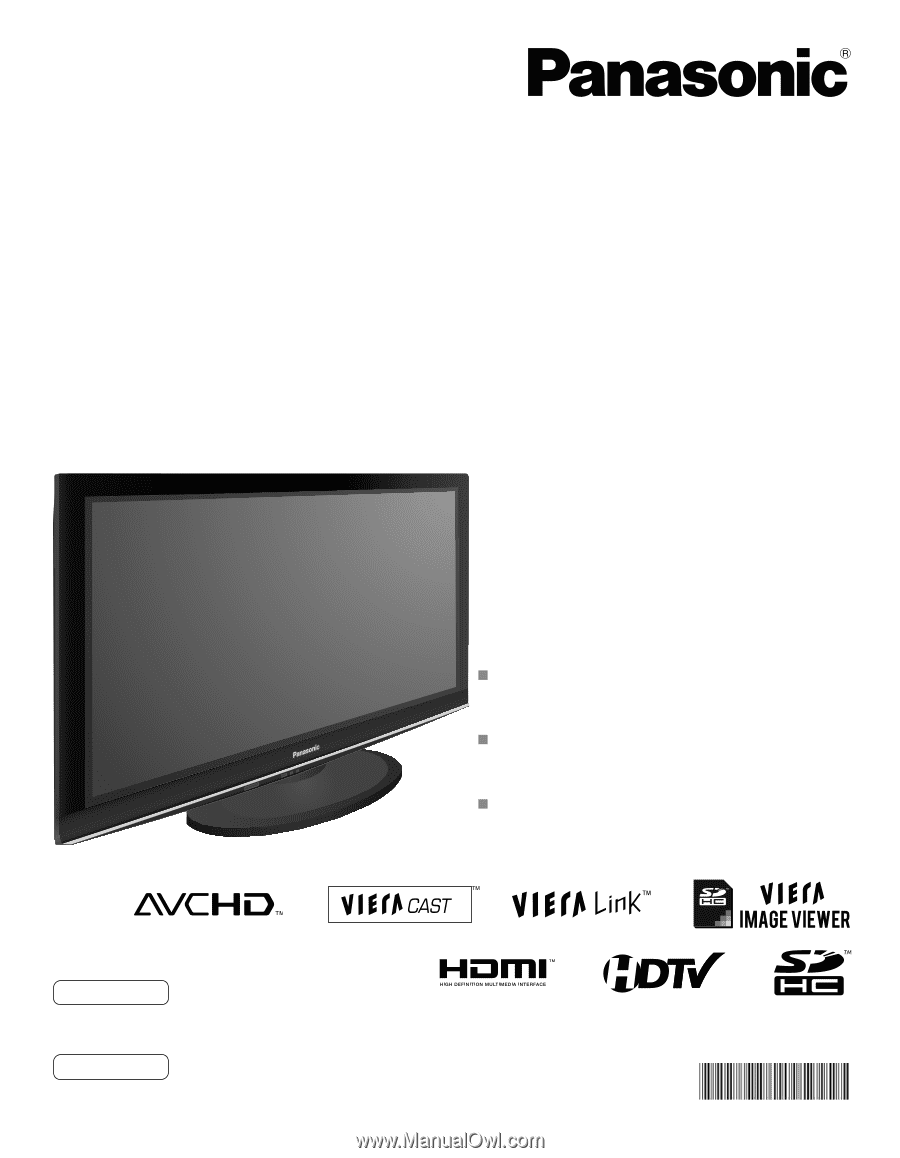
TM
Quick Start Guide
(See page 8-18)
Gu
ía de inicio rápido
(vea la página 8-18)
Operating Instructions
42”/46”/50”/54” Class 1080p Plasma HDTV
(41.6/46.0/49.9/54.1 inches measured diagonally)
Manual de instrucciones
Televisión de alta definición de 1080p y clase 42”/46”/50”/54” de Plasma
(41,6/46,0/49,9/54,1 pulgadas medidas diagonalmente)
Model No.
Número de modelo
TC-P42G10
TC-P46G10
TC-P50G10
TC-P54G10
For assistance (U.S.A./Puerto Rico), please call:
1-877-95-VIERA (958-4372)
or visit us at www.panasonic.com/contactinfo
For assistance (Canada), please call:
1-866-330-0014
or visit us at www.vieraconcierge.ca
Para solicitar ayuda (EE.UU./Puerto Rico), llame al:
1-877-95-VIERA (958-4372)
ó visítenos en www.panasonic.com/contactinfo
TQB2AA0808-1
English
Español
Lea estas instrucciones antes de utilizar su televisor y guárdelas para consultarlas en el futuro.
Las imágenes mostradas en este manual tienen solamente fines ilustrativos.
Please read these instructions before operating your set and retain them for future reference.
The images shown in this manual are for illustrative purposes only.
(Image: TC-P50G10)