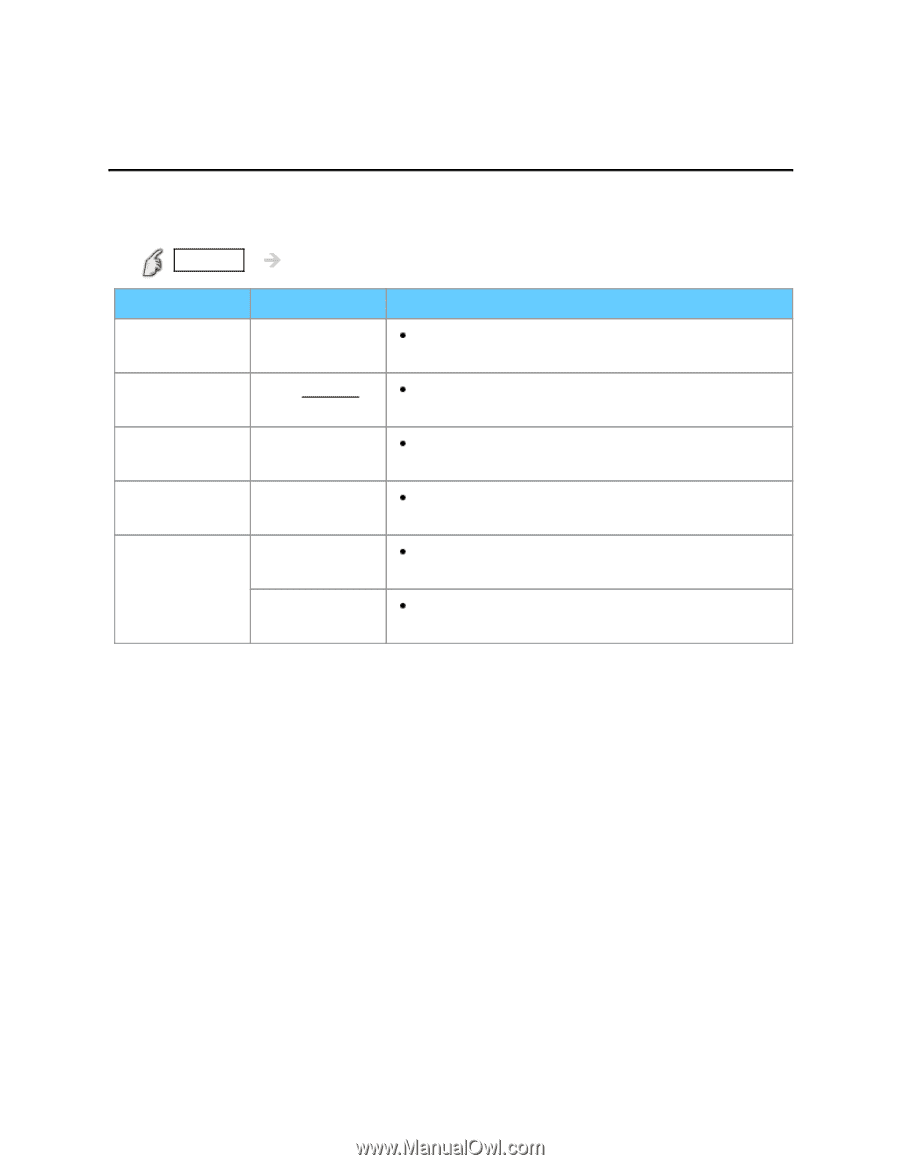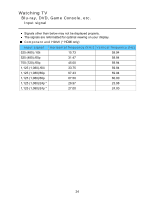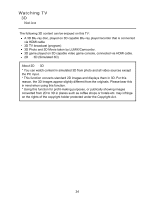Panasonic TC-P65VT50 TCP55VT50 User Guide - Page 29
Pro settings (1), Picture mode, Picture
 |
View all Panasonic TC-P65VT50 manuals
Add to My Manuals
Save this manual to your list of manuals |
Page 29 highlights
Watching TV For best picture Pro settings (1) 1. Adjust the picture mode in more detail Set Custom in Picture mode first. MENU Menu > Picture > Pro settings Settings Reset to defaults Color space Options Wide/Normal W/B high R, G, -50 - 0 - +50 B W/B low R, G, -50 - 0 - +50 B W/B detail adjustment Input signal level Red, Green, Blue gain Description Resets all Pro setting adjustments to factory default settings. Each color space is a matrix composed of red, green & blue colors. Select your preference Adjusts the white balance for light red/green/blue areas. Adjusts the white balance for dark red/green/blue areas. Adjusts the IRE picture level in relation to the gain of the red, green & blue colors. Adjusts the red/green/blue gain value of each Input signal level. 29