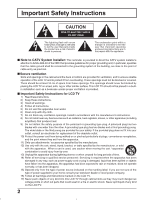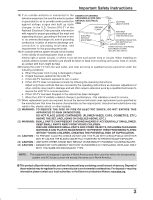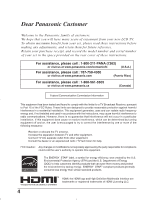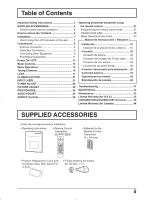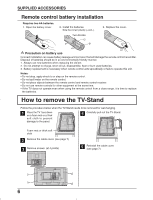Panasonic TC26LX50 TC26LE55 User Guide - Page 6
Remote Control Battery Installation, How To Remove The Tv-stand
 |
View all Panasonic TC26LX50 manuals
Add to My Manuals
Save this manual to your list of manuals |
Page 6 highlights
SUPPLIED ACCESSORIES Remote control battery installation Requires two AA batteries. 1. Open the battery cover. 2. Install the batteries. Note the correct polarity (+ and -). Two AA size 3. Replace the cover. Precaution on battery use Incorrect installation can cause battery leakage and corrosion that will damage the remote control transmitter. Disposal of batteries should be in an environmentally friendly manner. 1. Always use new batteries when replacing the old set. 2. Do not attempt to charge, short-circuit, disassemble, heat or burn used batteries. 3. Battery replacement is necessary when remote control acts sporadically or fails to operate this unit. Notes: • Do not drop, apply shock to or step on the remote control. • Do not spill water on the remote control. • Do not place objects between the remote control and remote control receiver. • Do not use remote controls for other equipment at the same time. • If the TV does not operate even when using the remote control from a close range, it is time to replace the batteries. How to remove the TV-Stand Follow the procedure below when the TV-Stand needs to be removed for wall-hanging. 1 Place the TV face down on a foam mat or a thick soft cloth to prevent damage to the panel. 4 Carefully pull out the TV-Stand. Foam mat or thick soft cloth 2 Remove the cable cover. (see page 7) 3 Remove screws. (at 4 points) 5 Reinstall the cable cover. (see page 7) 6