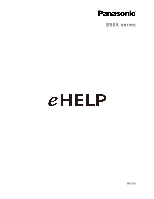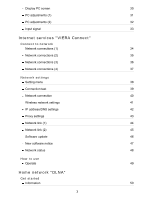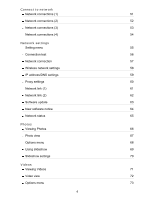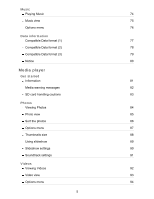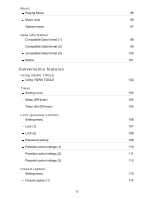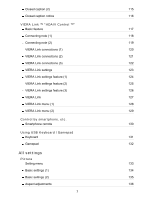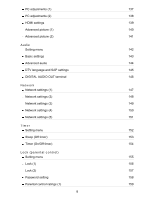Panasonic TCL42E50X TCL42E50X User Guide - Page 3
Internet services VIERA Connect, Home network DLNA, Display PC screen
 |
View all Panasonic TCL42E50X manuals
Add to My Manuals
Save this manual to your list of manuals |
Page 3 highlights
Display PC screen 30 PC adjustments (1) 31 PC adjustments (2) 32 Input signal 33 Internet services "VIERA Connect" Connect to network Network connections (1) 34 Network connections (2) 35 Network connections (3) 36 Network connections (4) 37 Network settings Setting menu 38 Connection test 39 Network connection 40 Wireless network settings 41 IP address/DNS settings 42 Proxy settings 43 Network link (1) 44 Network link (2) 45 Software update 46 New software notice 47 Network status 48 How to use Operate 49 Home network "DLNA" Get started Information 50 3
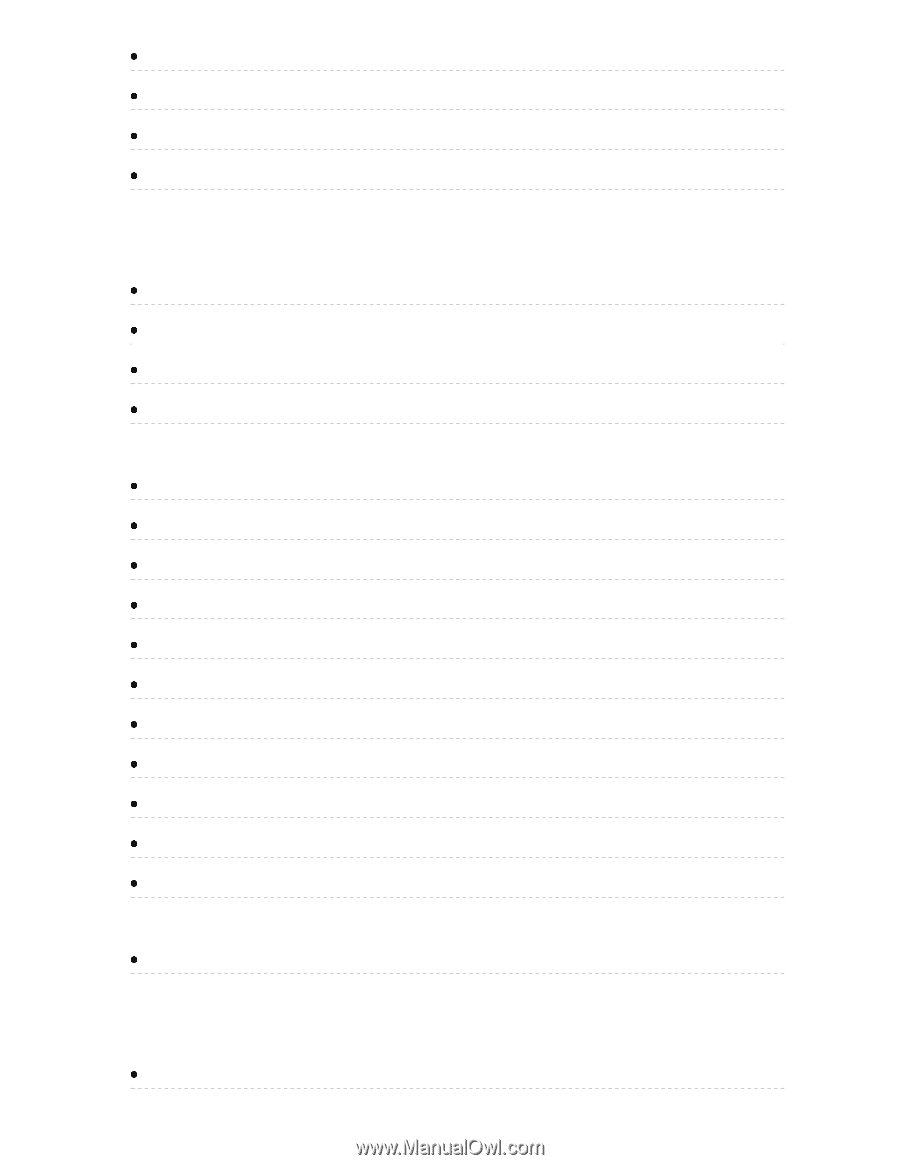
Internet services "VIERA Connect"
Connect to network
Network settings
How to use
Home network "DLNA"
Get started
Display PC screen
30
PC adjustments (1)
31
PC adjustments (2)
32
Input signal
33
Network connections (1)
34
Network connections (2)
35
Network connections (3)
36
Network connections (4)
37
Setting menu
38
Connection test
39
Network connection
40
Wireless network settings
41
IP address/DNS settings
42
Proxy settings
43
Network link (1)
44
Network link (2)
45
Software update
46
New software notice
47
Network status
48
Operate
49
Information
50
3