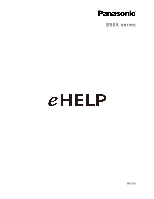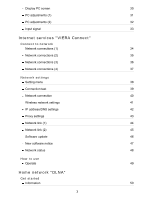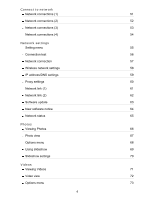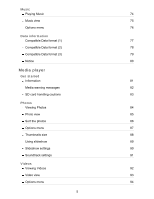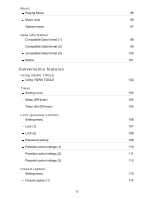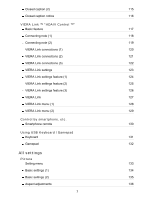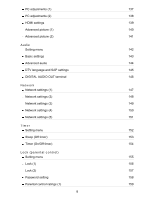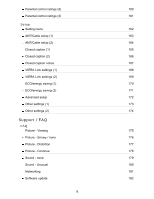Panasonic TCL42E50X TCL42E50X User Guide - Page 4
Connect to network, Network settings, Photos, Videos, Viewing Photos
 |
View all Panasonic TCL42E50X manuals
Add to My Manuals
Save this manual to your list of manuals |
Page 4 highlights
Connect to network Network connections (1) 51 Network connections (2) 52 Network connections (3) 53 Network connections (4) 54 Network settings Setting menu 55 Connection test 56 Network connection 57 Wireless network settings 58 IP address/DNS settings 59 Proxy settings 60 Network link (1) 61 Network link (2) 62 Software update 63 New software notice 64 Network status 65 Photos Viewing Photos 66 Photo view 67 Options menu 68 Using slideshow 69 Slideshow settings 70 Videos Viewing Videos 71 Video view 72 Options menu 73 4

Connect to network
Network settings
Photos
Videos
Network connections (1)
51
Network connections (2)
52
Network connections (3)
53
Network connections (4)
54
Setting menu
55
Connection test
56
Network connection
57
Wireless network settings
58
IP address/DNS settings
59
Proxy settings
60
Network link (1)
61
Network link (2)
62
Software update
63
New software notice
64
Network status
65
Viewing Photos
66
Photo view
67
Options menu
68
Using slideshow
69
Slideshow settings
70
Viewing Videos
71
Video view
72
Options menu
73
4