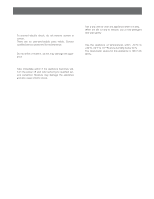Panasonic WVCU550CJ WVCU550CJ User Guide - Page 9
INSTALLATION, System Controller for the WJ-FS616 Series Video Multiplexer
 |
View all Panasonic WVCU550CJ manuals
Add to My Manuals
Save this manual to your list of manuals |
Page 9 highlights
INSTALLATION ■ System Controller for the WJ-FS616 Series Video Multiplexer When combined this System Controller with the optional WJ-FS616 Series Video Multiplexer, place the display sheets and label on the controller shown below. Refer to the Operating Instructions of WJ-FS616 Series for further details. ALARM BUSY 1 AUX 2 REASCETK SBEAQCK FSOERQWARD F1 ALT -1CDAEMC +1ICNACM STOP SLOW MON ESC 1 4 2 7 5 8 6 0 9 CAM SET F2 3 AF TEZLOEOM WIDE FAR F3 F4 RESET CLOSE IRIS OPEN NFEOACRUS 550 System Controller WV-CU CJ Note: Locate the System Controller in a level place. 9

9
■
System Controller for the WJ-FS616 Series Video Multiplexer
When combined this System Controller with the optional WJ-FS616 Series Video Multiplexer, place the display sheets and label
on the controller shown below.
Refer to the Operating Instructions of WJ-FS616 Series for further details.
Note:
Locate the System Controller in a level place.
INSTALLATION
ALARM
ACK
RESET
AUX
DEC
-1CAM
INC
+1CAM
STOP
SLOW
ESC
SET
MON
CAM
WIDE
FAR
AF
ZOOM
TELE
FOCUS
NEAR
RESET
IRIS
1
2
3
4
5
6
7
8
0
9
CLOSE
OPEN
1
2
BACK
SEQ
FORWARD
SEQ
ALT
BUSY
F1
F2
F3
F4
System Controller WV-CU
CJ
550