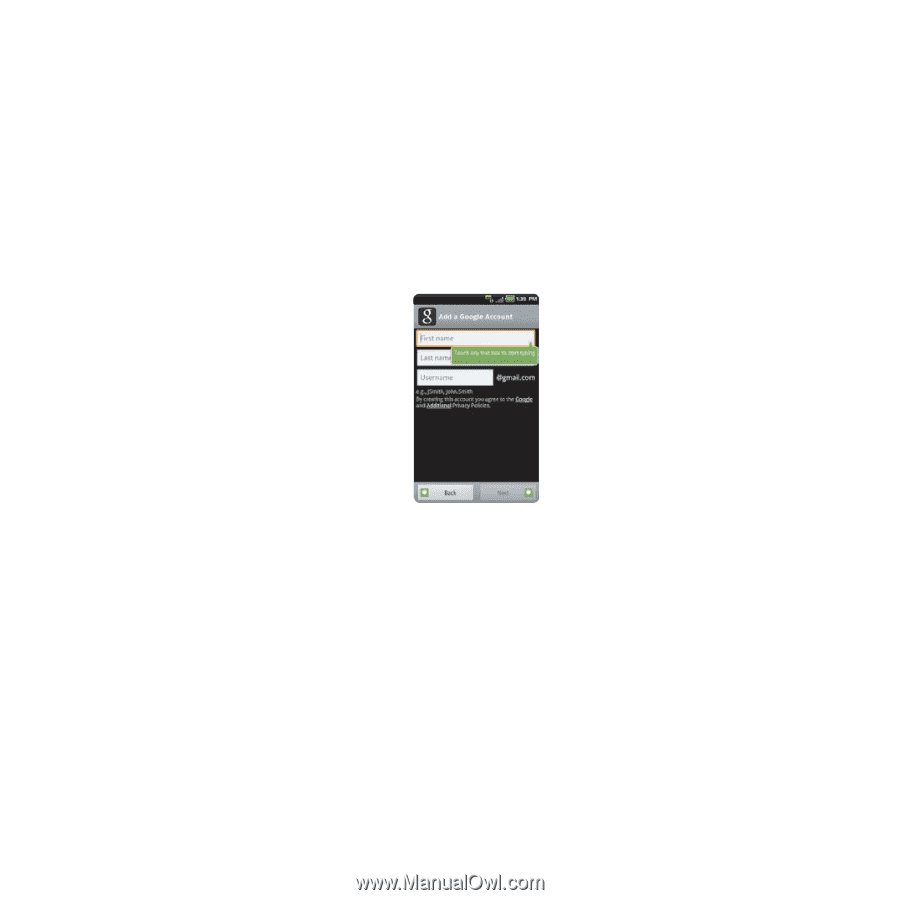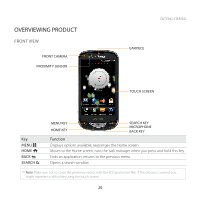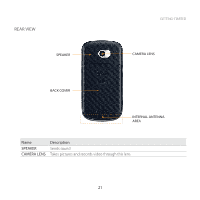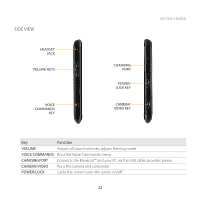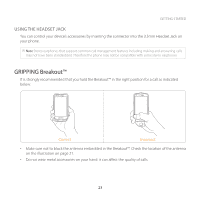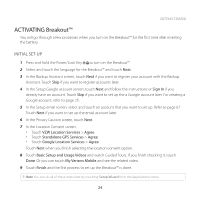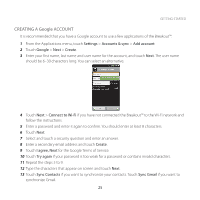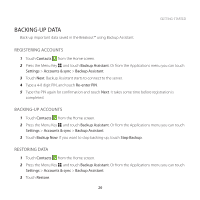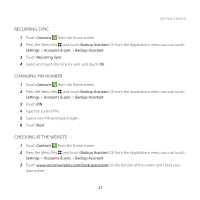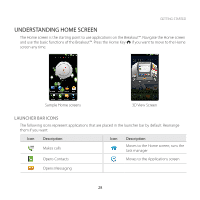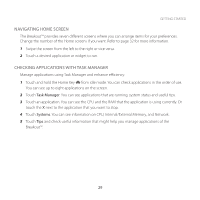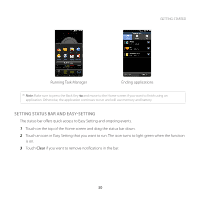Pantech Breakout User Guide - Page 26
CREATING A Google ACCOUNT, Settings, Accounts & sync, Add account, Google, Create - character
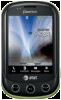 |
View all Pantech Breakout manuals
Add to My Manuals
Save this manual to your list of manuals |
Page 26 highlights
GETTING STARTED CREATING A Google ACCOUNT It is recommended that you have a Google account to use a few applications of the Breakout™. 1 From the Applications menu, touch Settings > Accounts & sync > Add account. 2 Touch Google > Next > Create. 3 Enter your first name, last name and user name for the account, and touch Next. The user name should be 6-30 characters long. You can select an alternative. 4 Touch Next > Connect to Wi-Fi if you have not connected the Breakout™ to the Wi-Fi network and follow the instructions. 5 Enter a password and enter it again to confirm. You should enter at least 8 characters. 6 Touch Next. 7 Select and touch a security question and enter an answer. 8 Enter a secondary email address and touch Create. 9 Touch I agree, Next for the Google Terms of Service. 10 Touch Try again if your password is too weak for a password or contains invalid characters. 11 Repeat the steps 5 to 9. 12 Type the characters that appear on screen and touch Next. 13 Touch Sync Contacts if you want to synchronize your contacts. Touch Sync Gmail if you want to synchronize Gmail. 25